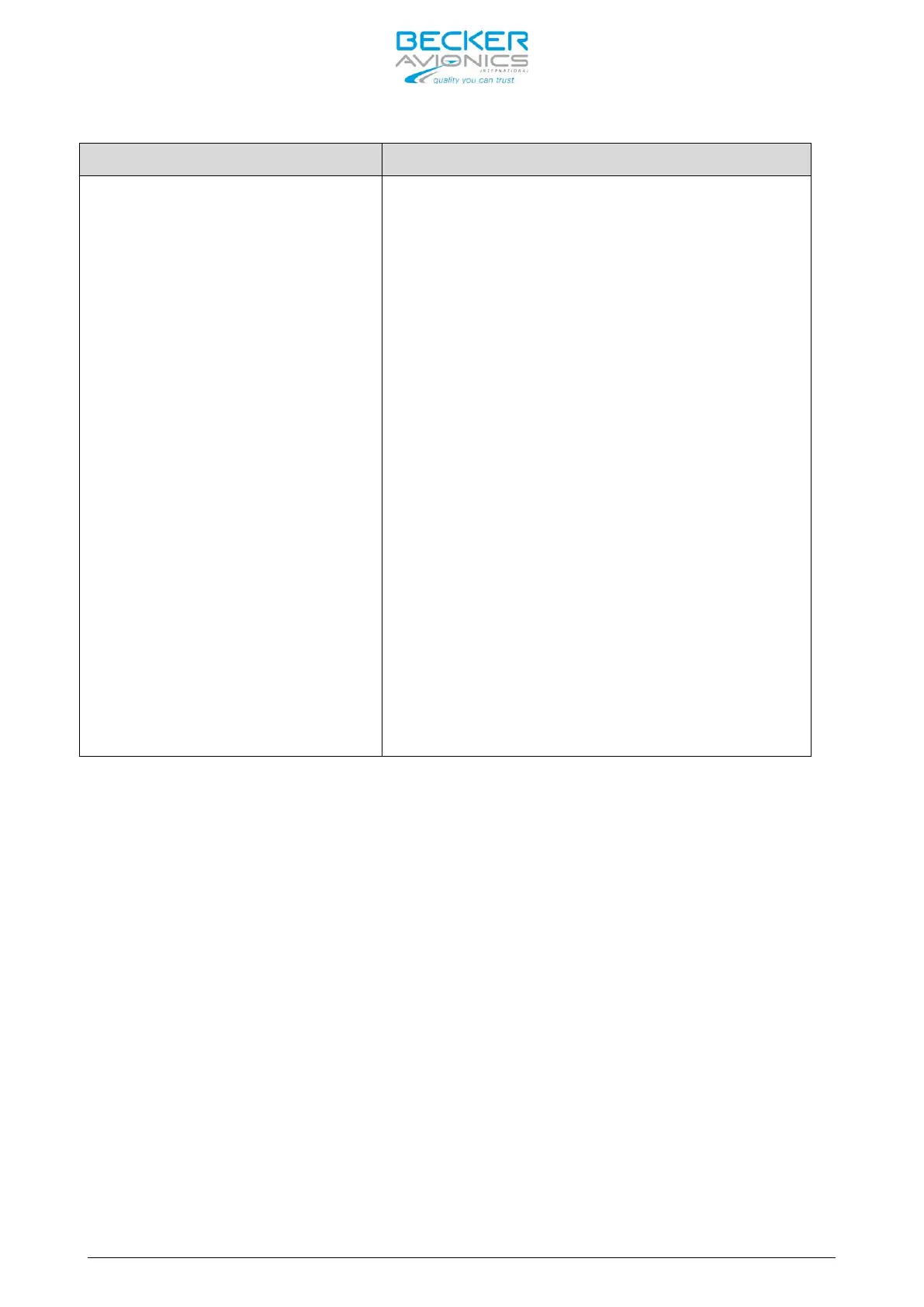AR6201 - RT6201 - RCU6201 - AR6203
DV 14307.03 Issue 1 09/2013 Page 2-49
Remarks The external switch
(connected to pin J1-24 /MIKE_SW)
has the following functions:
• Open:
o Headset 1 and 2 for pilot and
copilot selected
o Headset 3 and 4 for passengers
selected
o Speaker is disabled,
o Intercom via VOX is possible.
• Closed:
o Headset 1 and 2 for pilot and
copilot selected
o Headset 3 and 4 disconnected
o Hand mike selected (STD3)
o Speaker is enabled
o No intercom via VOX is possible
If PTT is active then speaker is muted.