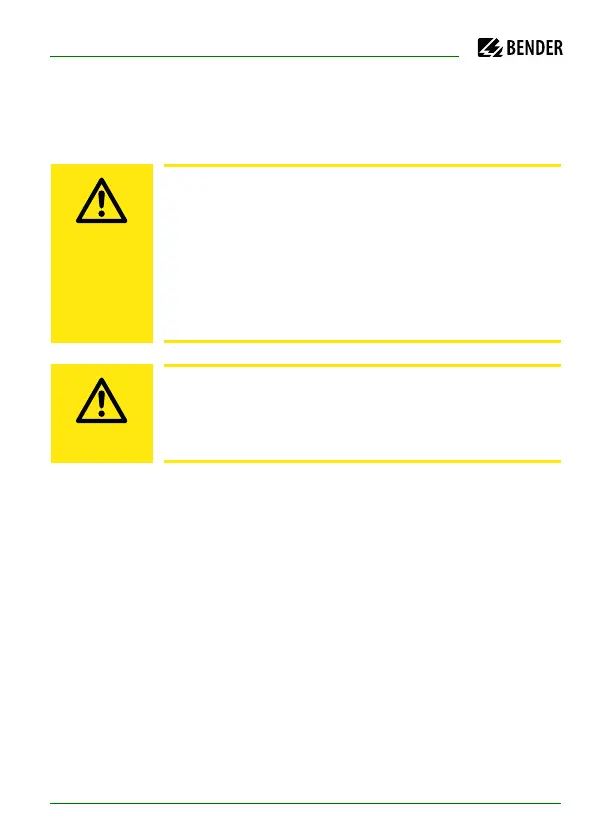Connection
30
IRDH575_D00089_05_M_XXEN/01.2020
Only one ISOMETER® may be connected to an external TEST or RESET button.
The TEST and RESET inputs of different insulation monitoring devices must
not be connected in parallel for collective testing.
Risk of property damage due to unprofessional
installation!
If more than one insulation monitoring device is connected
to a conductively connected system, the system can be
damaged. If several devices are connected, the device does
not function and does not signal insulation faults. Make
sure that only one insulation monitoring device is
connected in each conductively connected system.
Ensure disconnection from the IT system!
When insulation or voltage tests are to be carried out, the
device shall be isolated from the system for the test period.
Otherwise the device may be damaged.