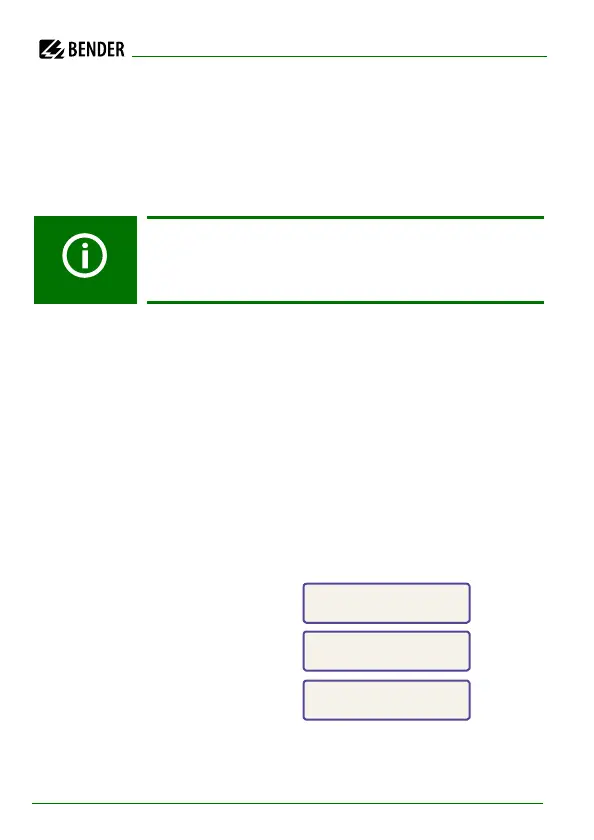Operation and setting
75
IRDH575_D00089_05_M_XXEN/01.2020
6.9 COM SETUP menu: Setting the BMS interface
6.9.1 Bus address (Addr: )
This menu item is used to set the BMS bus address of the IRDH575. Take care
that the bus address is not assigned twice.
The device is factory set to address 1 and hence acts as a Master.
6.9.2 ISO Monitor
This function allows to query the current measured value as well as the mes-
sages of all bus-capable ISOMETER®s existing in the BMS network. After selec-
ting the bus address, the entire information stored by the selected device is
indicated on the display
The display indication is structured similar to the standard indication, but
instead of the indication of the measuring pulse, the selected bus address is
indicated. Without pressing a key, the indication changes to the standard in-
dication of the IRDH575 after about five minutes.
If there is no information available from the selected ISOMETER®, the message
"!!!!NO DATA!!!!" will be displayed.
Information is being searched:
No data found:
Current data address 03:
If several IRDH575 are operated on one BMS bus, the
addresses of other ISOMETER®s must be assigned one after
the other, since only one device may represent the Master.
<<BUS SCANNING>>
R= ADR:02
Insulation Fault
R= 010KW ADR:03