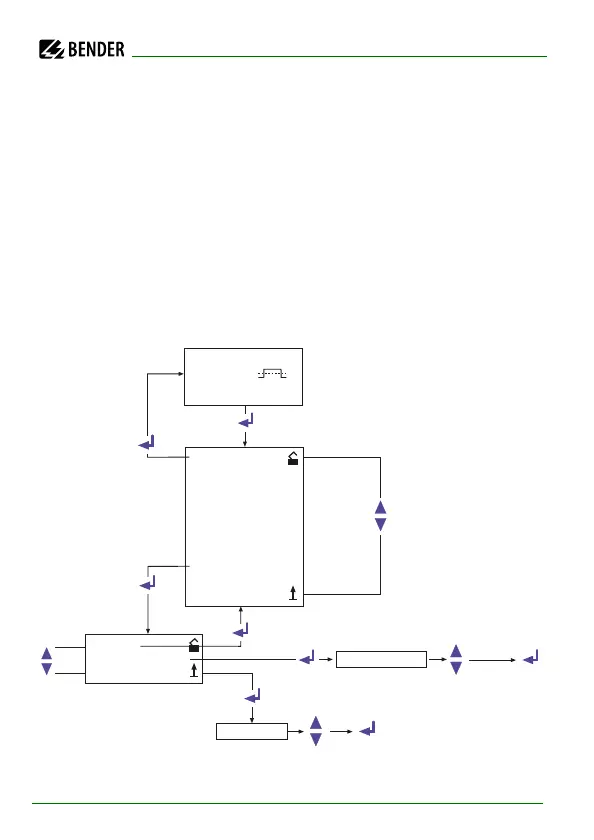Operation and setting
77
IRDH575_D00089_05_M_XXEN/01.2020
6.10 PASSWORD menu
6.10.1 Activating and setting the password
This menu can be used to activate a "Password" query. This protects the
ISOMETER® against unauthorized settings and modifications.
The desired password (menu item 2. Password: xxx) can be set with the UP/
DOWN keys and confirmed with the ENTER key.
The password can be activated in the menu item "3. Status: on" by clicking the
ENTER key. The factory setting is "3. Status: off", that means that the password
is deactivated.
6.10.2 Diagram PASSWORD
1. Exit
2. Password: XXX
3. Status: off
Password: XXX
Status : off
****IT-SYSTEM****
R >010 MW
- EDS: off -- auto --
******************
000
.
.
.
999
off
on
1. EXIT
2. HISTORY INFO
3. ISO SETUP
4. ISO ADVANCED
5. EDS SETUP
6. EDS 460/490
7. EDS 470
8. COM SETUP
9. PASSWORD
10. LANGUAGE
11. SERVICE