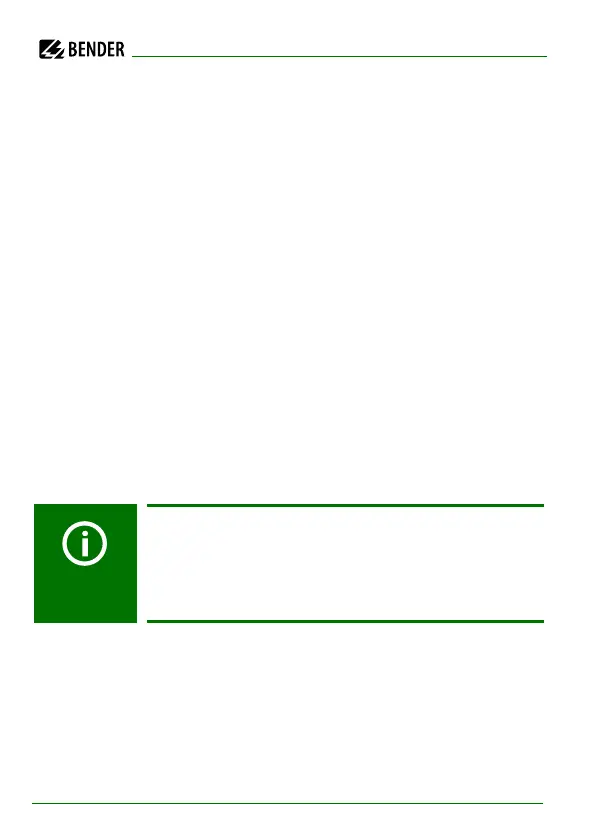Operation and setting
53
IRDH575_D00089_05_M_XXEN/01.2020
K2: N.C Test = N/C operation contacts 21-22-24, with relay test
(the alarm relay is energized during normal operation)
K2: N.O Test = N/O operation contacts 21-22-24, with relay test
(the alarm relay is deenergized during normal operation)
K2 : N.C = N/C operation contacts 21-22-24, without relay test
(the alarm relay is energized during normal operation)
K2 : N.O = N/O operation contacts 21-22-24, without relay test
(the alarm relay is deenergized during normal operation)
K2 : Flash = Flashing function contacts 21-22-24
(the alarm relay and the LED flash in the event of an alarm
message, approximately 0.5 Hz)
K3 has to be parameterized in the Menu EDS Setup, refer to page 63.
6.4.4 Memory setting (on/off)
Memory: on = Fault memory is activated
The device must be reset with the RESET button after
clearing the fault.
Memory: off = Fault memory deactivated (factory setting)
In the ISO SETUP menu the memory behaviour of the
IRDH575 can be set. This setting does not have an effect on
the memory behaviour of the connected EDS devices, these
settings must be carried out in the EDS460/490 and EDS470
menu.