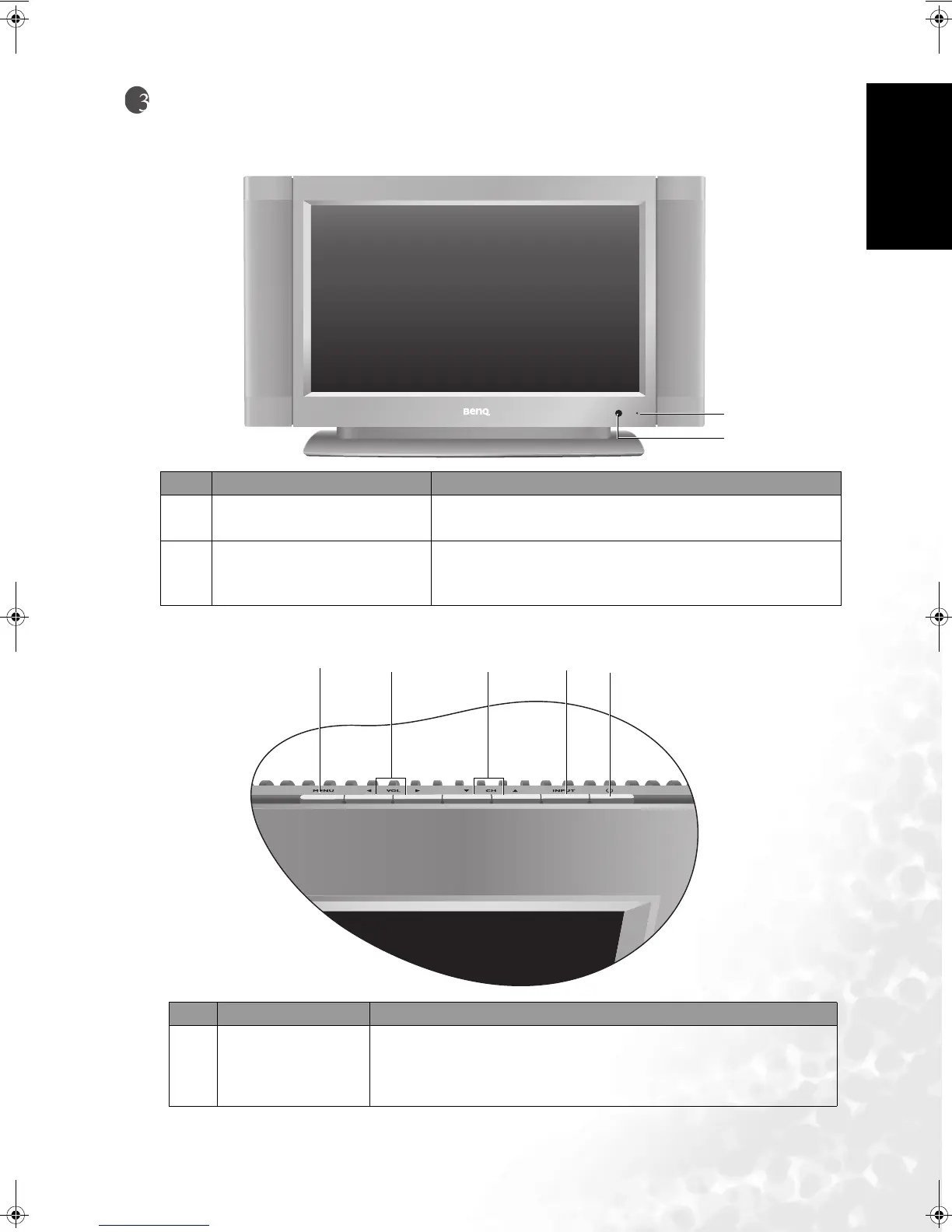Getting Started with Your Display 3
English
Getting Started with Your Display
Main Unit (Front View)
Control Panel
No. Name Description
1 Power indicator
• Lights up in green when the display is powered on.
• Lights up in red when the display is in standby mode.
2
Remote control sensor
window
Receives the signal from the remote control. Do not put
any objects in front of the window in order not to hinder
the reception of signals.
No. Name Description
1Power
• Press this button to turn the display on when it is in standby
mode.
• Press this button once more to turn the display off by placing it into
standby mode.
1
2
1
2
3
4
5
DV3250-En.book Page 3 Monday, December 13, 2004 12:19 PM