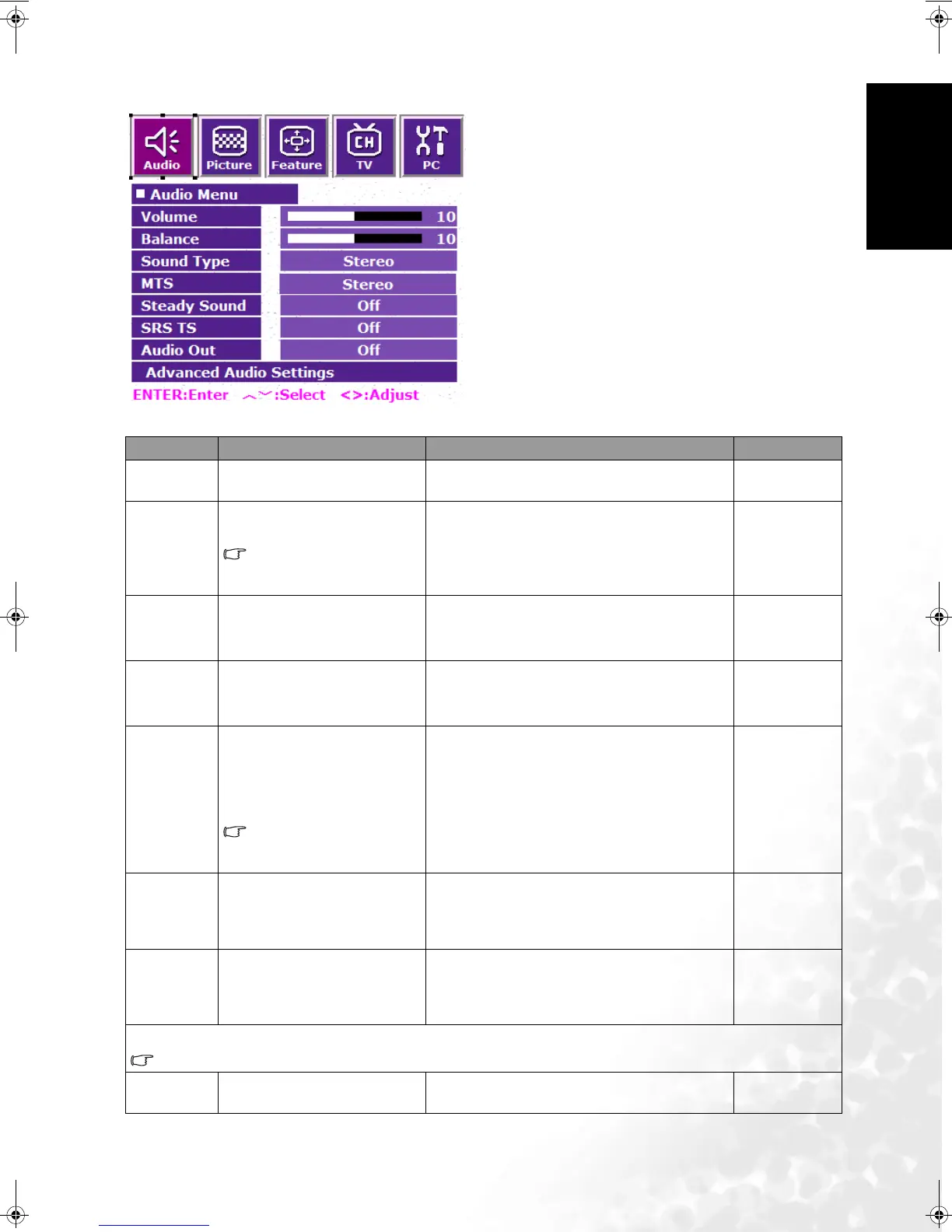On-Screen Display (OSD) Menu 27
English
Audio Menu
1. Press the MENU button on the remote control or
the MENU button on the display to display the
main menu.
2. Press the or buttons to select Audio and
then press ENTER to enter the submenu.
3. Press the or buttons to select an item.
4. In the Audio Menu, use the or buttons to
adjust the setting or select the options.
5. To return to the menu one level up, press the
EXIT button on the remote control, or the
MENU button on the display.
Item Function Operation Range
Volume Adjust volume level.
Use to increase and to decrease
volume.
0 to 47
Balance
Adjust left and right volume
levels.
This option will become
unavailable if Audio Out
is set to On.
Use to increase right volume, to
increase left volume level.
-12 to +12
Sound Type
Select the sound type for
video inputs (except TV/
CATV input).
Use the and buttons on the remote
control or the VOL and VOL buttons
on the display to change selection.
• Stereo
• Sound 1
• Sound 2
MTS Select TV/CATV audio.
Use the and buttons on the remote
control or the VOL and VOL buttons
on the display to change selection.
• Stereo
• SAP
• Mono
Steady
Sound
Automatically adjusts the
sound level to be constant
amongst different TV sta-
tions when viewing TV pro-
grams.
This option will become
unavailable if Audio Out
is set to On.
Use the and buttons on the remote
control or the VOL and VOL buttons
on the display to change selection.
• Off
• Auto
SRS TS
Turn on or off SRS
TruSurround XT Home
Theater Surround Sound
Effect.
Use the and buttons on the remote
control or the VOL and VOL buttons
on the display to change selection.
• Off
• On
Audio Out
Select sound output from
the internal speaker or or
external speaker (e.g.
headphone)
Use the and buttons on the remote
control or the VOL and VOL buttons
on the display to change selection.
• Off
• On
Advanced Audio settings- Press ENTER to enter.
This option will become unavailable if the SRS TS and Audio Out options are set to On.
Treble Adjust treble tones
Useto increase treble tone, to decrease
treble tone.
-12 to +12
DV3250-En.book Page 27 Monday, December 13, 2004 12:19 PM