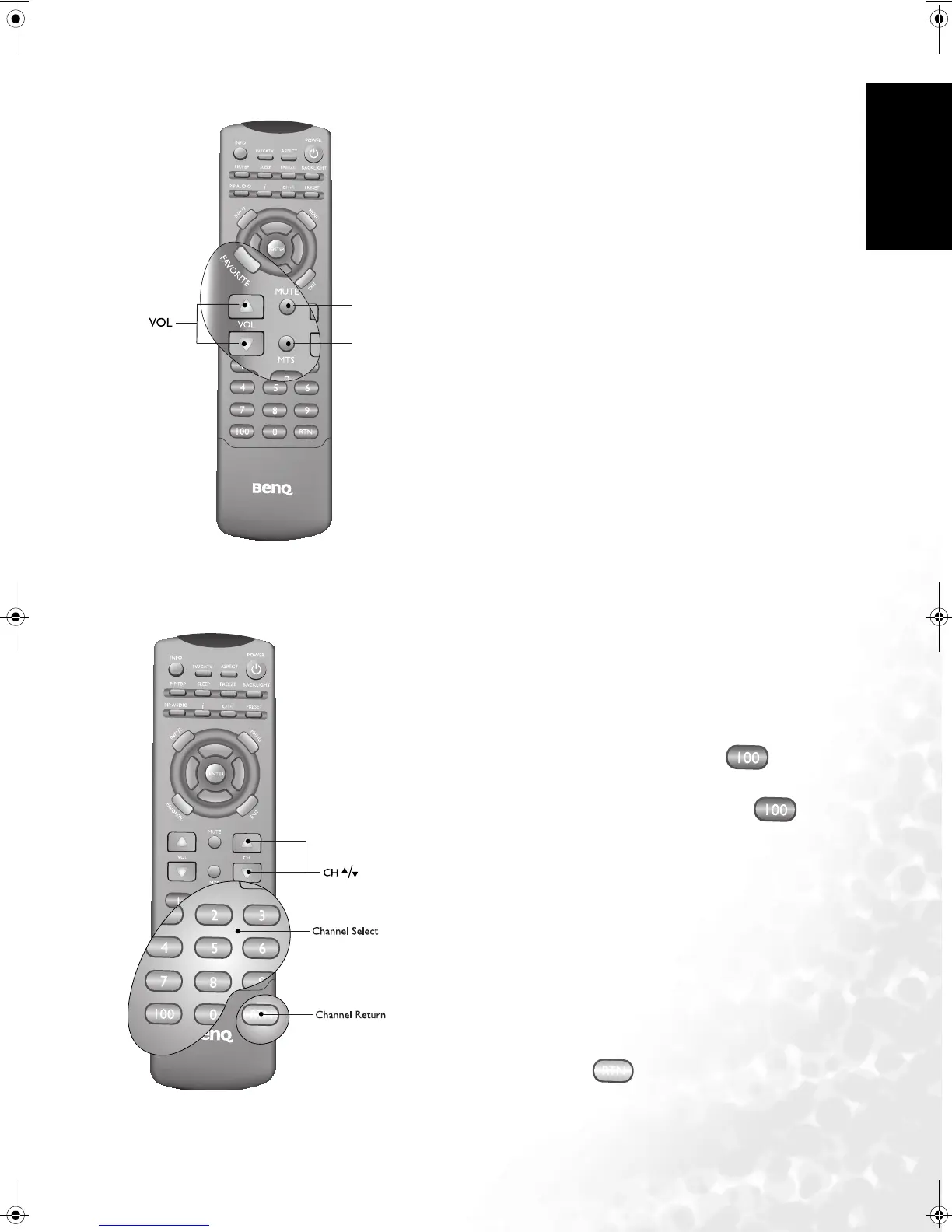Using the Remote Control 17
English
Adjusting Volume
Changing Channels
Adjusting the volume
1. Press the VOL button on your display or press the
VOL button on your remote to increase volume. The
volume indicator will increase in length as volume rises.
2. Press the VOL button on your display, or press the
VOL button on your remote to decrease volume. The
volume indicator will decrease in length as volume falls.
Mute setting
1. Press the MUTE button on your remote control to
temporarily cut off the sound.
2. Press the MUTE button once more, or press the VOL or
Power button on your display or the remote control to
restore the sound level.
MTS (TV Sound selection)
Press the MTS button on your remote control to toggle
among "Stereo", "SAP (Second Audio Program)", or
"Mono" reception.
Using the Channel selection buttons on the Remote
Control to Change Channels
• To select a single- or double-digit channel, press the
corresponding channel selection buttons on the remote
control. For example, to select channel 8, press the "0"
and "8" channel selection buttons on the remote control.
• To select a triple-digit channel, press the button
on the remote control followed by the rest of the digits.
For example, to select channel 102, press the but-
ton, and then press the "0" and "2" buttons on the remote
control.
Using the CH / buttons to sequentially change
channels
Press the CH or CH button on the remote control, or
press CH or CH on the display to sequentially select
the TV channels available in your area.
Using the channel button to return to the previous
channel.
To return to the previous viewed channel, press the
Channel return button on your remote control.
MUTE
MTS
DV3250-En.book Page 17 Monday, December 13, 2004 12:19 PM