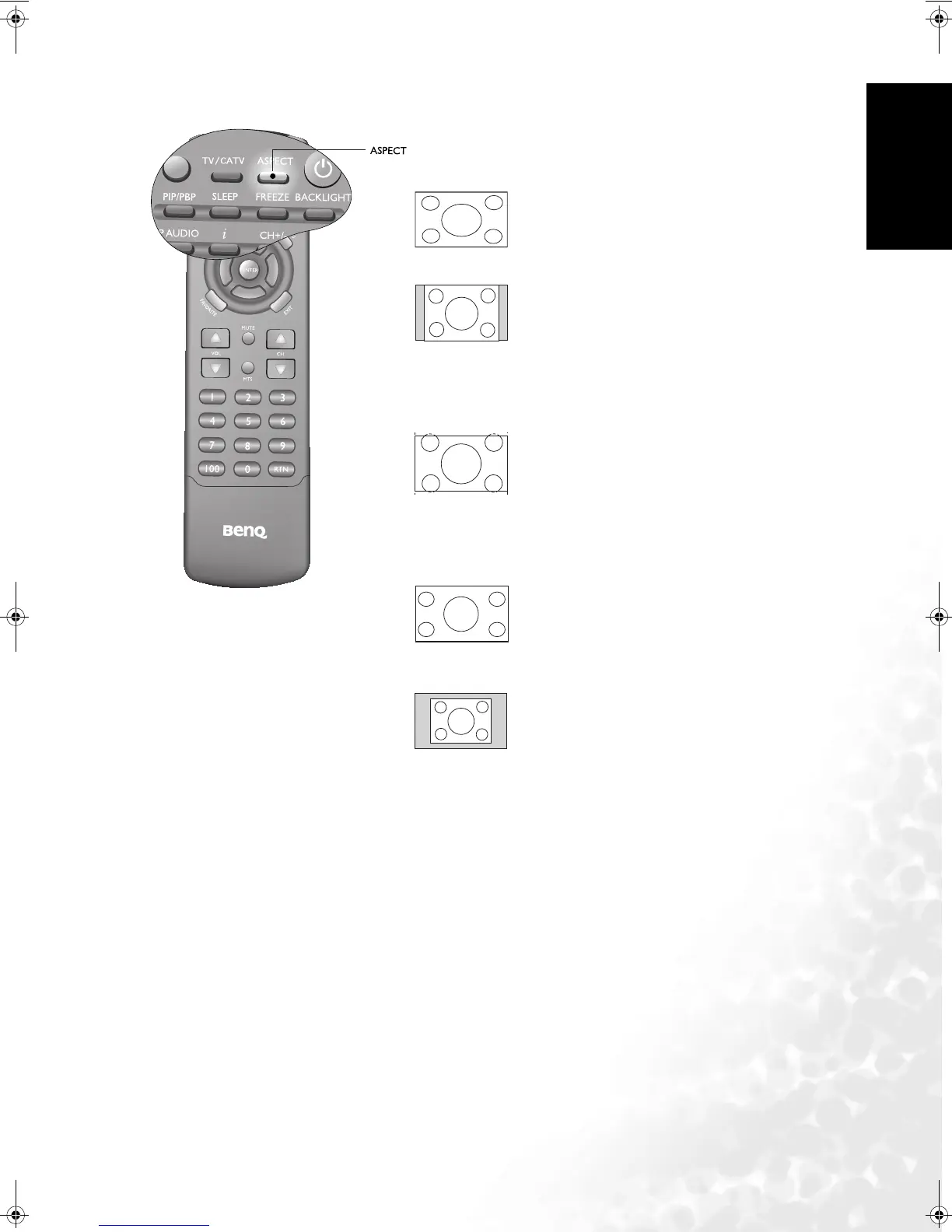Using the Remote Control 19
English
Adjusting Aspect Ratio
Press the ASPECT button on your remote control to select
the image aspect ratio you prefer. Press the button several
times to cycle through various ratios.
• Full Screen - Enlarge the standard 4:3
video signal (e.g. TV signal) to 16:9 full
screen video signal. When the original
input video source is 16:9 in ratio (e.g.
DVD signal), no change will occur.
• 4:3 - Display the standard 4:3 video
signal (e.g. TV signal) in the center of the
screen at the ratio of 4:3. The screen does
not change, but black blocks appears in
the left and right sides of the screen.
When the input video source is 16:9 in
ratio, deformation will occur on the
screen.
• Letterbox -Fill the entire 4:3 screen with a
4:3 video signal. The redundant part on
the upper and bottom of the image will be
removed and the image will extend
vertically and horizontally to fill the full
screen. When the input video source is
16:9 in ratio (e.g. DVD signal), no change
will occur.
• Anamorphic - Fill the entire screen with a
4:3 video signal. Some deformations may
be identified on the edge of the image.
When the input video source is 16:9 in
ratio (e.g. DVD signal), no change will
occur.
• Real - Display the actual size of the video
source without zooming.
DV3250-En.book Page 19 Monday, December 13, 2004 12:19 PM