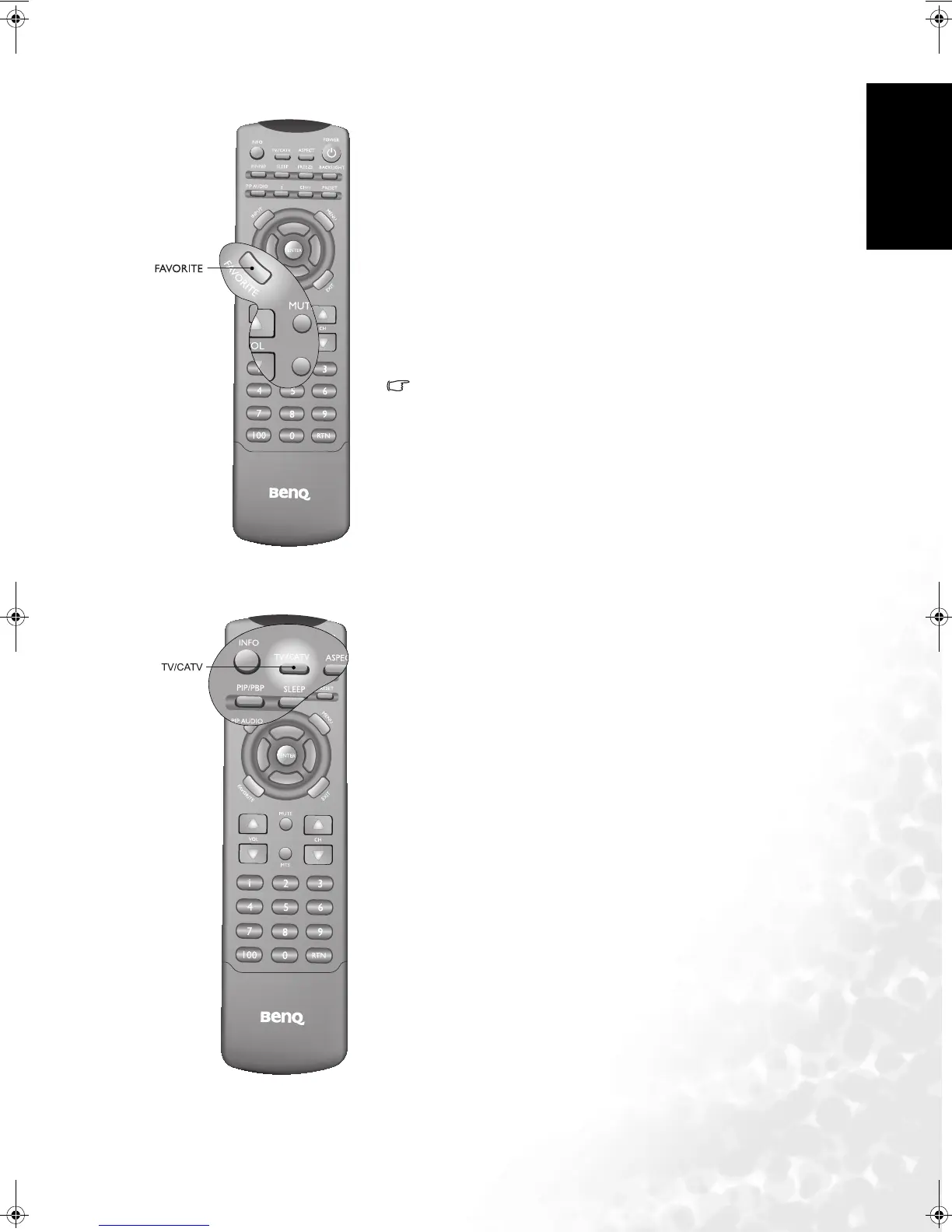Using the Remote Control 21
English
Selecting Favorite Channels
Selecting TV/CATV Input
1. Press the FAVORITE button on your remote control to jump to
your preset favorite channelmemory.
2. Press the FAVORITE button again to jump to the next favorite
channel memory, and so on. You may select from up to 5
channels to set as your favorites.
For more information about how to set up favorite channels,
please refer to "Setting up Favorite Channels" on page 33.
To select between the TV/CATV systems, press the TV/CATV
button on the remote control.
DV3250-En.book Page 21 Monday, December 13, 2004 12:19 PM