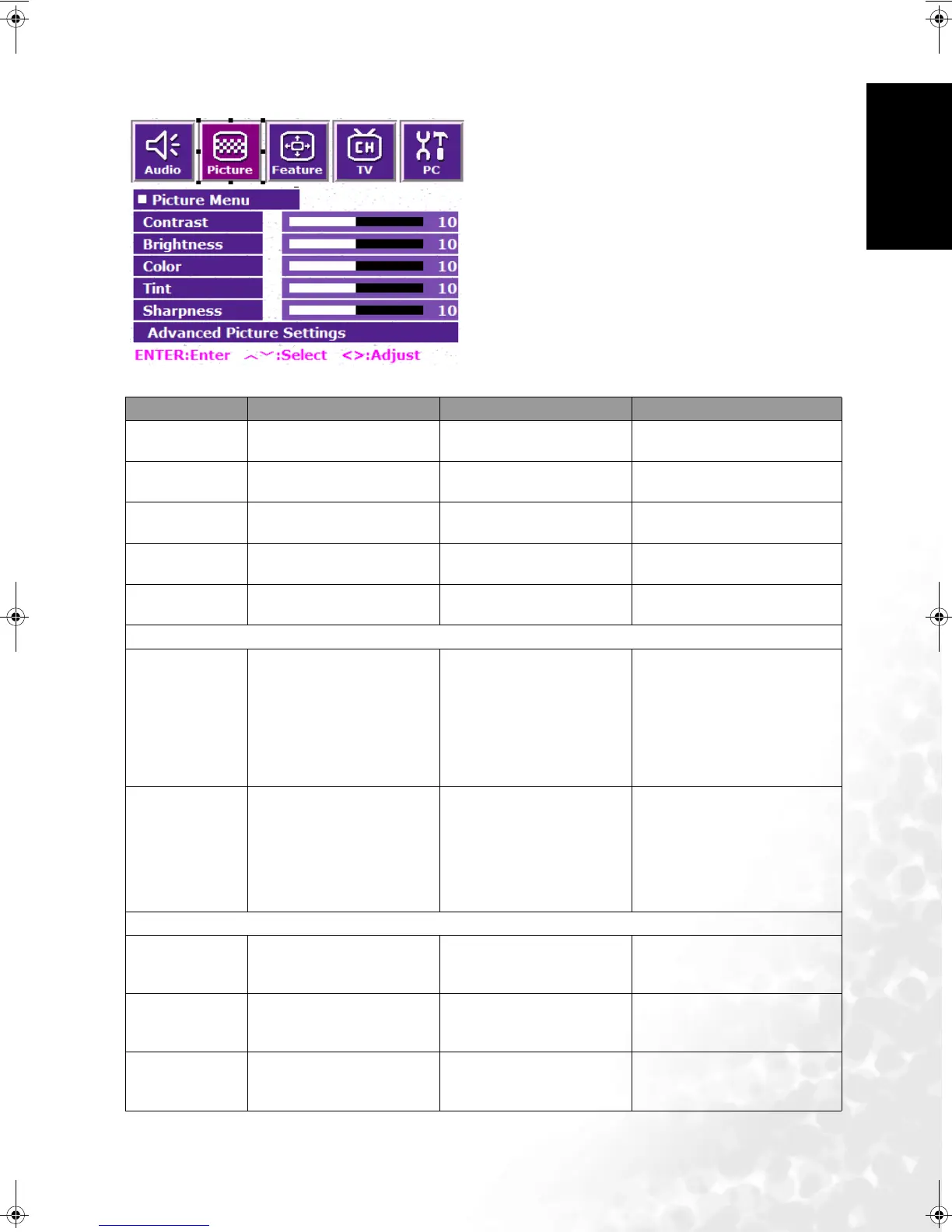On-Screen Display (OSD) Menu 29
English
Picture Menu
1. Press the MENU button on the remote control or
the MENU button on the display to display the
main menu.
2. Press the or buttons to select Picture and
then press ENTER to enter the submenu.
3. Press the or buttons to select an item.
4. In the Picture Menu, use the or buttons to
adjust the setting or select the options.
5. To return to the menu one level up, press the
EXIT button on the remote control, or the
MENU button on the display.
Item Function Operation Range
Contrast Adjust image contrast.
Use to increase con-
trast, or to reduce it.
0 to 32
Brightness Adjust image black level.
for brighter blacks,
for darker blacks.
0 to 60
Color Adjust color saturation.
for higher saturation,
for lower saturation.
0 to 64
Tint Adjust color tint.
for redder tones,
for greener tones.
0 to 30
Sharpness
Adjust the sharpness level
of the image.
for a sharper image,
for softer image.
-14 to 25
Advanced Picture Settings - Press ENTER to enter.
Color TEMP.
Adjust the color tint of the
black and white part of the
image.
Use the and buttons
on the remote control or
the VOL and VOL
buttons on the display to
change selection.
• Panel Default: backlight
color
• War m: Biased toward red
• Normal: Standard video/
TV color temperature
• Cool: Biased toward blue -
for PC input
Picture Mode
To restore a factory preset
or user customized user
situation mode from
memory.
Use the and buttons
on the remote control or
the VOL and VOL
buttons on the display to
change selection.
• Vivid
• Standard
• Movie
• Sports
• Personal 1
• Personal 2
Color Enhancement - Press ENTER to enter.
Red Adjust red in image.
for more red concen-
tration, for less red
concentration.
0 to 30
Green Adjust green in image.
for more green concen-
tration, for less green
concentration.
0 to 30
Blue Adjust blue in image.
for more blue concen-
tration, for less blue
concentration.
0 to 30
DV3250-En.book Page 29 Monday, December 13, 2004 12:19 PM