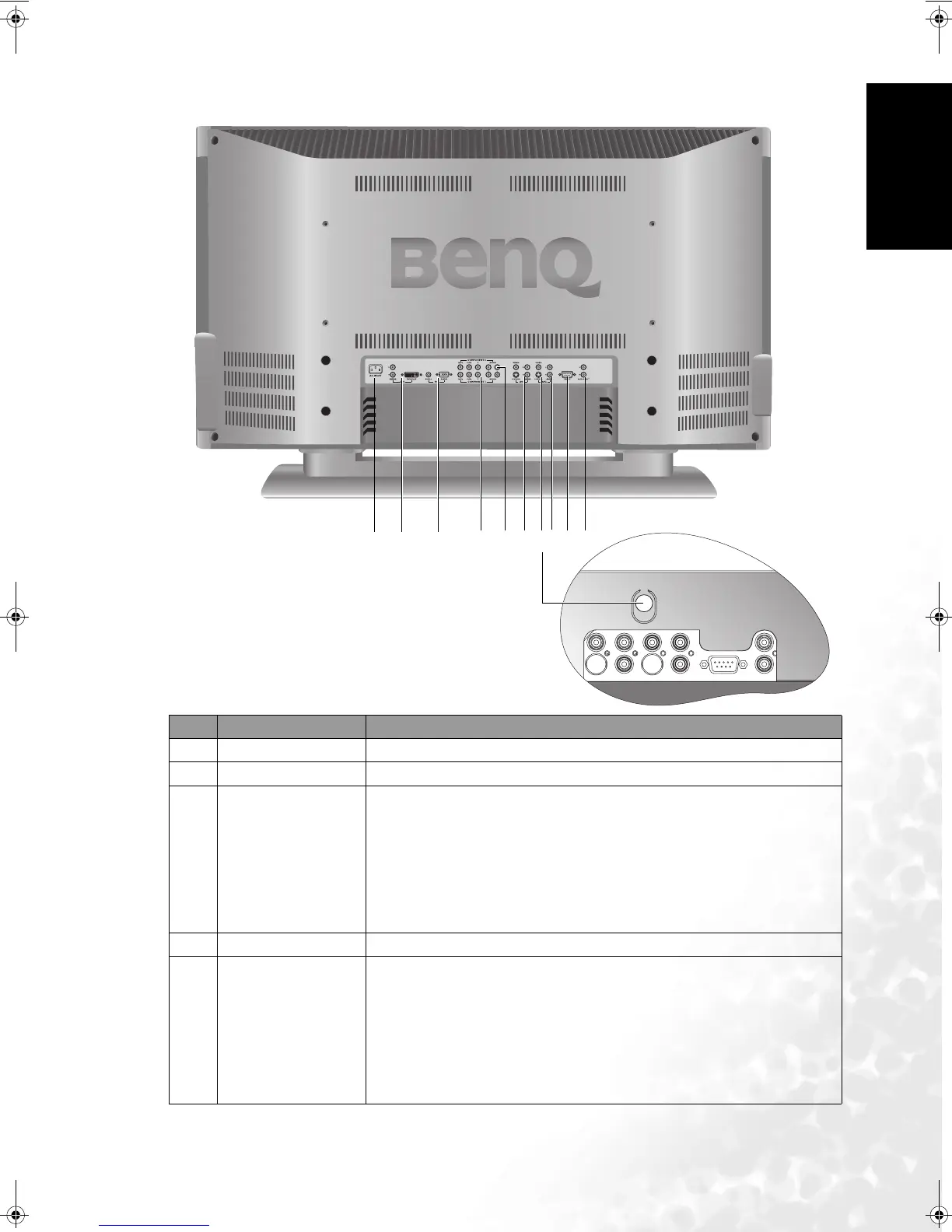Getting Started with Your Display 5
English
Main Unit (Rear View)
No. Name Description
1 AUDIO OUT (L/R) Connect the audio input of an amplifier or here.
2 RS232 This terminal is for service purpose only.
3AV2
• VIDEO (Composite (AV) signal input, RCA connector): Connect
the Composite video output of your AV device here.
• AUDIO (Audio input, L/R): Connect the audio output of your AV
device here. This input is used common to both AV and S-VIDEO
input.
• S-VIDEO (S-VIDEO input): Connect the S-VIDEO output of
your AV device here.
4 TV/CATV Antenna Connect your antenna to this input.
5AV1
• VIDEO (Composite (AV) signal input, RCA connector): Connect
the Composite video output of your AV device here.
• AUDIO (Audio input, L/R): Connect the audio output of your AV
device here. This input is used common to both AV and S-VIDEO
input.
• S-VIDEO (S-VIDEO input): Connect the S-VIDEO output of
your AV device here.
1
2
57
8
9
10 3
6
4
DV3250-En.book Page 5 Monday, December 13, 2004 12:19 PM