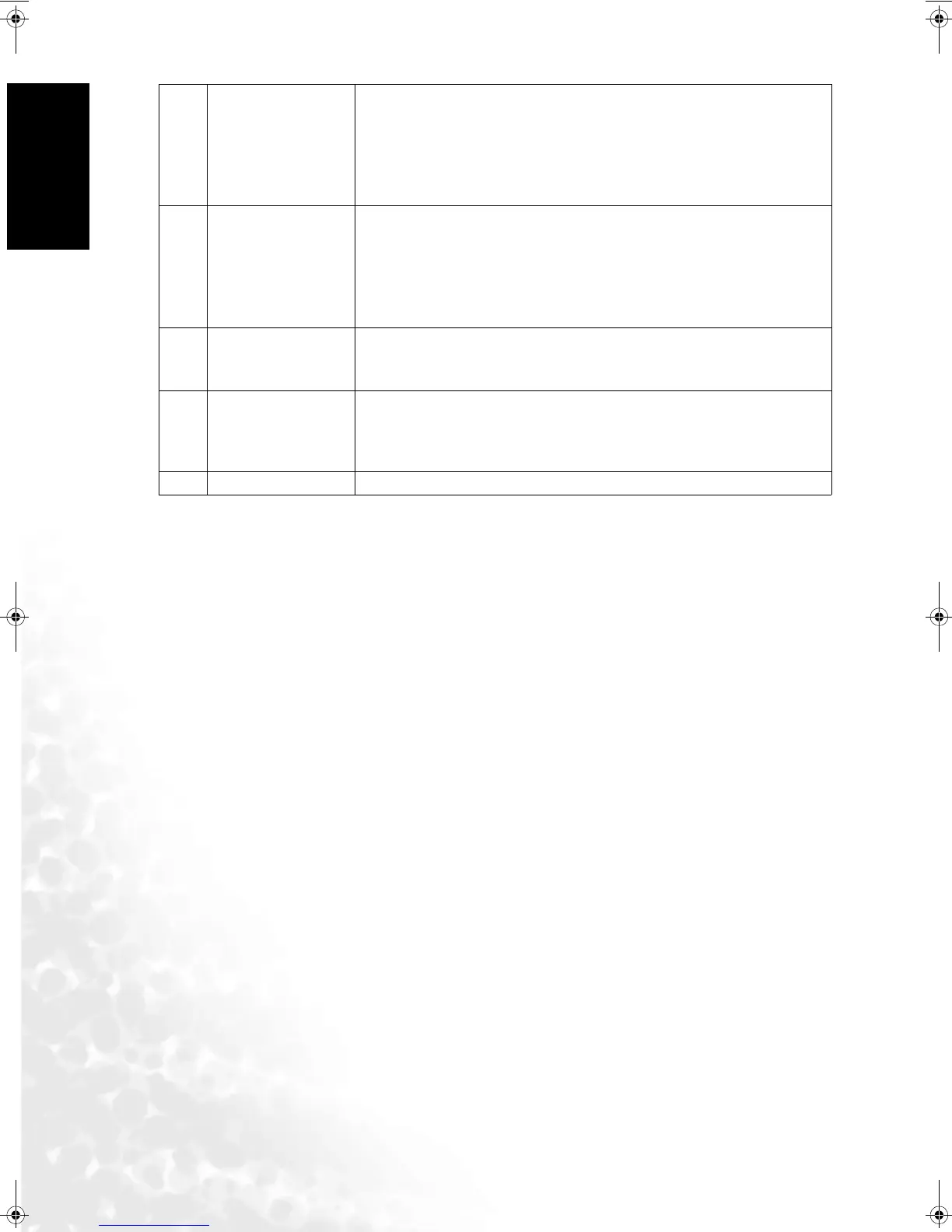Getting Started with Your Display6
English
6 COMPONENT 2
• Y CB/PB CR/PR (Y CB/PB CR/PR input): Connect the component
image output of your AV devices or HDTV decoder here. The Y
(green) connector can also be used as a second composite signal
input.
• AUDIO (Audio input, L/R): Connect the audio output of your AV
device here.
7 COMPONENT 1
• Y CB/PB CR/PR (Y CB/PB CR/PR input): Connect the component
image output of your AV devices or HDTV decoder here. The Y
(green) connector can also be used as a second composite signal
input.
• AUDIO (Audio input, L/R): Connect the audio output of your AV
device here.
8PC
• PC D-SUB (15-pin D-SUB computer signal input): For connect-
ing to PC's analog video output.
• PC AUDIO: For connecting to PC's audio output.
9
DVI/HDCP (Digital
Video Interface)
• DVI/HDCP (Digital Video Input): For connecting to PC's digital
video output.
• DVI AUDIO (Audio input, L/R): For connecting to DVI's digital
audio output.
10 AC INLET Connect the power cord to this input.
DV3250-En.book Page 6 Monday, December 13, 2004 12:19 PM