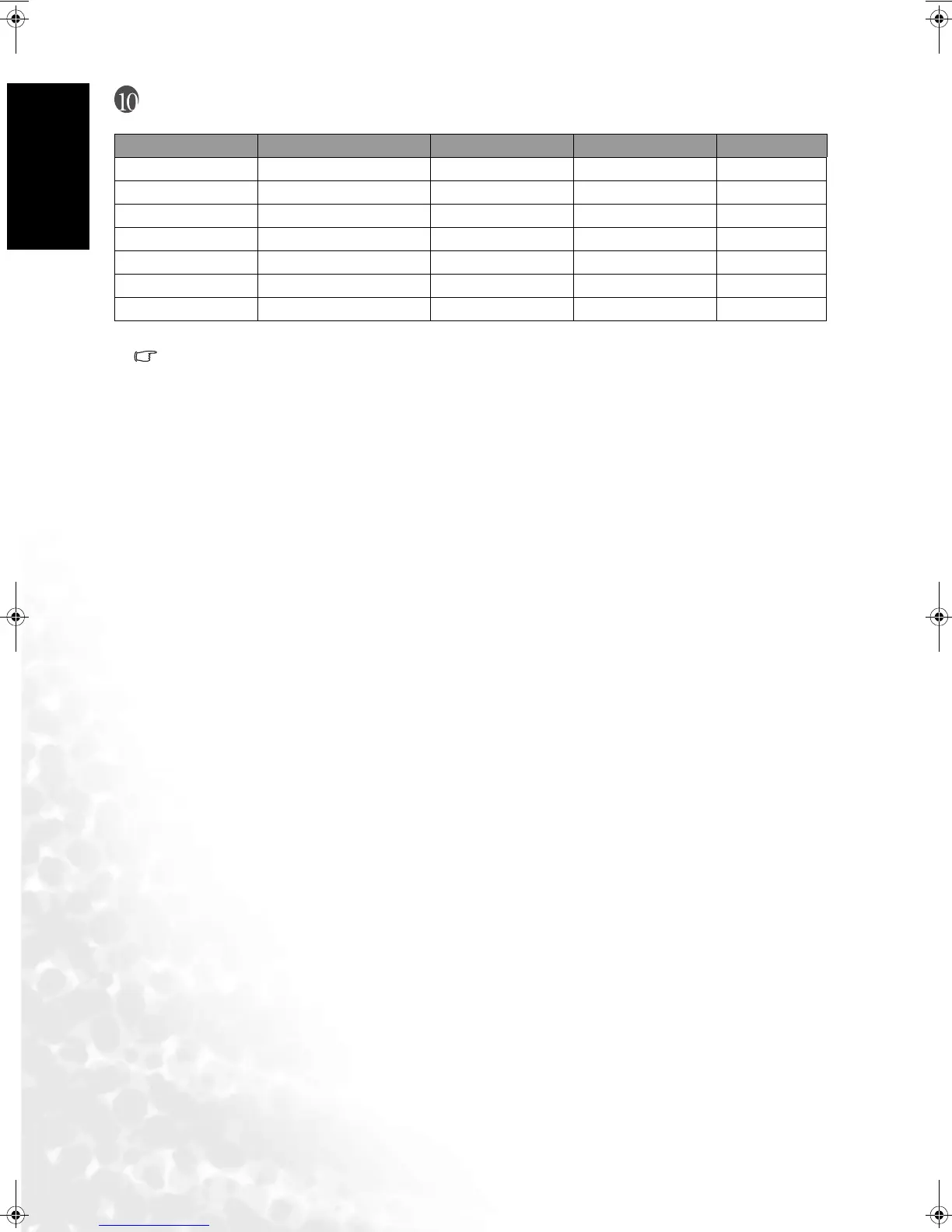Supported Modes42
English
Supported Modes
Optimal settings for this product are as listed above. It is suggested that you select appropriate
settings from this table to obtain optimal performance.
Resolution Horizontal Freq. (khz) Vertical Freq. (Hz) Bandwidth (Mhz) Notes
720 × 400 31.47 70.08 28.32 DOS mode
640 × 480 31.47 60.00 25.18 DOS mode
640 × 480 37.50 75.00 31.50 VESA
640 × 480 37.86 72.80 31.50 VESA
800 × 600 37.88 60.32 40.00 VESA
800 × 600 46.86 75.00 49.50 VESA
1024 × 768 48.36 60.00 65.00 VESA
DV3250-En.book Page 42 Monday, December 13, 2004 12:19 PM