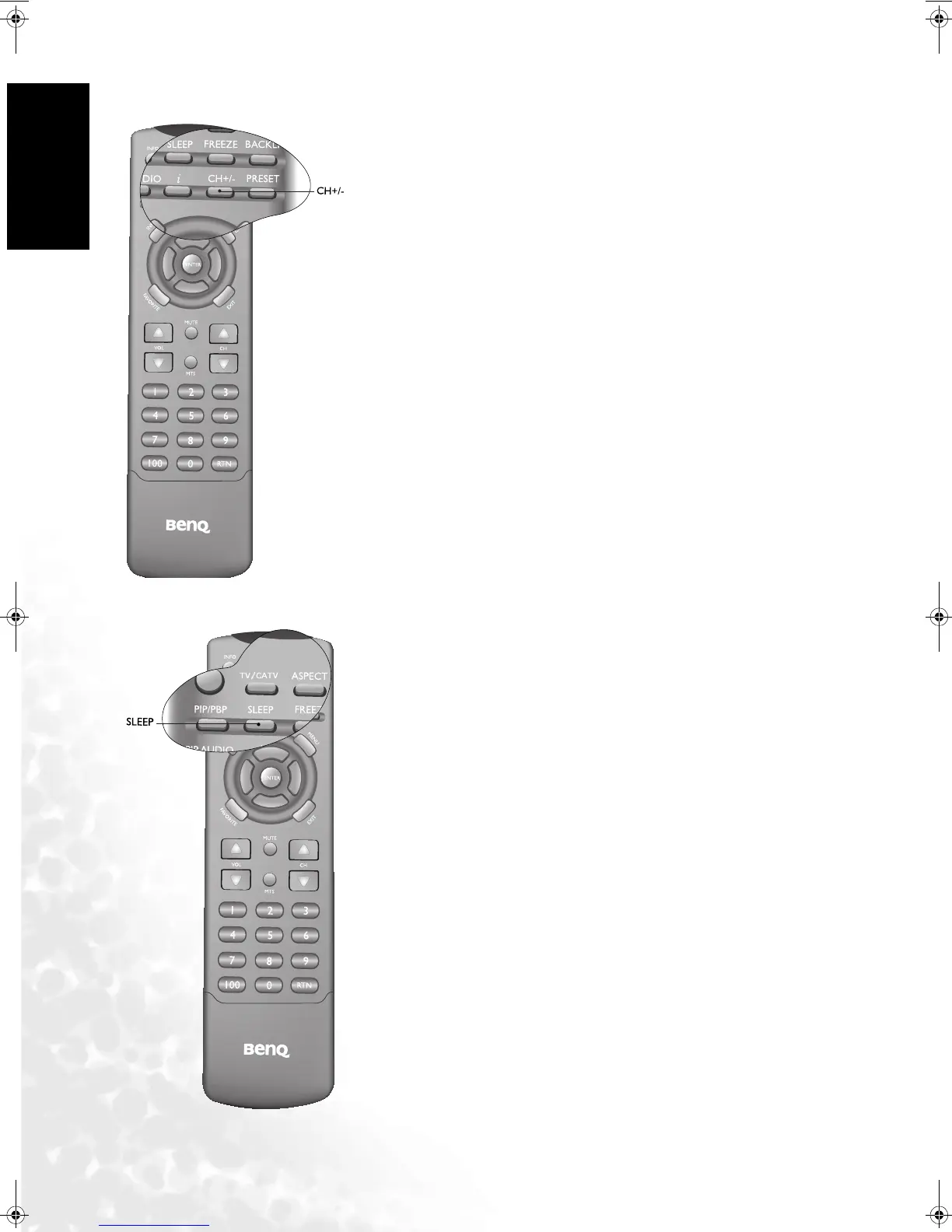Using the Remote Control22
English
Adding/Deleting Sequential Channels
Using Sleep Timer
The CH+/- button allows you to alter the channels appearing in
the Sequential Channel change memory.
When Auto Program (see "TV Menu" on page 33) is complete,
use the CH+/- button to remove unwanted channels that may
have been detected. The CH+/- button can also be used to add
additional channels to the sequential channel memory.
Press the SLEEP button on your remote control to start setting the
automatic sleep timer. Press the SLEEP button several times to
adjust the time in increments of 30 minutes, from 0 to 180
minutes.
DV3250-En.book Page 22 Monday, December 13, 2004 12:19 PM