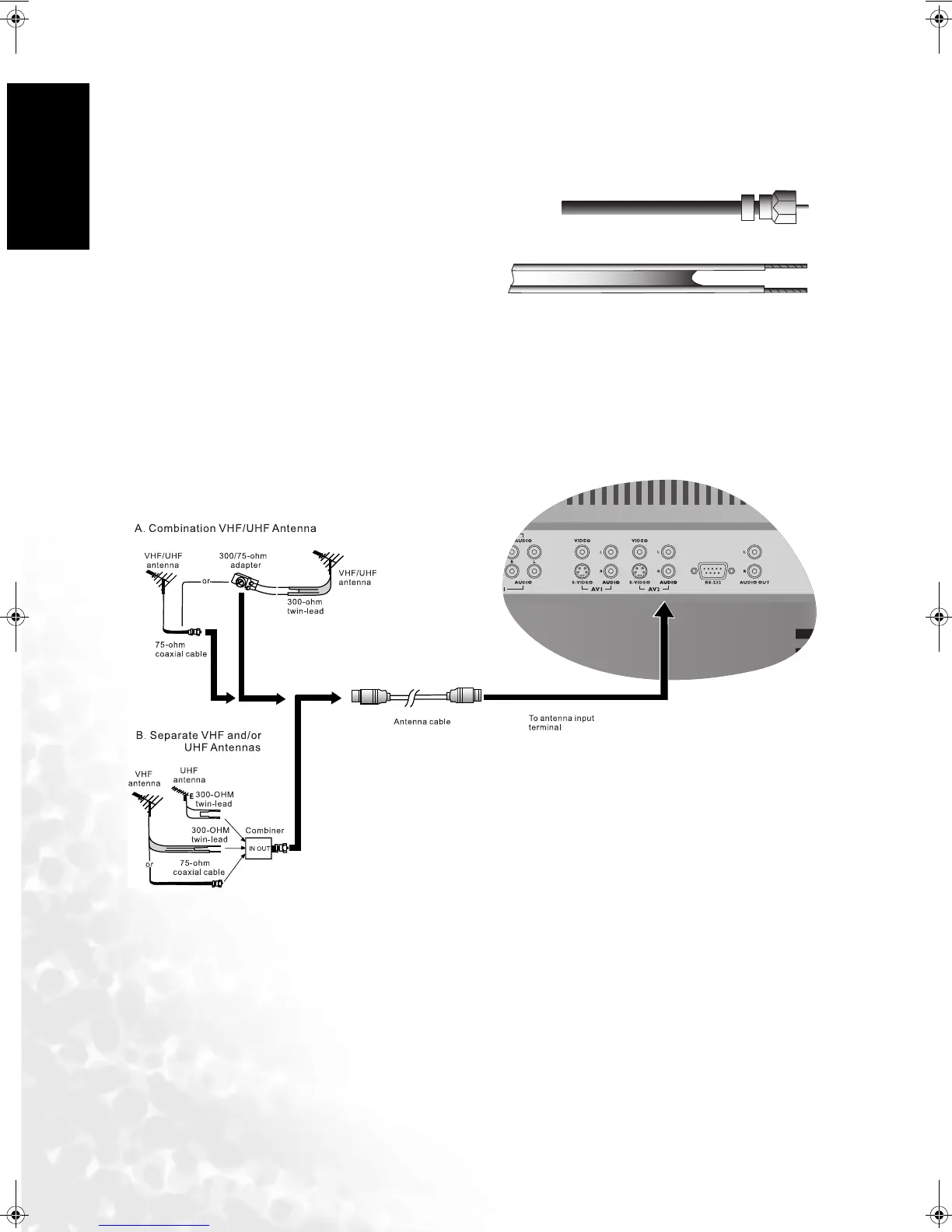Setting up Your Display8
English
Antenna
The antenna equipment has far more effect on reception for color TVs than on black and white
models. We suggest you use a good-quality outdoor antenna. Following are simple explanations
for the connection of various types of antennas.
Installation of an Outdoor Antenna
For best reception it is recommended that an Outdoor antenna be used.
A: Use a combination VHF/UHF outdoor antenna.
B: Use separate VHF and/or UHF outdoor antennas.
Connect the lead from the outdoor antenna to the antenna input on the rear of the display.
Connecting Audio and Video Signal Sources
• Before connecting any component, please familiarise yourself with the location and type of
each input.
• If incorrect connections are made, picture or color quality may be adversely affected. Please
ensure that all connectors are firmly seated.
• Before connecting external devices, turn off the power to the display for safety.
1. Generally speaking, 75 ohm systems have a
round cable with an F-shaped connector
which requires no tools. Attach the cable
directly to the input (not included).
2. 300 ohm systems have a flat "dual lead" type
cable. A 300-75 ohm transformer may be
used to attach the antenna to a 75 ohm input
(not included).
DV3250-En.book Page 8 Monday, December 13, 2004 12:19 PM