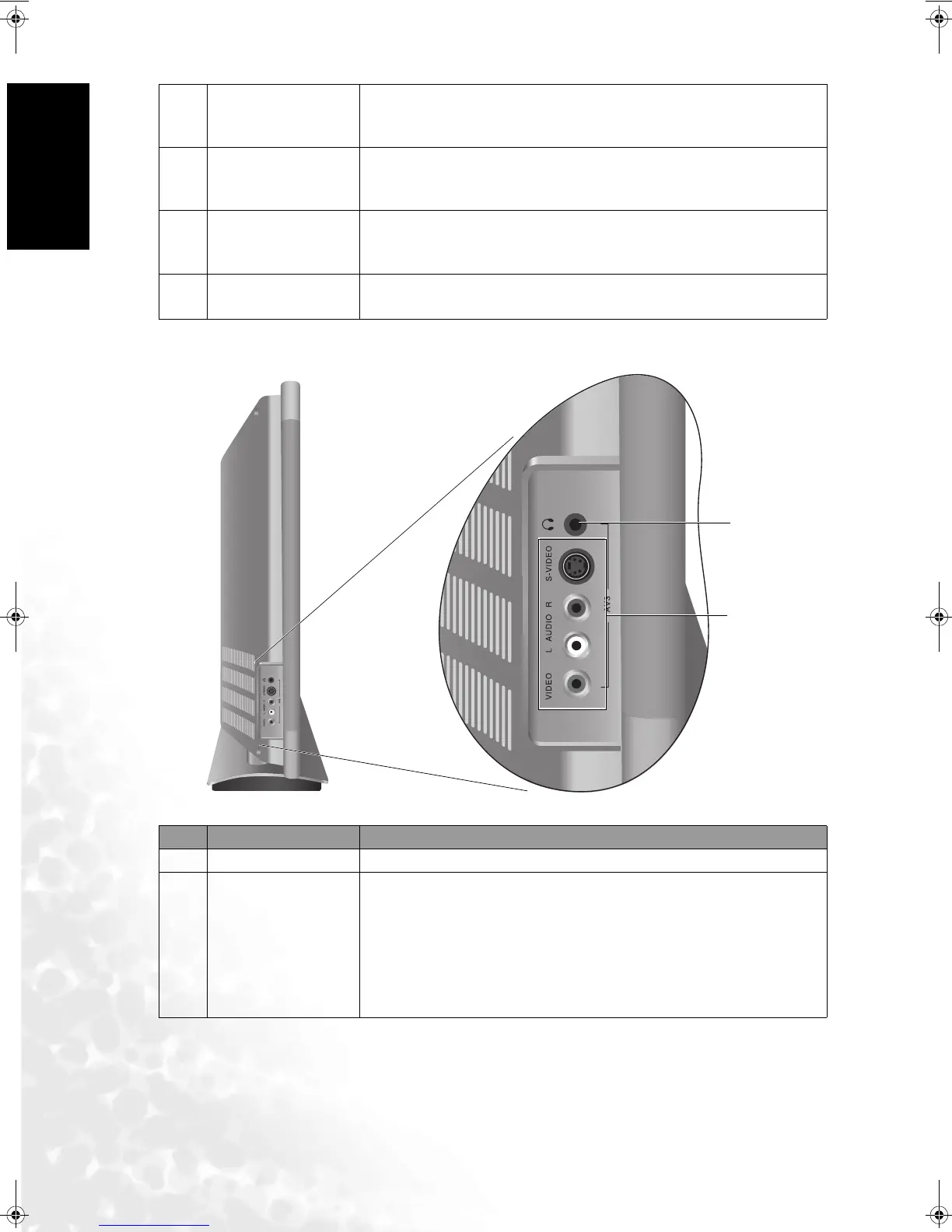Getting Started with Your Display4
English
Term i na l Pane l
2INPUT
• This button allows you to switch among signal sources.
• When the OSD (On-Screen Display) menu is on, press this
button to enter the submenu.
3CH/ button
• Press these two buttons to sequentially select channels.
• When the OSD menu is on, press this button to move the
selection focus up and down or change settings.
4VOL/ button
• Press VOLto increase the volume, or VOL to decrease it.
• When the OSD menu is on, press this button to move the
selection focus left and right or change settings.
5 MENU button
• Press this button to display the OSD menu.
• When the OSD menu is on, press this button to exit the menu.
No. Name Description
1 Headset socket This socket is for connecting an external headset.
2AV3
• VIDEO (Composite (AV) signal input, RCA connector):
Connect the Composite video output of your AV device here.
• AUDIO(Audio input, L/R): Connect the audio output of your
AV device here. This input is used common to both AV and S-
VIDEO input.
• S-VIDEO (S-VIDEO input): Connect the S-VIDEO output of
your AV device here.
1
2
DV3250-En.book Page 4 Monday, December 13, 2004 12:19 PM