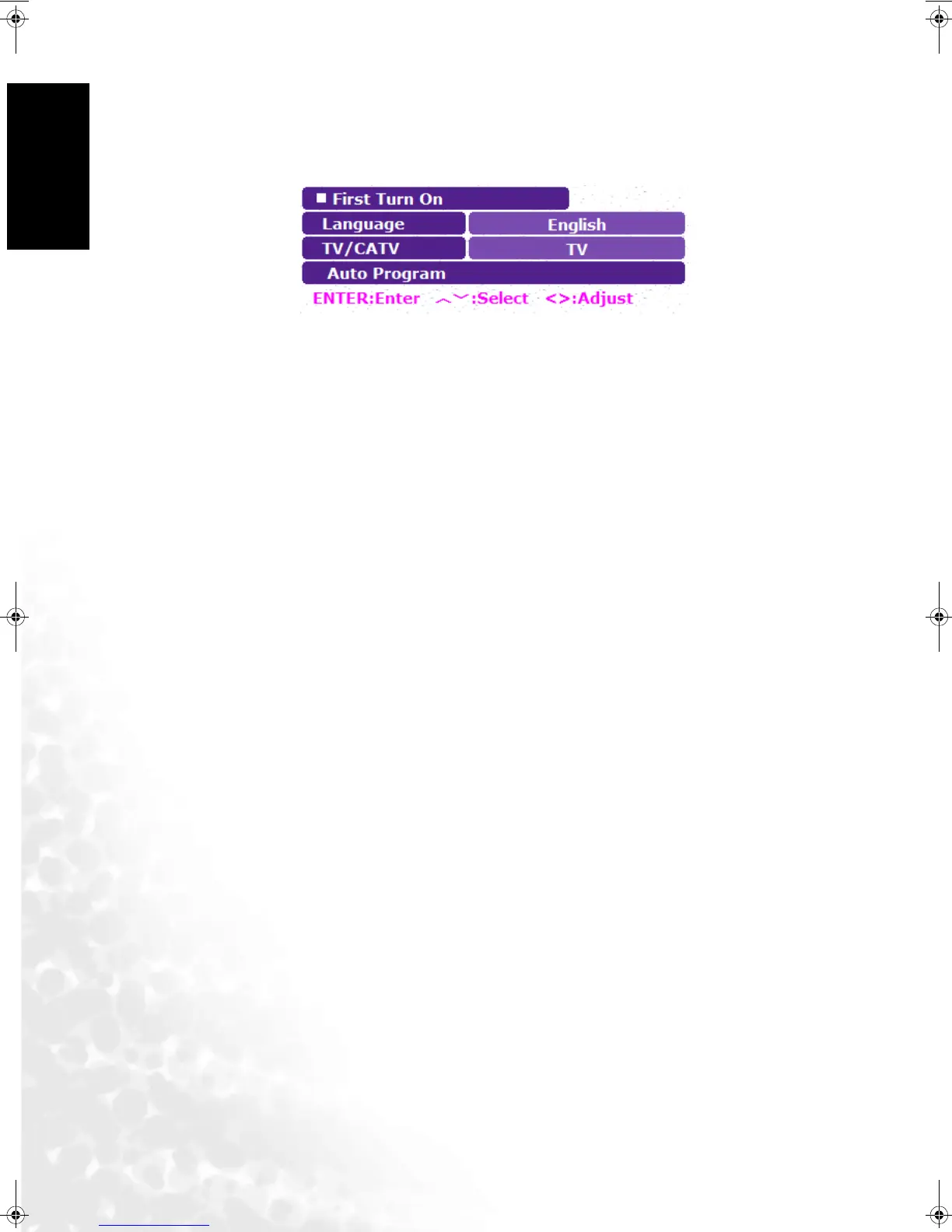Setting up Your Display12
English
Initial Setup
1. Check to make sure that all connections to your display are correct and firm.
2. Press the Power button on the display. The display will turn on. The following First Turn On
menu will appear.
3. Press the VOLor VOL buttons on the display to select a screen display language, and then
press the CH button on the display to go to the next step.
4. Press the VOLor VOL buttons on the display to select the type of TV signal you have con-
nected to the display (TV or CATV).
5. Press the CH button on the display to select Auto Program and then press the INPUT but-
ton. The display will start searching for available channels and store them in the memory.
This may take several minutes, depending on the available TV channels of your local TV sys-
tem.
6. Press the MENU button on the display to close the menus.
DV3250-En.book Page 12 Monday, December 13, 2004 12:19 PM