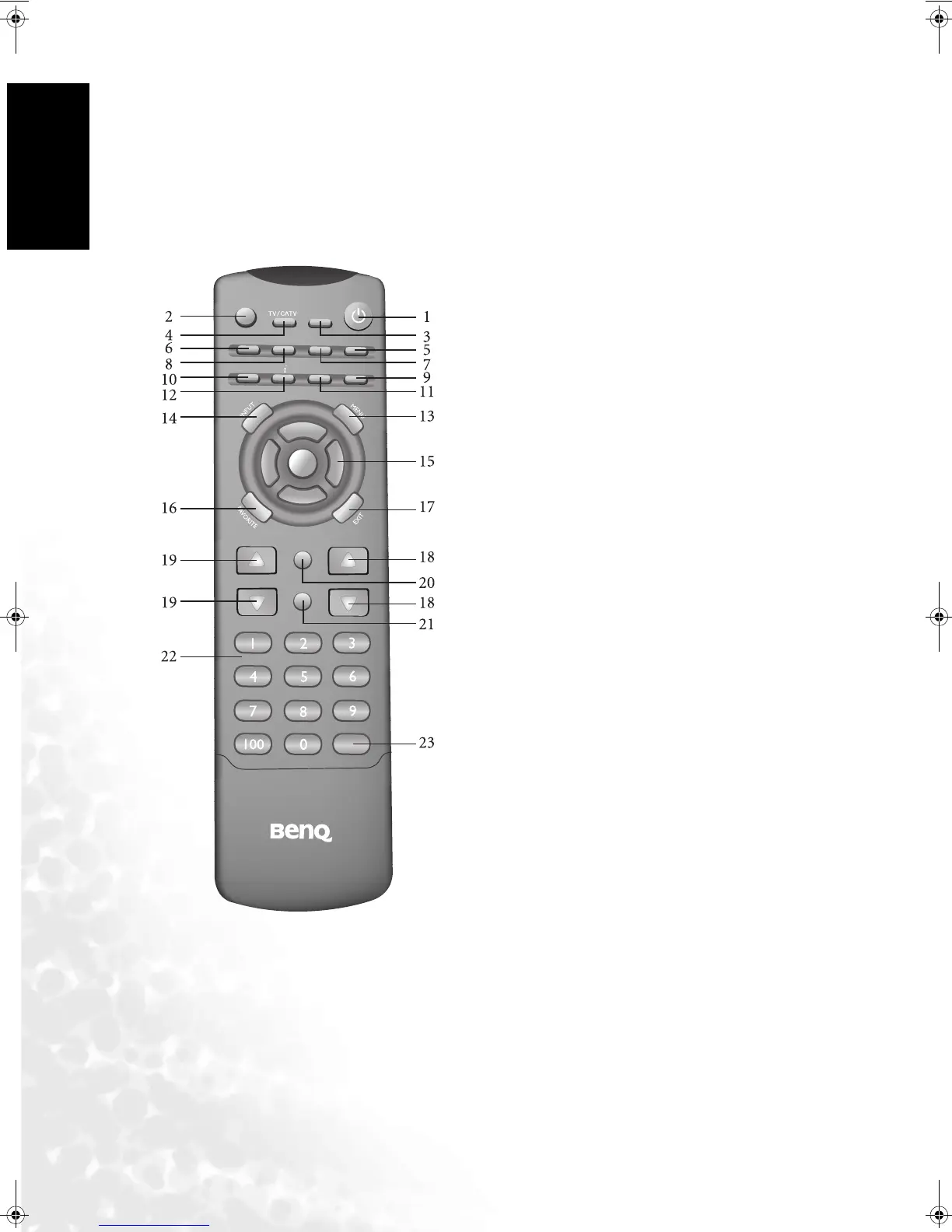Remote Control14
English
13. MENU
Press this button to display the OSD (on-screen
display) menu for adjusting the image, sound and
functions. The function table allows you to use the
or buttons to select items. Pressing this button
again removes the OSD display.
14. INPUT
Press this button to select your desired input
source.
15.
///and ENTER button
• : press the or buttons to select settings.
• : press the or buttons to adjust OSD
menu settings.
• Press ENTER to execute selections, or to enter a
submenu you have selected.
16. FAVORITE
Press this button to jump to one of the favorite TV
channels you have stored.
17. EXIT
When operating the on-screen display, press this
button to return to the next higher menu level.
18. CH /
Press this button to sequencially change channels.
19. VOL /
Press these buttons to raise or lower the volume
level.
20. MUTE
Press this button to mute the sound output. Press it
again to restore the sound output.
21. MTS (TV Sound Selection)
Press this button to toggle between stereo and
mono sound reception.
22. Direct Channel select
Press these buttons to select the channel you wish to
view.
23. RTN
Press this button to toggle between the current and
the previous channel you were viewing.
INFO
ASPECT
PIP/PBP
PIP AUDIO
CH+/-
SLEEP
FREEZE
BACKLIGHT
PRESET
PENTER
MUTE
MTS
RTN
CH
VOL
POWER
DV3250-En.book Page 14 Monday, December 13, 2004 12:19 PM