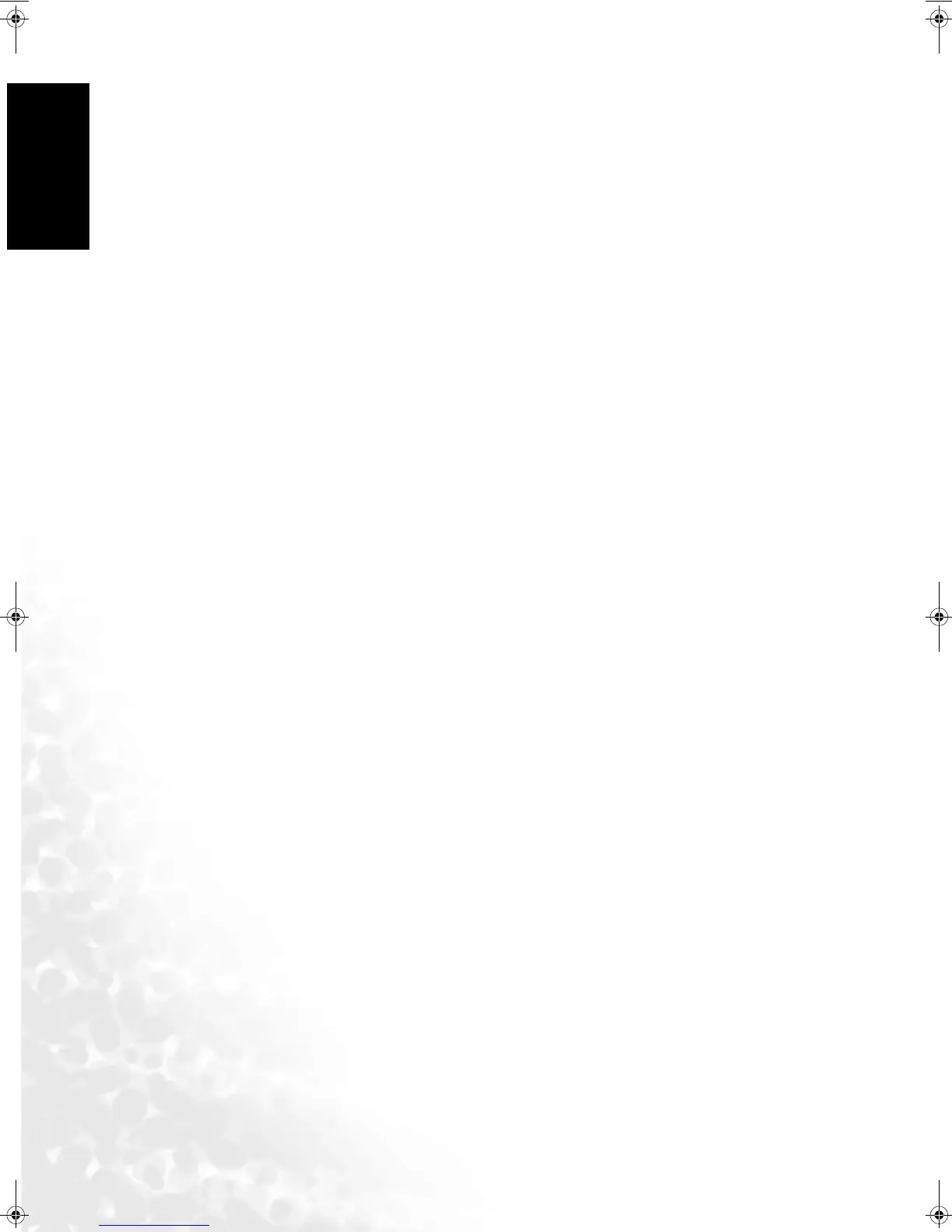Table of Contentsii
English
Selecting PIP AUDIO ......................................................................................... 20
Selecting Favorite Channels ............................................................................... 21
Selecting TV/CATV Input.................................................................................. 21
Adding/Deleting Sequential Channels............................................................... 22
Using Sleep Timer............................................................................................... 22
Adjusting Backlight............................................................................................. 23
Display Information ........................................................................................... 23
Using the Auto Function.................................................................................... 24
On-Screen Display (OSD) Menu .......................................... 25
OSD Structure..................................................................................................... 25
Navigating the OSD Menu ................................................................................. 26
Audio Menu ........................................................................................................ 27
Picture Menu....................................................................................................... 29
Picture Mode Settings......................................................................................................... 30
Selecting a Picture Mode .................................................................................................... 30
Feature Menu ...................................................................................................... 31
TV Menu ............................................................................................................. 33
Setting up Favorite Channels ............................................................................................. 33
Setting up Closed Caption.................................................................................................. 34
Setting up V-CHIP.............................................................................................................. 34
Movie Ratings ................................................................................................................ 34
TV Ratings .....................................................................................................................35
Adjusting V-Chip Setting ................................................................................................... 37
First-Time Setup ........................................................................................................... 37
Adjusting Movie Ratings .............................................................................................. 37
Adjusting TV Ratings .................................................................................................... 37
Canceling the V-CHIP Block Screen While V-CHIP Block is Activated ................... 37
Changing V-CHIP Blocking Password ........................................................................ 37
PC Menu ............................................................................................................. 38
Troubleshooting..................................................................... 39
TV ........................................................................................................................ 39
Antenna ............................................................................................................... 40
Specifications.......................................................................... 41
Supported Modes ................................................................... 42
Dimensional Drawings........................................................... 43
DV3250-En.book Page ii Monday, December 13, 2004 12:19 PM