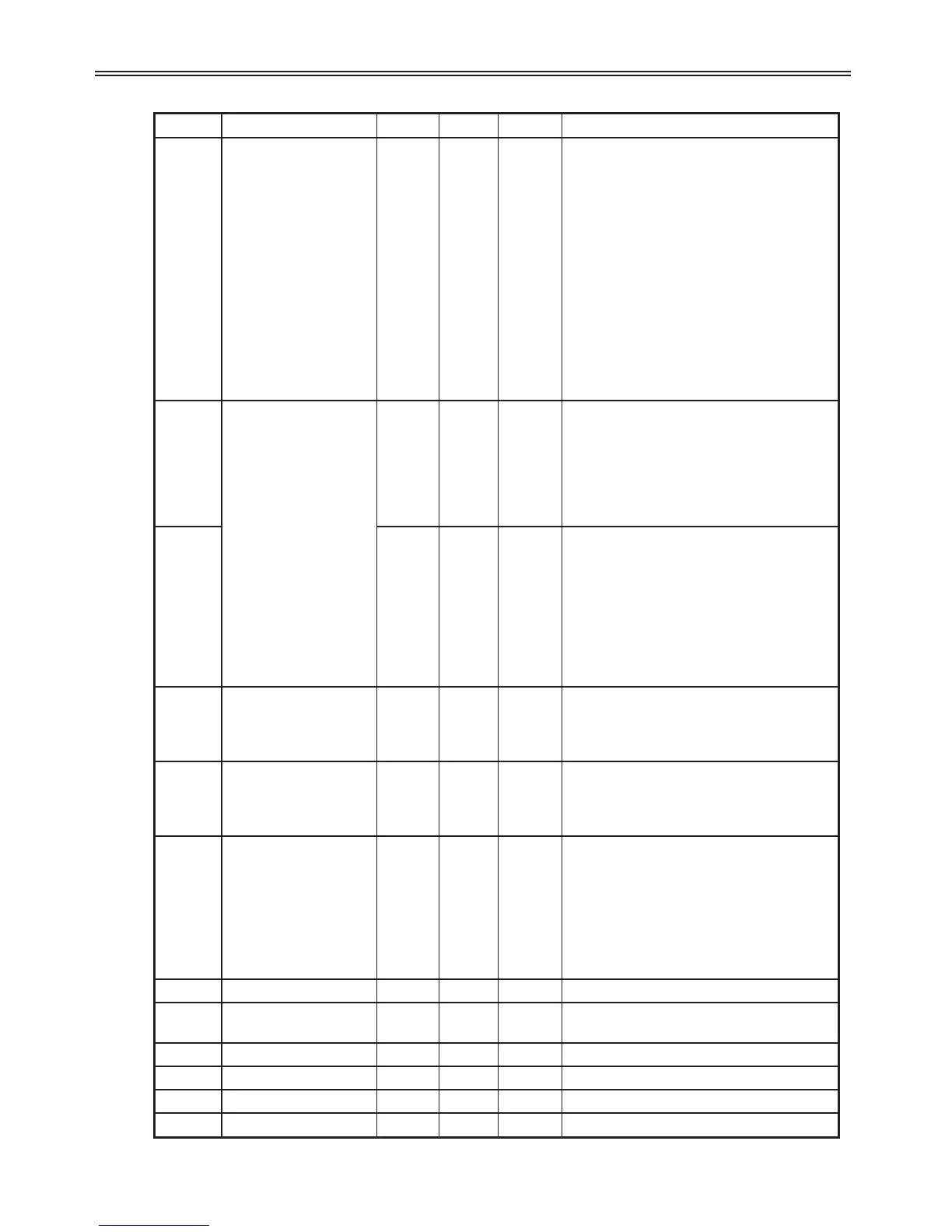134
7 - Remote Communication
Address Parameter Scale Unit R/W Data Value
0x000E Drive Status R
Bit 0: Stop
Bit 1: Forward running
Bit 2: Reverse running
Bit 3: Fault (Trip)
Bit 4: Accelerating
Bit 5: Decelerating
Bit 6: Speed arrival
Bit 7: DC braking
Bit 8: Stopping
Bit 9: Not used
Bit 10: Brake open
Bit 11: Forward run command
Bit 12:Reverse run command
Bit 13: REM. R/S
Bit 14: REM. Freq.
0x000F
Trip Information
R
Bit 0: OCT
Bit 1: OVT
Bit 2: EXT-A
Bit 3: EST (BX)
Bit 4: COL
Bit 5: GFT (Ground fault)
Bit 6: OHT (Drive overheat)
0x000F
Bit 7: EHT (Motor overheat)
Bit 8: OLT (Overload trip)
Bit 9: HW-Diag
Bit10: EXT-B
Bit 11: EEP (Parameter Write Error)
Bit 12: FAN (Lock & Open Error)
Bit 13: PO (Phase Open)
Bit 14: IOLT
Bit 15: LVT (Low voltage)
0x0010
Input Terminal
Status
R
Bit 0: P1
Bit 1: P2
Bit 2: P3
Bit 3: P4
0x0010
Input Terminal
Status
Bit 4: P5
Bit 5: P6
Bit 6: P7
Bit 7: P8
0x0011
Output Terminal
Status
R
Bit 0: Not used
Bit 1: Not used
Bit 2: Not used
Bit 3: Not used
Bit 4: MO (mulit-output with OC)
Bit 5: Not used
Bit 6: Not used
Bit 7: 3AC
0x0012 V1 0-3FF R Value corresponding to 0V-+10V
0x0013 V2 0-3FF R
Value corresponding to 0V - -10V
input when setting FreqMode to 2
0x0014 I 0-3FF R Value corresponding to 0-20mA input
0x0015 RPM R
0x001A Unit display R Not used
0x001B Pole number R Not used