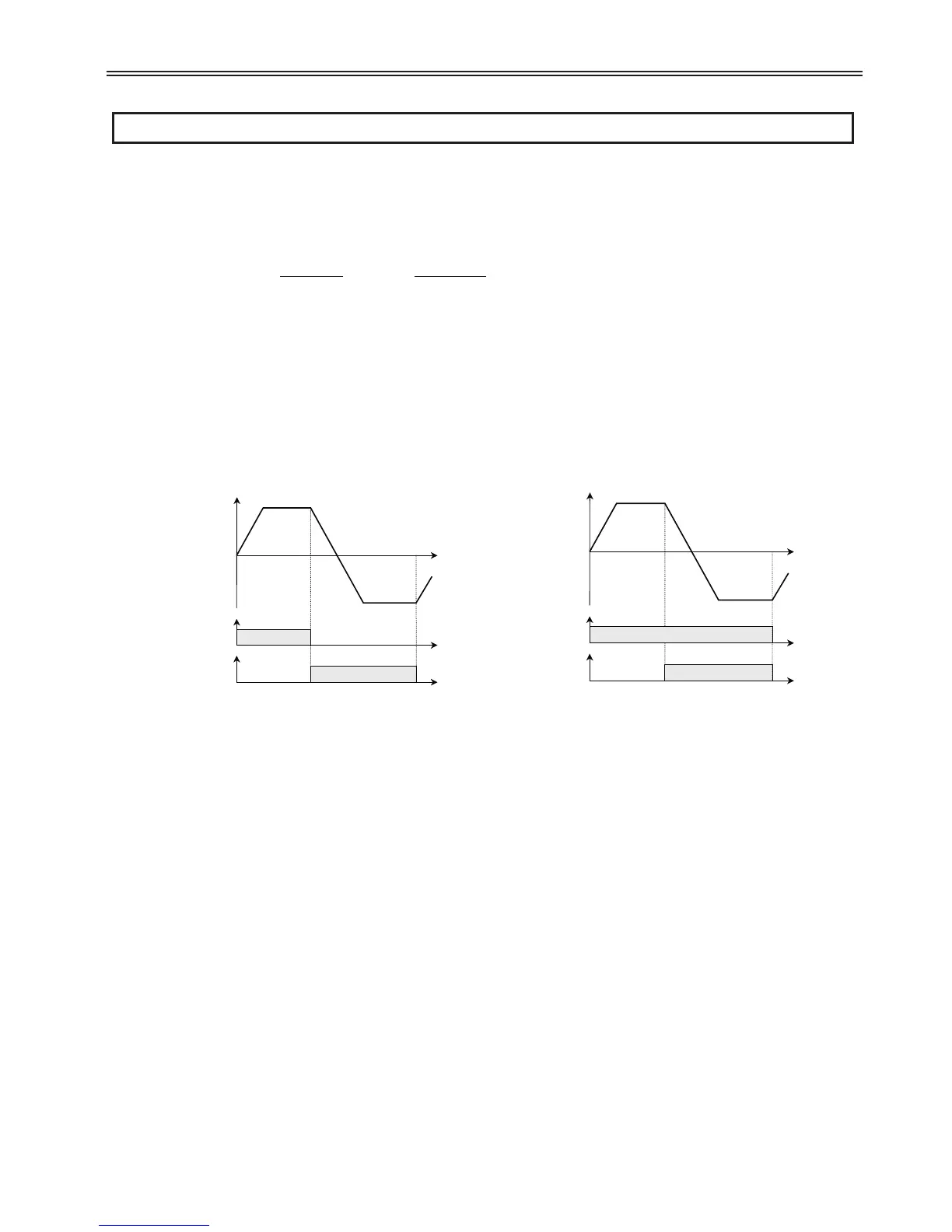drv: Drive Mode (run/stop method)
Range: 0 - 3 (Default: 1)
Description: This parameter sets the method for starting and stopping the drive.
Display:
Function:
0 Run/Stop via Run/Stop key on the keypad
1 P1 (FX): Motor forward run, P2 (RX): Motor reverse run
2 P1 (FX): Run/Stop enable, P2 (RX): Reverse rotation
select
3 RS485 communication
59
6 - Parameter Descriptions
Output frequency
FX-CM
Time
Run/Sto
Direction
ON
RX-CM
ON
Forward
Reverse
[Drive Mode: 'Fx/Rx-1']
Output frequency
FX-CM
Time
Forward ru
Reverse run
ON
RX-CM
ON
Forward
Reverse
[Drive Mode: 'Fx/Rx-2']