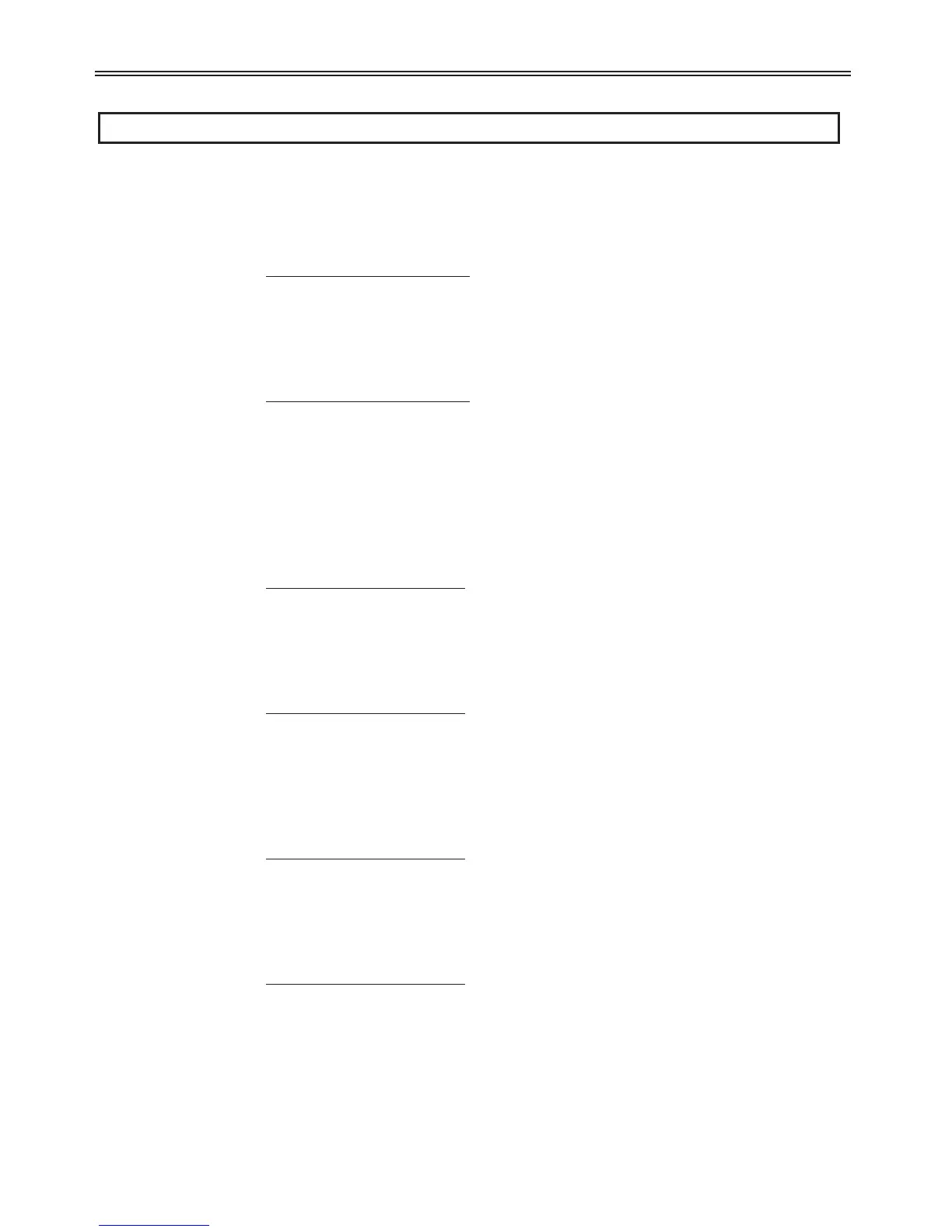60
6 - Parameter Descriptions
Frq: Frequency Setting Method
Range: 0 - 7 (Default: 0)
Description: This parameter selects the method of speed control for the drive.
Keypad Frequency Mode 0
•
Set Frq [Frequency Mode] to 0 (Frequency setting via Keypad 1).
•
Set the desired frequency in 0.00 and press the Prog/Ent key to enter the
value into memory.
•
The value is settable less than parameter F21 (Max. Frequency).
Keypad Frequency Mode 1
•
Set Frq [Frequency Mode] to 1 (Frequency setting via Keypad 2).
•
The desired frequency in 0.00 is changed upon pressing the Up/Down
key. In this case Up/Down keys serve as a potentiometer.
•
The value is settable less than parameter F21 (Max. Frequency).
z Note: When remote keypad is connected, keypad keys on the body are
deactivated.
Frequency Setting Mode 2
•
Set Frq [Frequency Mode] to 2 (Frequency Setting via -10V - +10V
Input).
•
The set frequency can be monitored in 0.00 [Frequency Command].
•
See I1 through I10.
Frequency Setting Mode 3
•
Set Frq code [Frequency Mode] of Drive group to 3 (Frequency setting
via 0-10V Input/Terminal Potentiometer).
•
0-10V can be directly applied from an external controller or potentiometer
connected on terminals VR, V1 and CM.
•
See I6 through I10.
Frequency Setting Mode 4
•
Set Frq code (Frequency Mode] of Drive Group to 4 (Frequency setting
via 0-20mA input).
•
Frequency is set via 0-20mA input between I and CM terminal.
•
See I11 through I15.
Frequency Setting Mode 5
•
Set Frq code (Frequency Mode] of Drive Group to 5 (Frequency setting
via -10 ~ +10V voltage input+0~20mA input )
•
Override function available using Main/Auxiliary speed adjustment
•
Related code: I1 - I5, I6 - I10, I11 - I15