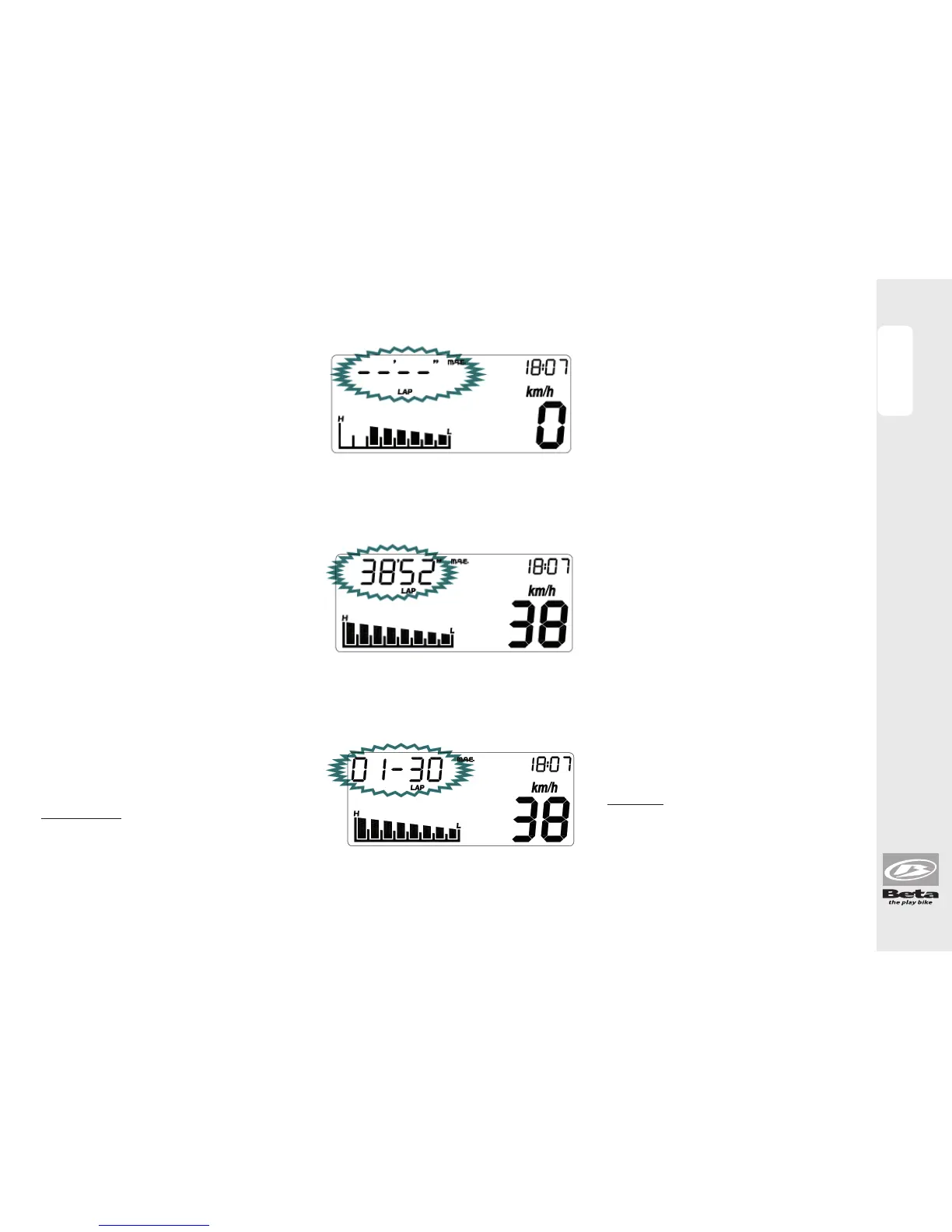15
1
GENERAL INFORMATION
CONOSCENZA DEL VEICOLO
2.4 Cronometro (LAP)
Questa funzione descrive il fun-
zionamento/visualizzazione del
cronometro.
L'informazione viene visualizzata
utilizzando i digit 1÷5 e la scritta LAP.
Per accedere al menu del crono-
metro, bisogna tenere premuto il
pulsante in corrispondenza della
schermata come mostrato in fi gura
6 fi no alla comparsa del cronometro
(fi gure 7-8).
Il dato è visualizzato nel formato
mm:ss se ore=0 e nel formato hh:mm
se ore >0.
Se ore>0, quando LAP è operativo
il simbolo - che separa le ore dai
minuti è mostrato lampeggiante,
mentre viene visualizzato fi sso quan-
do LAP non è operativo.
Se ore=0, quando LAP è operativo
i simboli ' e " che separano i minuti
dai secondi, sono mostrati lampeg-
gianti, mentre sono visualizzati fi ssi
quando LAP non è operativo.
Attivazione: è possibile attivare il
cronometro in due modi:
1) manualmente, tramite una pres-
sione breve (<2 sec.) del pulsante;
2) in automatico, se la velocità
diventa >0
2.4 Chronometer (LAP)
This function describes the opera-
tion/display of the chronometer.
The information is displayed using
digits 1-5 and the abbreviation LAP.
To access the chronometer menu,
press and hold down the button that
corresponds to the screen, as shown
in fi gure 6, until the chronometer
appears (fi gures 7-8).
The time is displayed in the format
mm:ss se hours = 0 or in the format
hh:mm se hours >0
If hours >0, when LAP is operational,
the symbol - that separates the hours
from the minutes, is fl ashing; when
LAP is not operational, the symbol
is continuous.
If hours = 0, when LAP is operational,
the "e" symbols that separate the
minutes from the minutes, are shown
fl ashing; when LAP is not operational
they are continuous.
Start-up: the chronometer can be
started in two ways:
1) manually, by pressing the button
briefl y (<2 sec);
2) automatically, if the speed be-
comes >0
Fig. 6
Fig. 7
Fig. 8