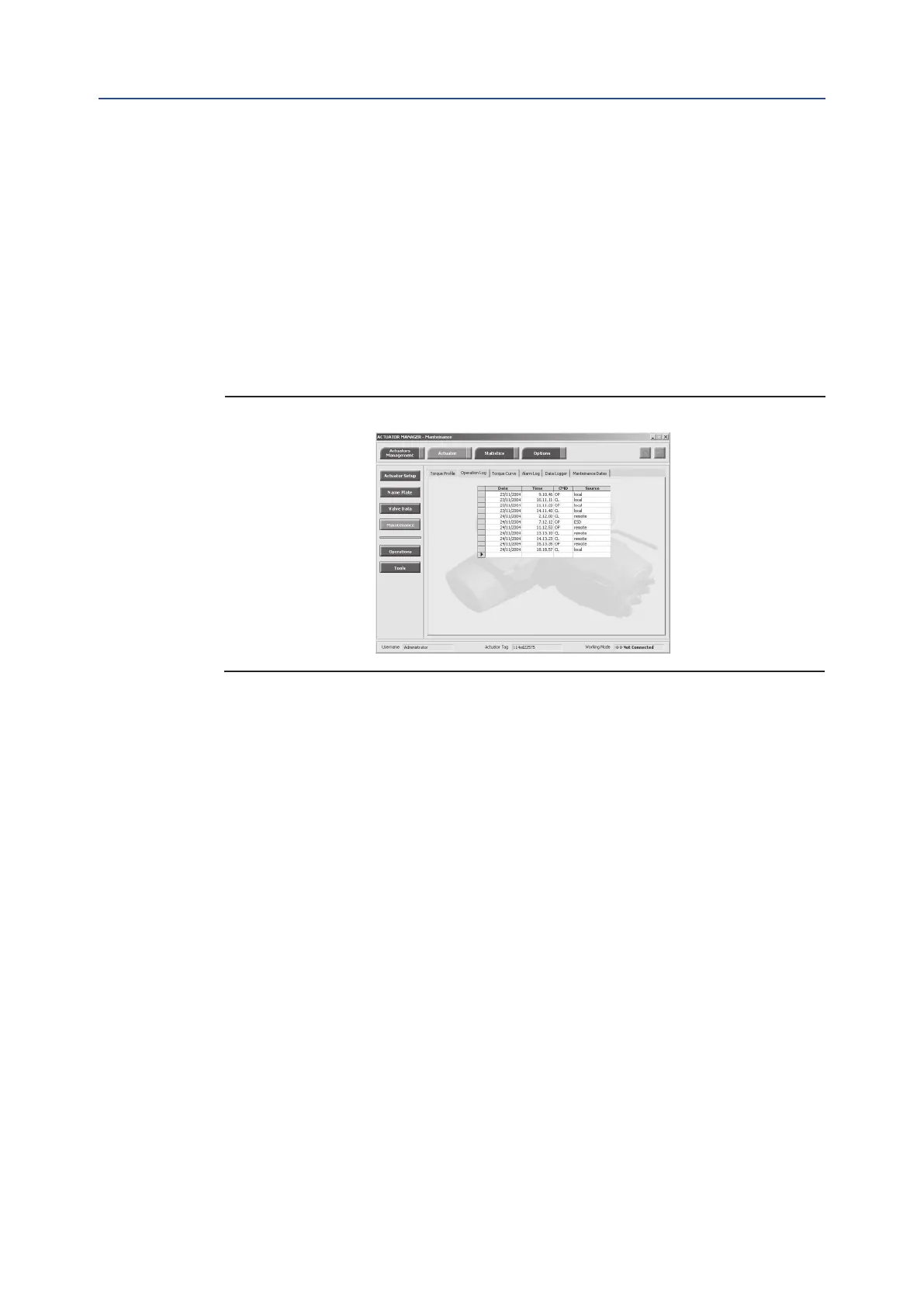September 2021
Installation, Operation and Maintenance Manual
VCIOM-01249-EN Rev. 0
90
View Routines
Section 10: View Routines
Figure 55
• EVENT mode: the F01-2000 detects the type of received command (OPEN or
CLOSE), the source of the command (local controls, remote controls, bus, etc.)
and date and time of command. Up to 128 EVENTS can be memorized. As the
memory is full, the logger stops to memorize events or overwrites the previous
data according to the selected MEMORY MODE (“stop when full” or “continuous”).
If “continuous” was selected, as a new event is achieved the oldest one is cancelled
and the new one becomes the latest. Up to 50 cycles of full memory overwriting
is done, then the logger stops. The START DATE and START TIME x date and time
to start recording operation. By a PDA or PC, the collected data can be viewed by a
graph or event table. Parameter “sampling time” is not used.
Figure 55 shows an example of report in EVENT mode.
View procedure
• Move the local selector to OFF and then simultaneously press OPEN and STOP.
Select the language according to the instructions (see “Entering the view mode”).
When the message displayed is “VIEW MODE OK?” press YES. Press NO to scroll
the list of available menus and press YES to select maintenance menu.
• Press NO to scroll the list of routines and press YES to select data logger.
• Press YES to view the MODE, the SAMPLING time, the MEMORY mode, the start
DATE and the start TIME.
• Press YES to return data logger. Press NO to exit.