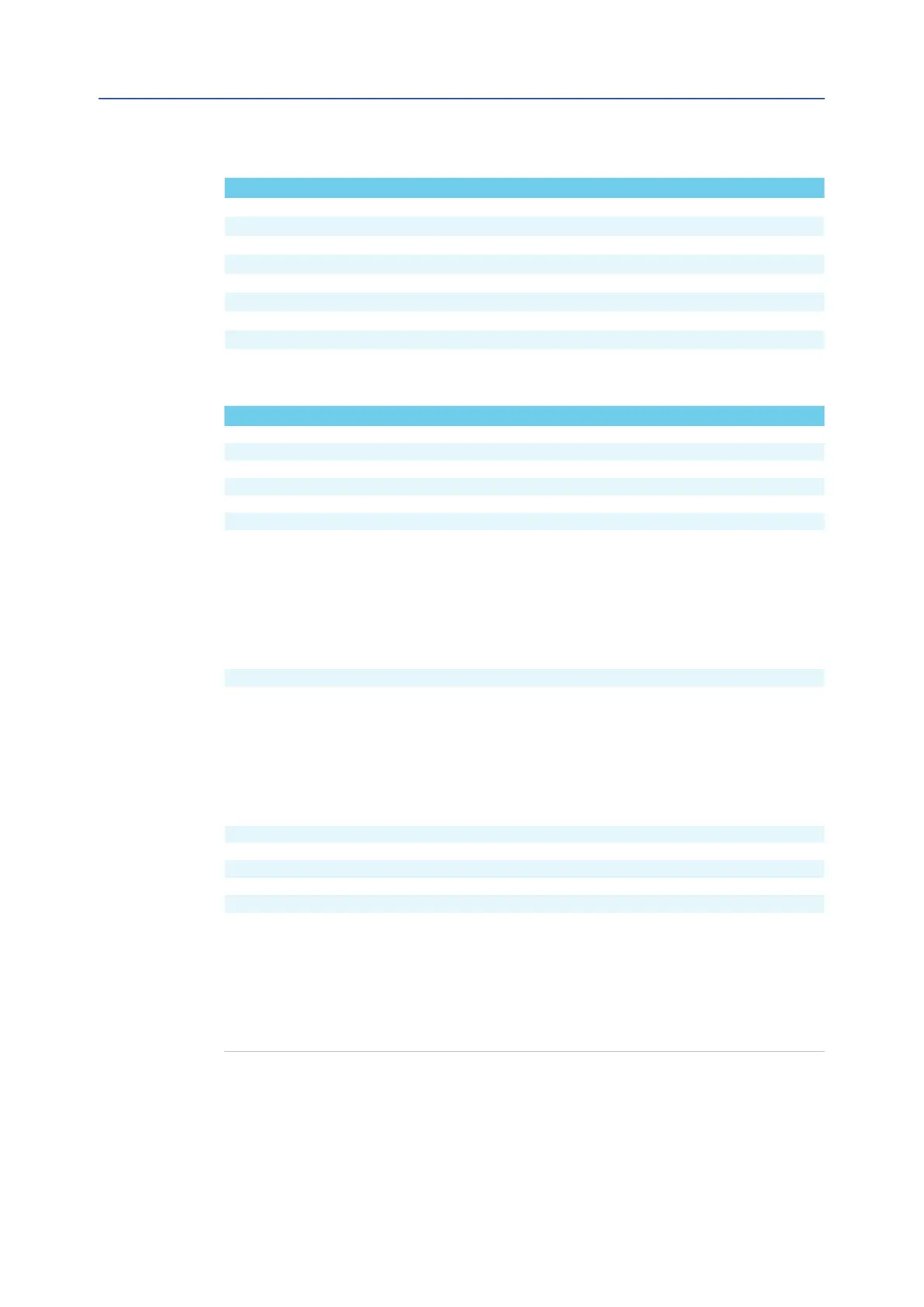Installation, Operation and Maintenance Manual
MDE 254 Rev. 1 March 2021
HART Command Set 29
Section 8: HART Command Set
Code Class Description
0 Success No Command-Specific Errors
1 - 5 Undefined
6 Error Device-Specific Command Error
7 Undefined
8 Warning Update in Progress
9 - 15 Undefined
16 Error Access Restricted
17 - 127 Undefined
Table 74. Request and Response Data Field Details
Byte Format Meaning Class Device Status Bits Set
0 Reserved
1 Reserved
2 Reserved
3 Reserved
4 Reserved
5 Reserved
6
0 Maintenance Required Warning 4, 7
1 Device Variable Alert Warning 4, 7
2 Not used
3 Not used
4 Not used
5 Not used
6 Not used
7 Not used
7 Reserved – Not used
8
0 Not used
1 Not used
2 Not used
3 Not used
4 Not used
5 Not used
6 Electronic Defeat Error 4, 7
7 Not used
9 Not used
10 Not used
11 Not used
12 Not used
13 Not used
14
0 Generic Warning Warning 4
1 Generic Alarm Error 4, 7
2 Remote Control Not Available 4
3 Not used
4 Not used
5 Not used
6 Not used
7 Not used
Bytes 0 - 5 are reserved for manufacturer use; they are always set to 0.
“Maintenance Required” bit is set to 1, if the date of the next maintenance operation is reached.
“Device Variable Alert” bit is set to 1, if one or more variable values is not correctly loaded by the device.
“Electronic Defeat” bit is set to 1, if the actuator is not correctly supplied.
“Generic Alarm” bit is set to 1, if one or more alarms are active.
“Generic Warning” bit is set to 1, if one or more warnings are active.
“Remote Control Not Available” bit is set to 1, if the actuator cannot be remotely controlled. The
bit is to 1 when the Monitor relay is to 0.
“Not used” bits and bytes are always set to 0.
Table 73. Command-Specific Response Codes