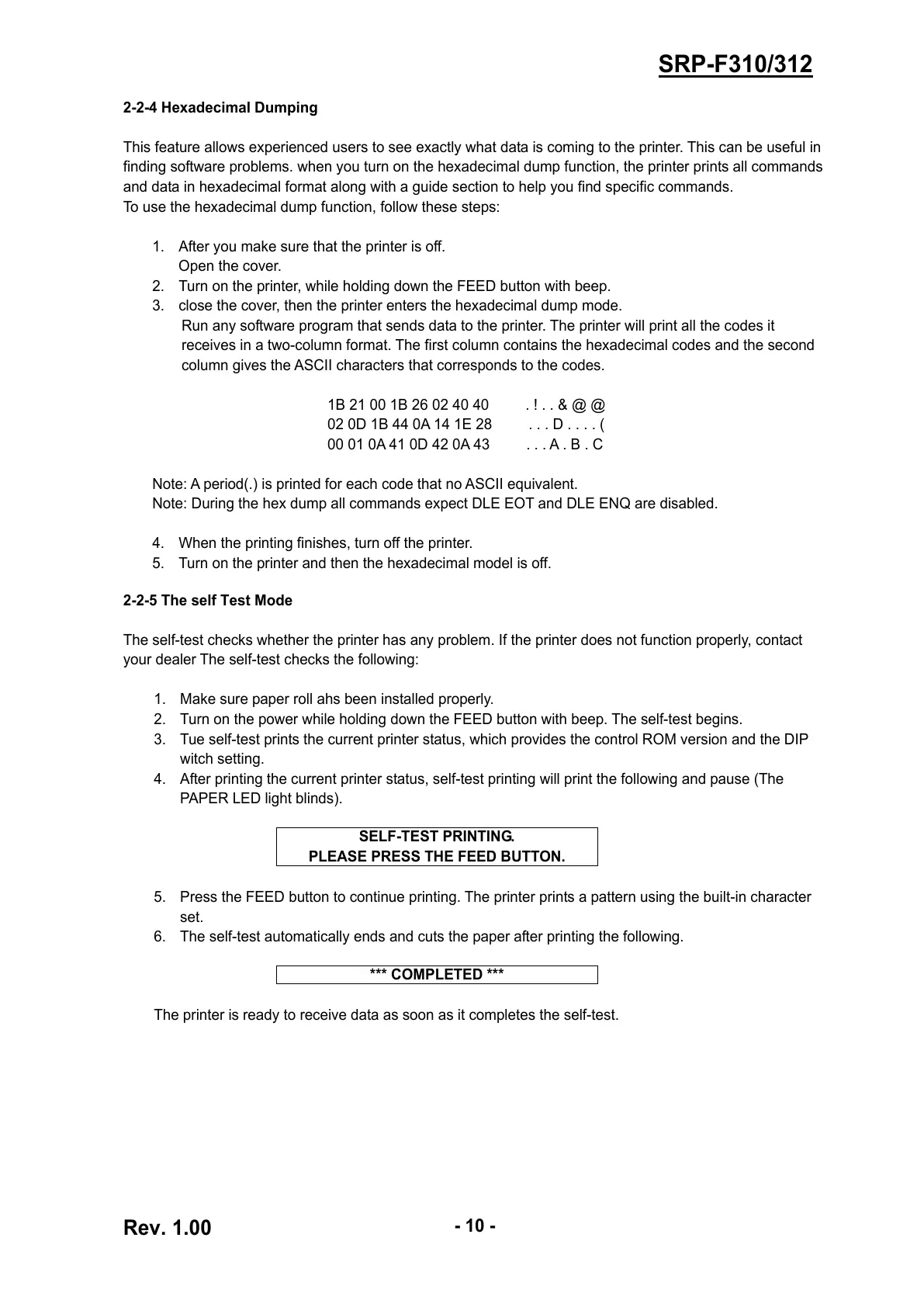Rev. 1.00
- 10 -
SRP-F310/312
2-2-4 Hexadecimal Dumping
This feature allows experienced users to see exactly what data is coming to the printer. This can be useful in
finding software problems. when you turn on the hexadecimal dump function, the printer prints all commands
and data in hexadecimal format along with a guide section to help you find specific commands.
To use the hexadecimal dump function, follow these steps:
1. After you make sure that the printer is off.
Open the cover.
2. Turn on the printer, while holding down the FEED button with beep.
3. close the cover, then the printer enters the hexadecimal dump mode.
Run any software program that sends data to the printer. The printer will print all the codes it
receives in a two-column format. The first column contains the hexadecimal codes and the second
column gives the ASCII characters that corresponds to the codes.
1B 21 00 1B 26 02 40 40 . ! . . & @ @
02 0D 1B 44 0A 14 1E 28 . . . D . . . . (
00 01 0A 41 0D 42 0A 43 . . . A . B . C
Note: A period(.) is printed for each code that no ASCII equivalent.
Note: During the hex dump all commands expect DLE EOT and DLE ENQ are disabled.
4. When the printing finishes, turn off the printer.
5. Turn on the printer and then the hexadecimal model is off.
2-2-5 The self Test Mode
The self-test checks whether the printer has any problem. If the printer does not function properly, contact
your dealer The self-test checks the following:
1. Make sure paper roll ahs been installed properly.
2. Turn on the power while holding down the FEED button with beep. The self-test begins.
3. Tue self-test prints the current printer status, which provides the control ROM version and the DIP
witch setting.
4. After printing the current printer status, self-test printing will print the following and pause (The
PAPER LED light blinds).
SELF-TEST PRINTING.
PLEASE PRESS THE FEED BUTTON.
5. Press the FEED button to continue printing. The printer prints a pattern using the built-in character
set.
6. The self-test automatically ends and cuts the paper after printing the following.
*** COMPLETED ***
The printer is ready to receive data as soon as it completes the self-test.