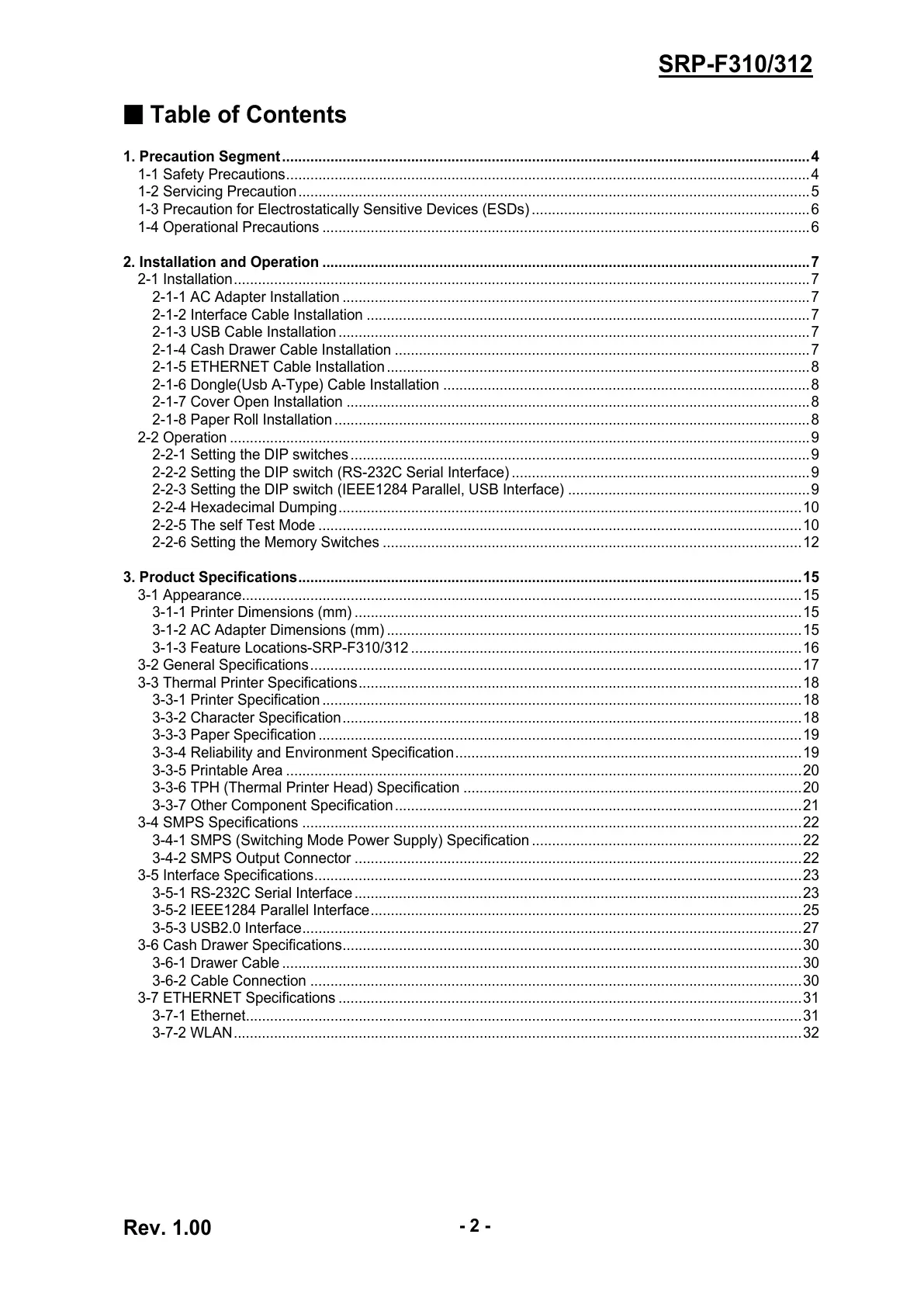Rev. 1.00
- 2 -
SRP-F310/312
■ Table of Contents
1. Precaution Segment...................................................................................................................................4
1-1 Safety Precautions..................................................................................................................................4
1-2 Servicing Precaution...............................................................................................................................5
1-3 Precaution for Electrostatically Sensitive Devices (ESDs) .....................................................................6
1-4 Operational Precautions .........................................................................................................................6
2. Installation and Operation .........................................................................................................................7
2-1 Installation...............................................................................................................................................7
2-1-1 AC Adapter Installation ....................................................................................................................7
2-1-2 Interface Cable Installation ..............................................................................................................7
2-1-3 USB Cable Installation .....................................................................................................................7
2-1-4 Cash Drawer Cable Installation .......................................................................................................7
2-1-5 ETHERNET Cable Installation.........................................................................................................8
2-1-6 Dongle(Usb A-Type) Cable Installation ...........................................................................................8
2-1-7 Cover Open Installation ...................................................................................................................8
2-1-8 Paper Roll Installation ......................................................................................................................8
2-2 Operation ................................................................................................................................................9
2-2-1 Setting the DIP switches..................................................................................................................9
2-2-2 Setting the DIP switch (RS-232C Serial Interface) ..........................................................................9
2-2-3 Setting the DIP switch (IEEE1284 Parallel, USB Interface) ............................................................9
2-2-4 Hexadecimal Dumping...................................................................................................................10
2-2-5 The self Test Mode ........................................................................................................................10
2-2-6 Setting the Memory Switches ........................................................................................................12
3. Product Specifications.............................................................................................................................15
3-1 Appearance...........................................................................................................................................15
3-1-1 Printer Dimensions (mm) ...............................................................................................................15
3-1-2 AC Adapter Dimensions (mm) .......................................................................................................15
3-1-3 Feature Locations-SRP-F310/312 .................................................................................................16
3-2 General Specifications..........................................................................................................................17
3-3 Thermal Printer Specifications..............................................................................................................18
3-3-1 Printer Specification .......................................................................................................................18
3-3-2 Character Specification..................................................................................................................18
3-3-3 Paper Specification ........................................................................................................................19
3-3-4 Reliability and Environment Specification......................................................................................19
3-3-5 Printable Area ................................................................................................................................20
3-3-6 TPH (Thermal Printer Head) Specification ....................................................................................20
3-3-7 Other Component Specification.....................................................................................................21
3-4 SMPS Specifications ............................................................................................................................22
3-4-1 SMPS (Switching Mode Power Supply) Specification ...................................................................22
3-4-2 SMPS Output Connector ...............................................................................................................22
3-5 Interface Specifications.........................................................................................................................23
3-5-1 RS-232C Serial Interface...............................................................................................................23
3-5-2 IEEE1284 Parallel Interface...........................................................................................................25
3-5-3 USB2.0 Interface............................................................................................................................27
3-6 Cash Drawer Specifications..................................................................................................................30
3-6-1 Drawer Cable .................................................................................................................................30
3-6-2 Cable Connection ..........................................................................................................................30
3-7 ETHERNET Specifications ...................................................................................................................31
3-7-1 Ethernet..........................................................................................................................................31
3-7-2 WLAN.............................................................................................................................................32