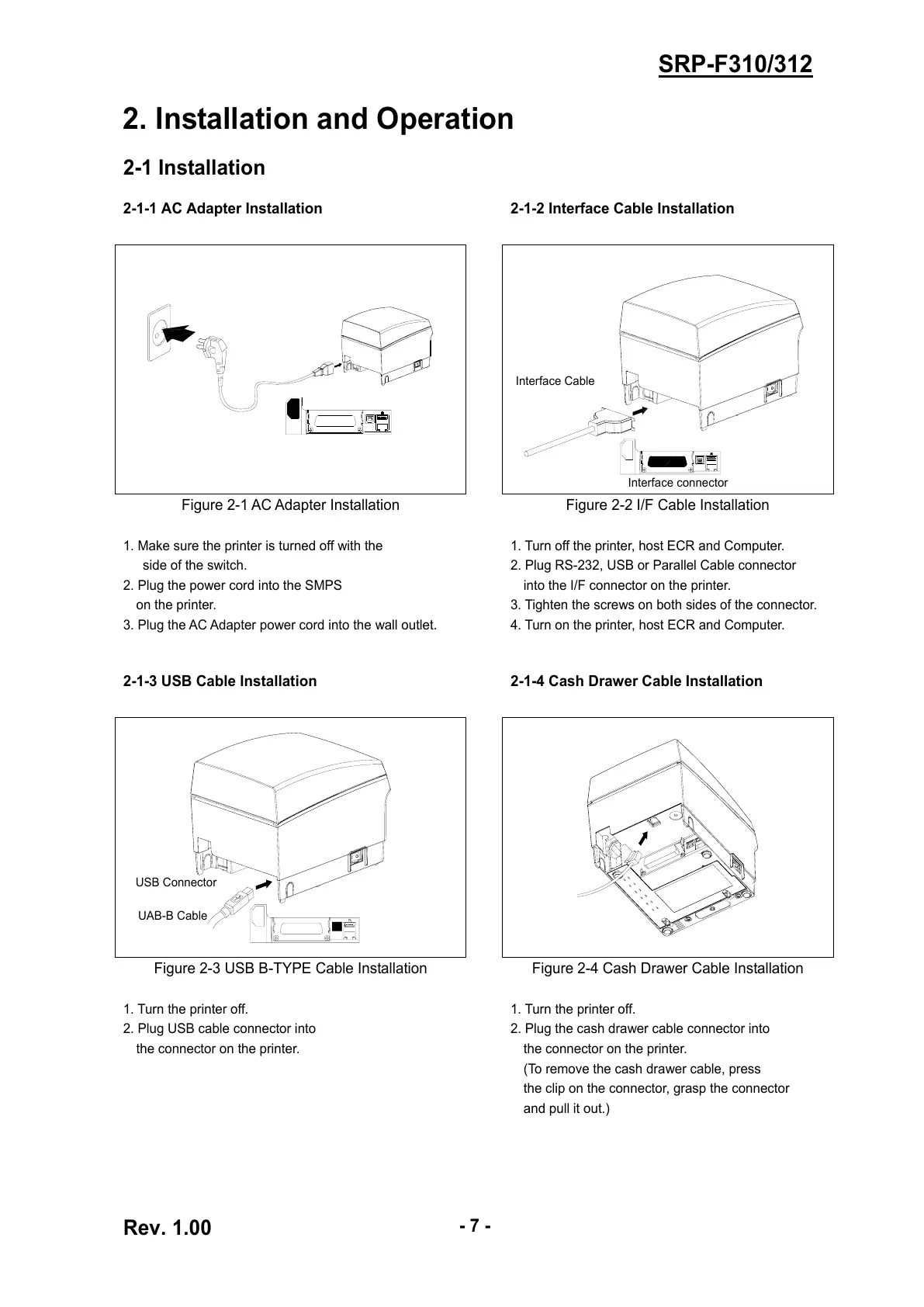Rev. 1.00
- 7 -
SRP-F310/312
2. Installation and Operation
2-1 Installation
2-1-1 AC Adapter Installation
2-1-2 Interface Cable Installation
Figure 2-1 AC Adapter Installation
1. Make sure the printer is turned off with the
side of the switch.
2. Plug the power cord into the SMPS
on the printer.
3. Plug the AC Adapter power cord into the wall outlet.
2-1-3 USB Cable Installation
Figure 2-2 I/F Cable Installation
1. Turn off the printer, host ECR and Computer.
2. Plug RS-232, USB or Parallel Cable connector
into the I/F connector on the printer.
3. Tighten the screws on both sides of the connector.
4. Turn on the printer, host ECR and Computer.
2-1-4 Cash Drawer Cable Installation
Figure 2-3 USB B-TYPE Cable Installation
1. Turn the printer off.
2. Plug USB cable connector into
the connector on the printer.
Figure 2-4 Cash Drawer Cable Installation
1. Turn the printer off.
2. Plug the cash drawer cable connector into
the connector on the printer.
(To remove the cash drawer cable, press
the clip on the connector, grasp the connector
and pull it out.)
USB Connector
UAB-B Cable
Interface Cable
Interface connector
