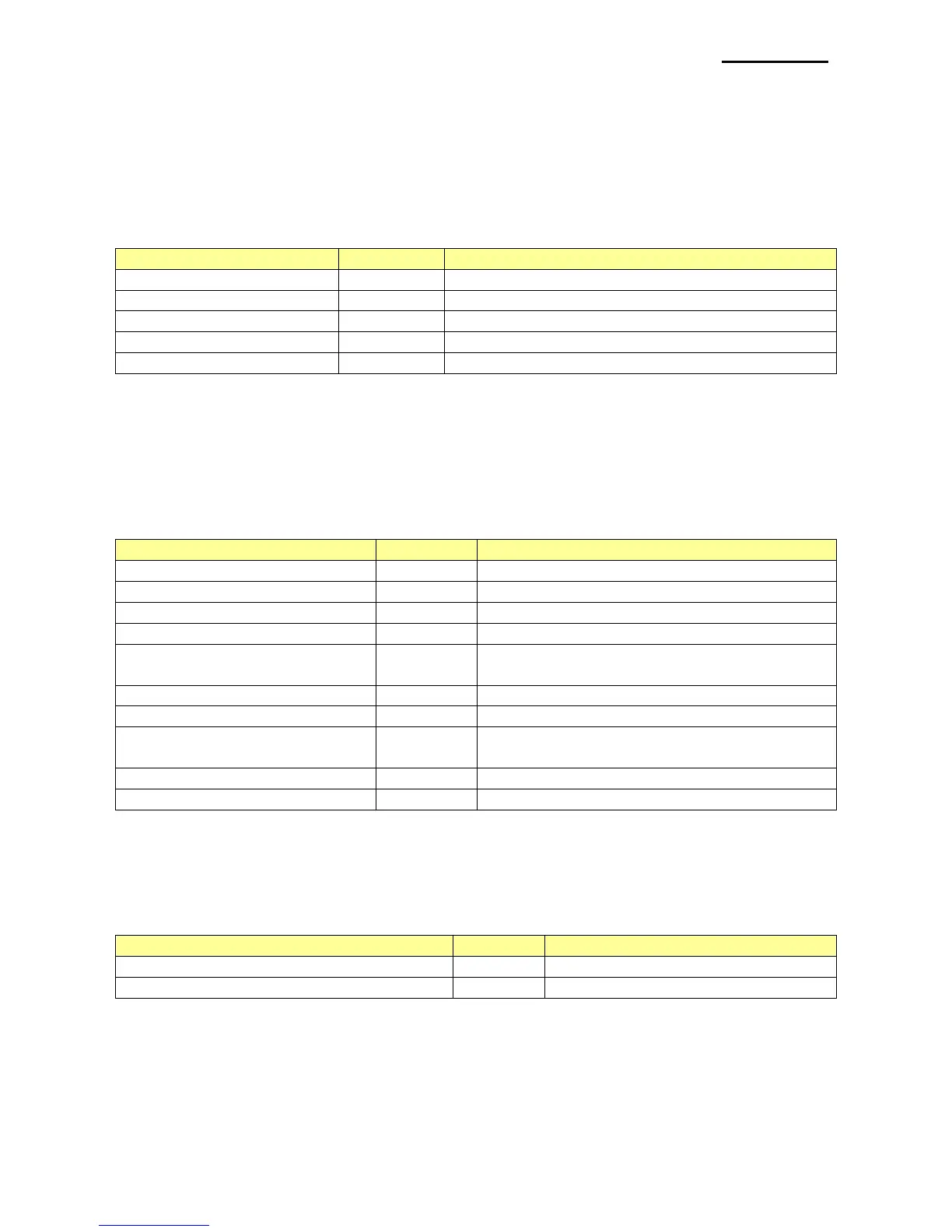2-9 Power
This indicates the remaining battery capacity of the printer. It is read only and a change of
battery status is automatically shown.
Support Device : Only Mobile printer, POS Printer is not support.
The remaining battery capacity status values are as follows.
Remaining battery capacity is 95%
Remaining battery capacity is 85%
Remaining battery capacity is 50%
Remaining battery capacity is 25%
Remaining battery capacity is less than 25%
2-10 State
This indicates the status of the printer. It is read only and the status of the printer is
automatically shown when printer status is checked by calling the CheckPrinter function.
Status values can be combined and each setting can be checked through bit operation.
Printer status settings are as follows.
Not enough remaining battery of printer
No printing
MSR read only mode
Printer is printing or receiving data
Error in communication with printer
Open method of BXPrinterControl was not
called
Currently printer is not connected
2-11 Connection Control
This defines the type of printer connection.
Available settings are as follows.
BXL_CONNECTIONMODE_NOAUTO
Not automatic connect mode