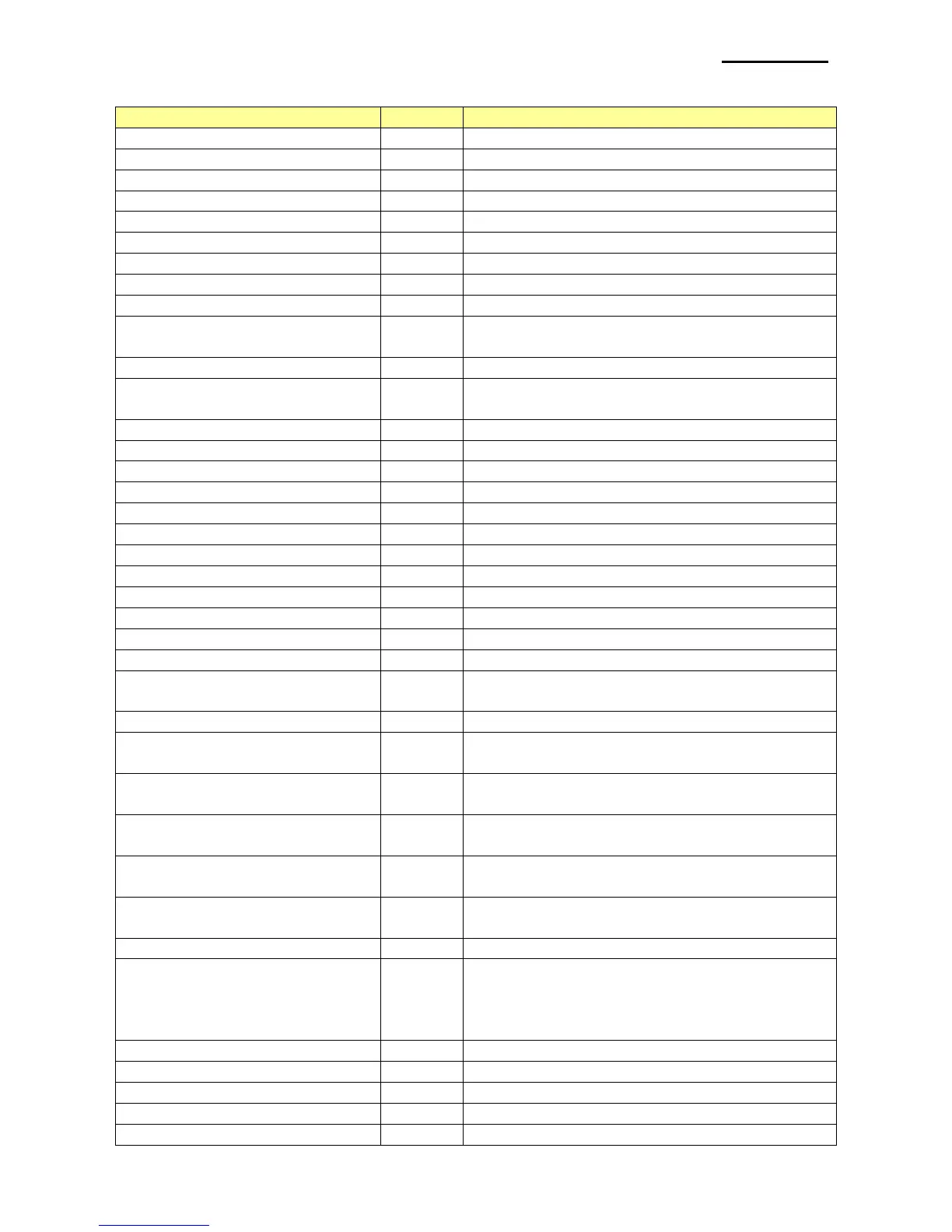Error while converting image file to
RGBA data
Memory allocation failure
Size of image file is too big while downloading
image to NV area
The printer device does not support
Failure in data reception
Failure in data transmission
Unsupported bar code type
Command cannot be executed
Incorrect number of arguments
First byte of unknown command of
invalid command
Response error due to card reset,
or first byte of response is not valid
Message limit is exceeded. Maximum is 254
bytes, and card data is 248 bytes
Error in reading bytes from asynchronous
routine
Card mode is terminated
Card mode command needs to be transmitted
Transmission of command with
incorrect arguments
Error in card reset response (unknown
protocol or TA1 byte recognition error),
unsupported card, no card response value for
card reset
Card protocol error (T=0/T=1)
Time out due to no card response
Card has aborted chaining (T=1)
Reader has aborted chaining (T=2)