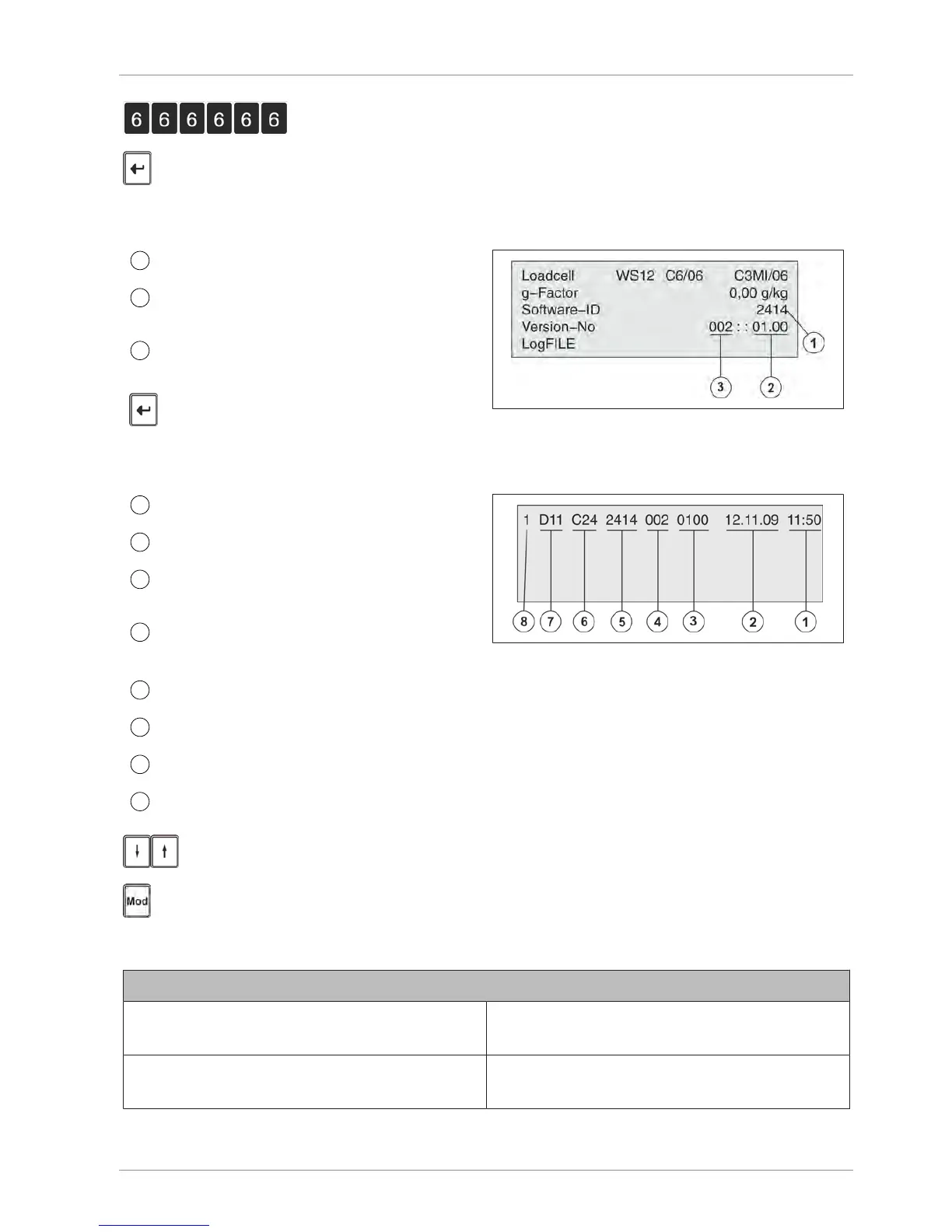Operating instructions SC II About the device
61429850113 en-US 13 / 107
Enter password
Press < Enter >.
Current logbook information is displayed.
Software ID
Illustration3: Display software ID
Program version SC II, part is not rele-
vant with regard to verification
Version number of legally relevant
part
Press< Enter >key.
The content of the update logbook is displayed.
Time
Illustration4: Display software ID
Program version SC II, part is not rele-
vant with regard to verification
Version number of legally relevant
part
Current number of entry
Scrolling through the update logbook.
Escaping the update logbook.
2.6 Standards and directives
Measuring technology
2014/31/EC
Non-Automatic Weighing Instruments Direc-
tive (NAWI)
OIML R76-Ed. 2006 Organisation internationale de métrologie lé-
gale Nonautomatic weighing instruments