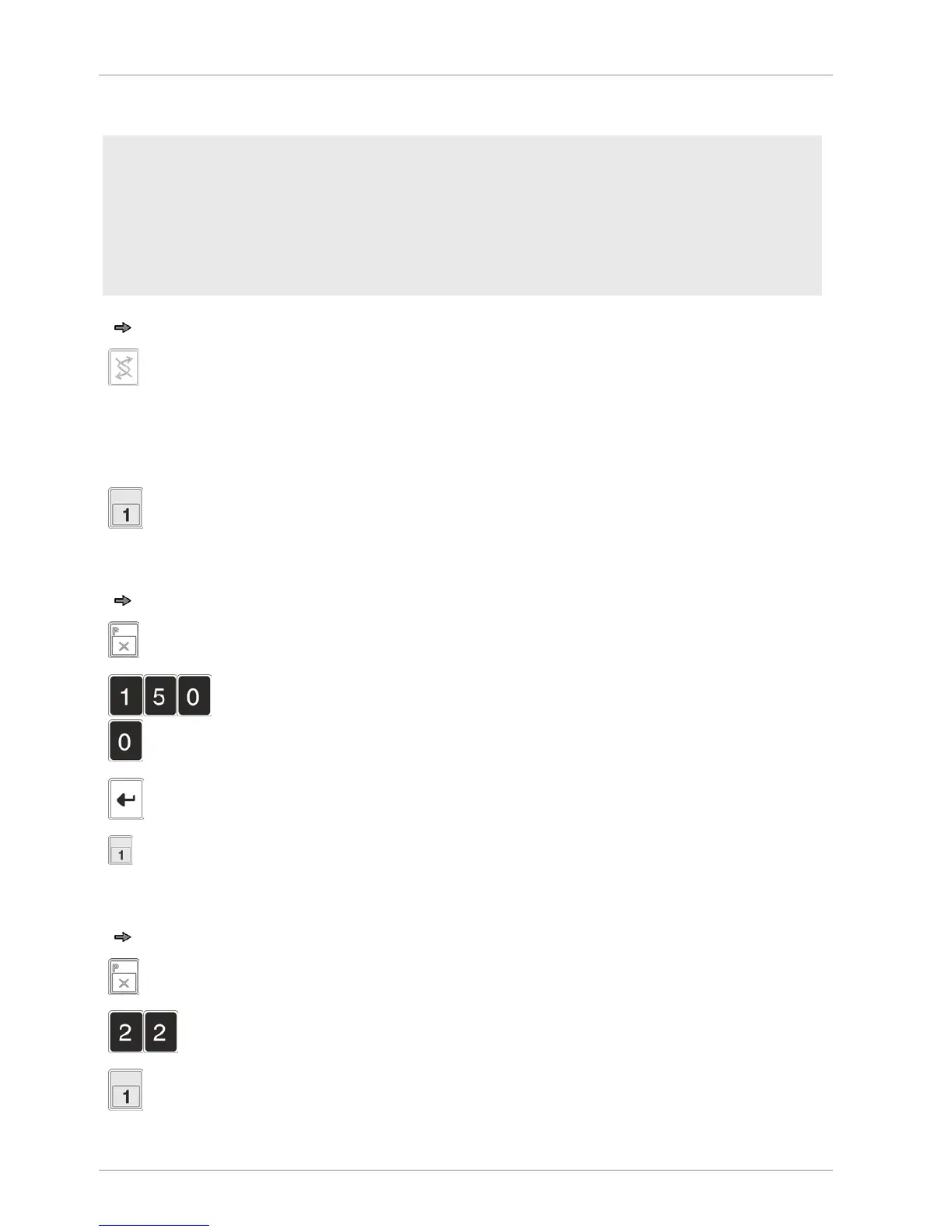Operation Operating instructions SC II
46 / 107 61429850113 en-US
6.7.3 Register with unit price or selling price = 0.
Menu setting
- In the "Configuration"/"Basic Sales Setting" menu, selection 5 3 6 3: Activate the "Sale
with UP/SP price =0" menu item.
- In menu "PLU maintenance" / "Prices", select 1 1 2 / Dept. no. / PLU no. / 1: Activate the
"Price overwrite" menu item.
- In the "Data maintenance"/"Operator data" menu, selection 2 3 / Operator no.: Select
menu item "Price overwrite [PLU-dependent]".
Call up PLU article.
Press key <Unit price input>.
The Unit price is set to 0.00.
The article can be registered without a unit price or selling price. Quantity (kg) and number
of pieces are recorded in reports.
Register using operator key, e.g. <OP1>.
6.7.4 Registering manual weight input (depending on country)
Call PLU product ("Weighed" product type).
Press key <Multiplication + Manual weight>.
Enter known weight, e.g. 1.500 kg.
Confirm input, display selling price
Register using operator key, e.g. <OP1>.
6.7.5 Multiplication of PLU piece-price article with predefined quantity
Call up PLU article (non-weighed, minus or by-count articles).
Press <Multiplication>.
Enter piece number, e.g. 22.
Register using operator key, e.g. <OP1>.
