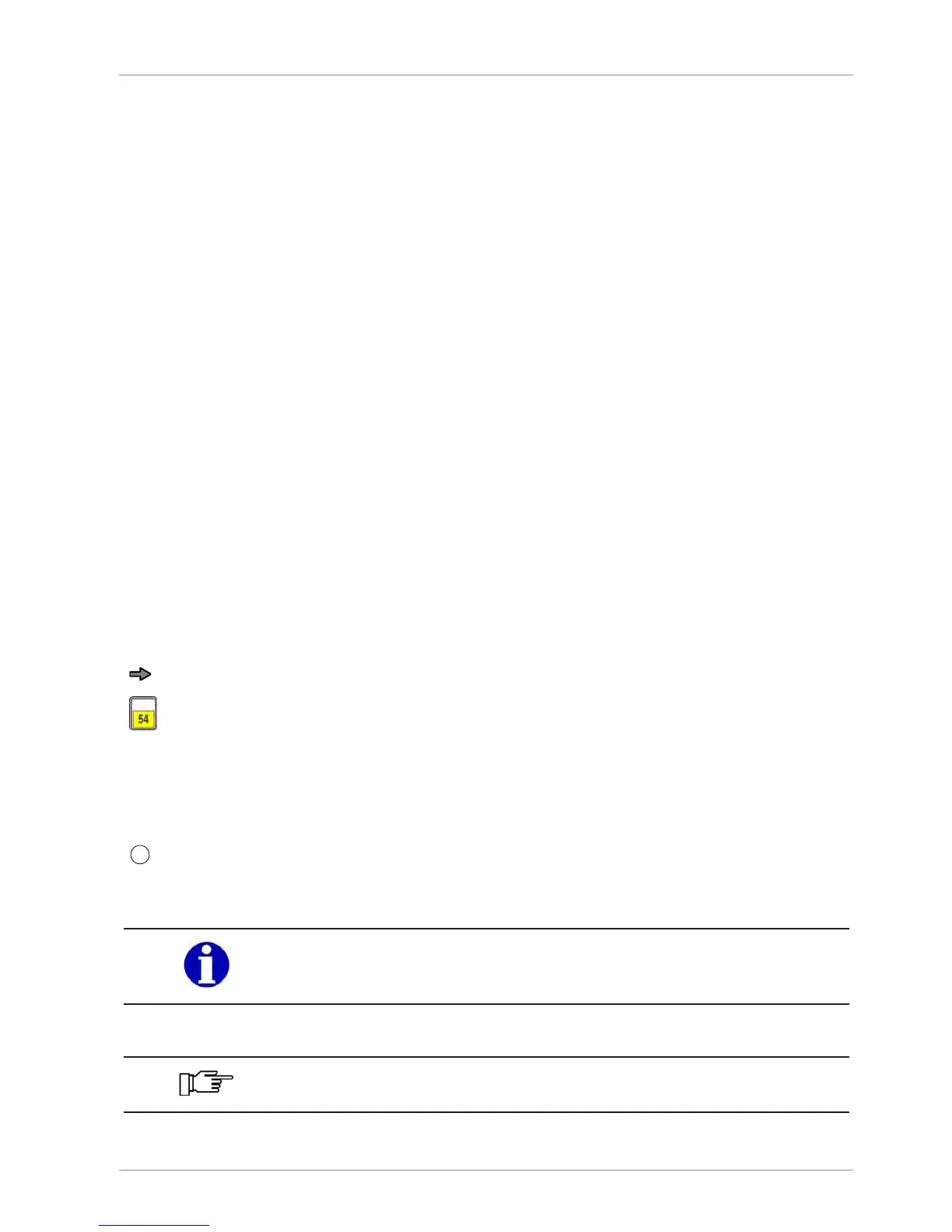Operating instructions SC II About these instructions
61429850113 en-US 7 / 107
1 About these instructions
Read the operating instructions carefully before connecting and switching on the device so
that you can make most of the device's quality and possible applications.
These operating instructions explain how to operate and set the device.
It also includes functions that are only required by Bizerba Service. Contact your Bizerba
specialist if necessary.
Bizerba products undergo continuous further development and are subject to different coun-
try-specific regulations. Examples of pictures and graphics included in these instructions may
vary from the version you have received.
1.1 Safe-keeping
These operating instructions are an integral part of the device and must be kept next to it,
easily accessible for all personnel.
When selling this device, these operating instructions have to be attached in their entirety.
1.2 Target group
The device must be operated by trained personnel only. This means that the operator has to
be familiar with the contents of these operating instructions.
Installation, maintenance and repairs must be performed by Bizerba authorized specialists
only.
1.3 Symbols used
Various symbols are used in these instructions.
Symbol Description
Text with arrow prompts you to carry out an action.
A key symbol prompts you to press this key.
<Key> Text within <> refers to a key.
<Key> + <key> Key combination. Press and hold first key, press second key.
"Display" Text within "" shows the display text.