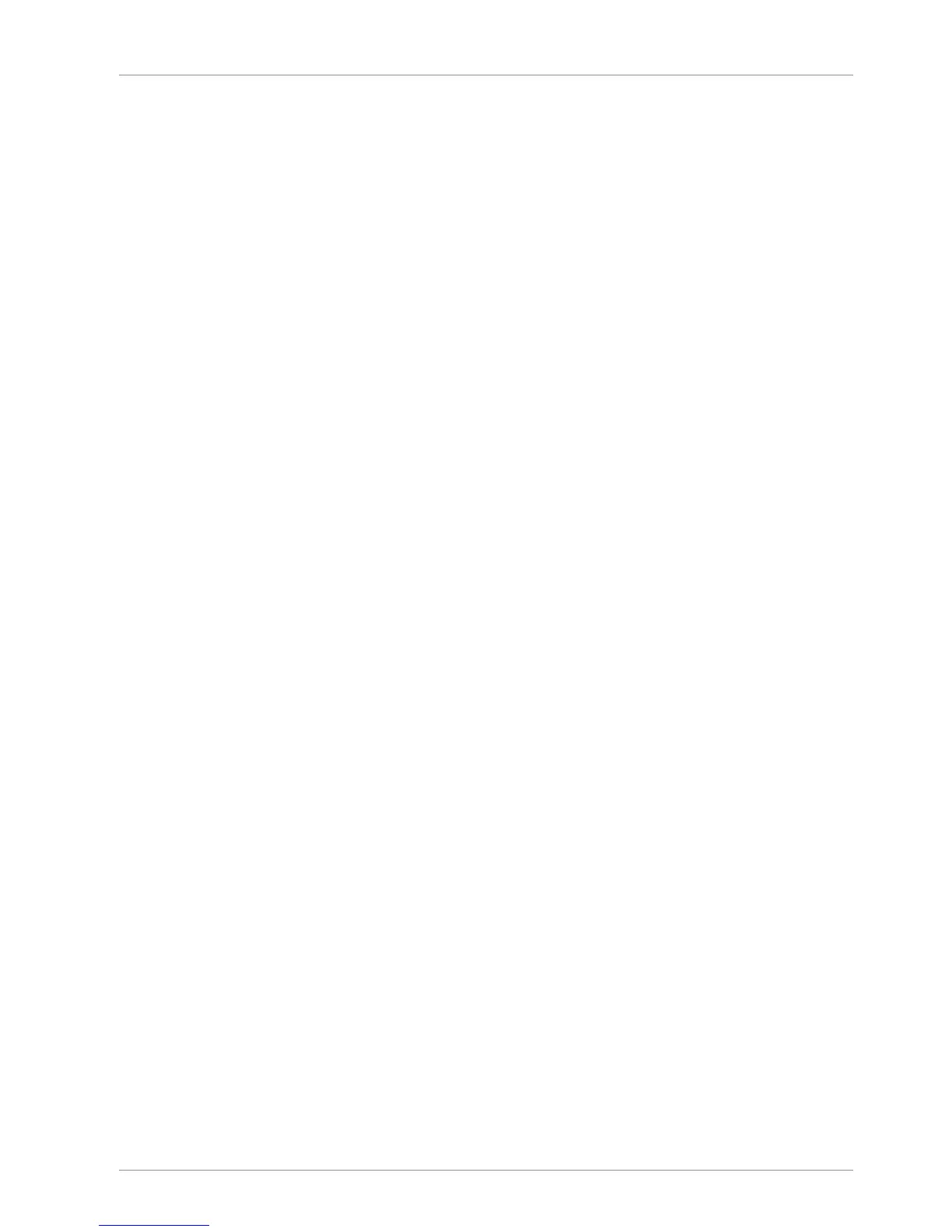Operating instructions SC II Table of Contents
3 / 10761429850113 en-US
Table of Contents
1 About these instructions ........................................................................................... 7
1.1 Safe-keeping.................................................................................................. 7
1.2 Target group .................................................................................................. 7
1.3 Symbols used ................................................................................................ 7
1.4 Warnings........................................................................................................ 8
2 About the device....................................................................................................... 10
2.1 Device types ................................................................................................ 10
2.2 Accessories.................................................................................................. 10
2.3 Intended use ................................................................................................ 10
2.4 Identification plate ........................................................................................ 10
2.5 Verification information ................................................................................ 11
2.5.1 Software ID, update logbook........................................................................ 12
2.6 Standards and directives ............................................................................. 13
2.7 Operating conditions .................................................................................... 14
2.7.1 Power supply ............................................................................................... 15
2.7.2 Wireless LAN device network ...................................................................... 16
2.8 Warranty ...................................................................................................... 16
2.9 Demo license ............................................................................................... 17
2.10 Software by third party ................................................................................. 17
2.11 Disposal of devices/environmental protection ............................................. 17
3 Safety instructions ................................................................................................... 18
3.1 System-related sources of hazards ............................................................. 18
3.2 Requirements for operating personnel......................................................... 19
4 Installation................................................................................................................. 20
4.1 Transport and storage.................................................................................. 20
4.2 Start-up ........................................................................................................ 20
4.2.1 Switching device on ..................................................................................... 20
4.3 Decommissioning......................................................................................... 20
4.4 Setting the display........................................................................................ 20
4.5 Installation and assembly............................................................................. 21
4.5.1 Assembling the device ................................................................................. 21
4.5.2 Leveling........................................................................................................ 21
4.5.3 Check the electric connection ...................................................................... 21
4.5.4 Cable connections ....................................................................................... 22
4.5.5 Rechargeable battery................................................................................... 23
5 Device and operating controls ................................................................................ 25
5.1 Main switch .................................................................................................. 25
5.2 Display ......................................................................................................... 25
5.2.1 Display icons................................................................................................ 25