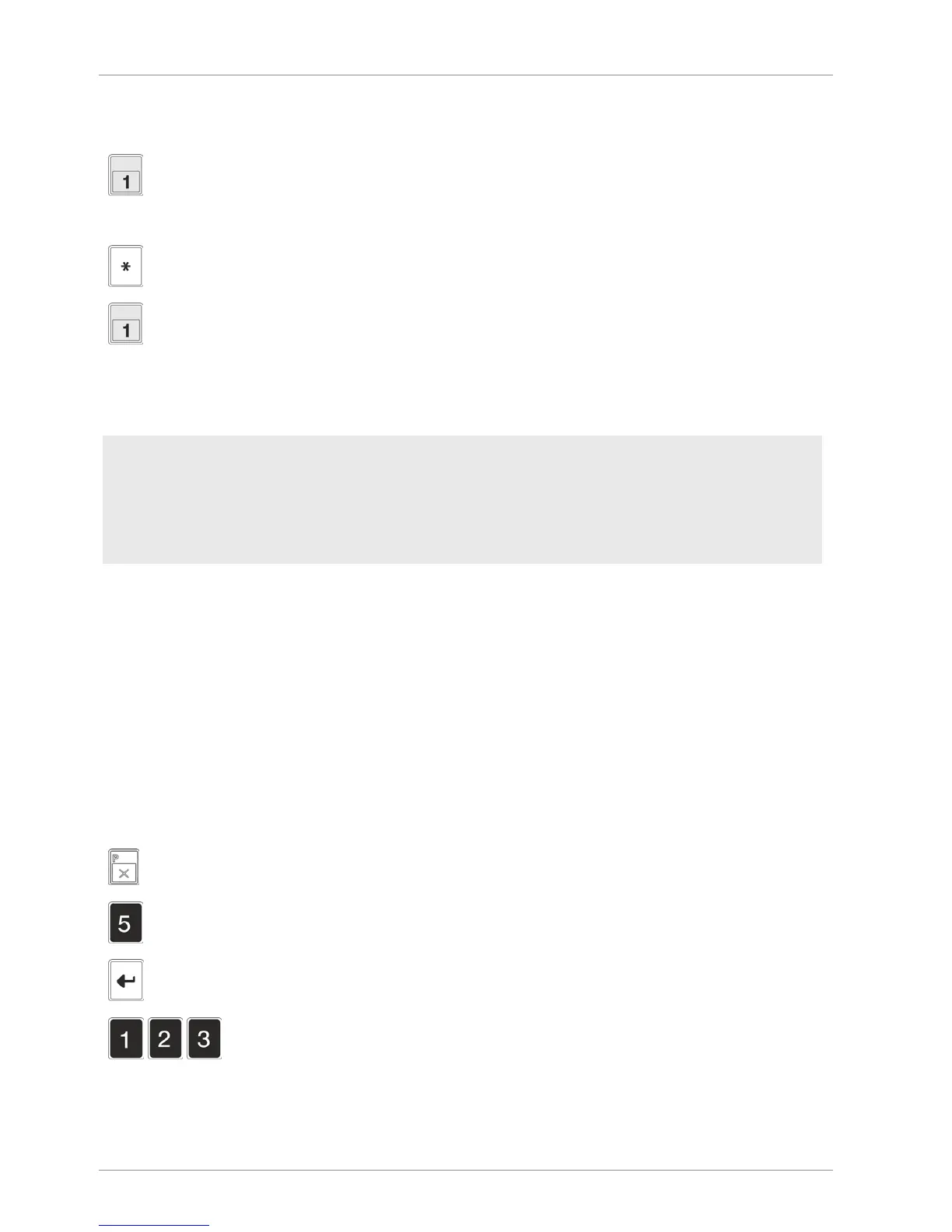Operation Operating instructions SC II
60 / 107 61429850113 en-US
Display PLU text and automatic call-up of data of origin from the abbreviated traceability
number without displaying the abbreviated traceability number.
Register using operator key, e.g. <OP1>.
The sold quantity is booked in the traceability data sales report.
Press the <Total> key.
Register and print using operator key, e.g. <OP1>.
The ticket is printed with the PLU text and data of origin.
6.20 Self-service mode
Menu setting
- Select "Self service mode" in configuration in the Operating mode menu.
- In menu Operating Modes activate "Price call-up & Recording." and select "Fixed opera-
tor key".
- Switch off "Addition customer total" in the Printer menu and select "Print [Item]".
Operating procedure
– Place article on the scale.
– Activate the relevant PLU key.
– The PLU text is displayed briefly.
– The label is printed.
– Remove the article from the scale.
Multiplication in self-service mode
Manual articles can be multiplied in self-service mode.
Operating procedure
A manual article (e.g. mustard), PLU no. 123 has to be sold five times:
Press <Multiplication>.
Enter number of mustard (5).
Confirm entry.
Enter PLU no., the article is registered and the label is printed.