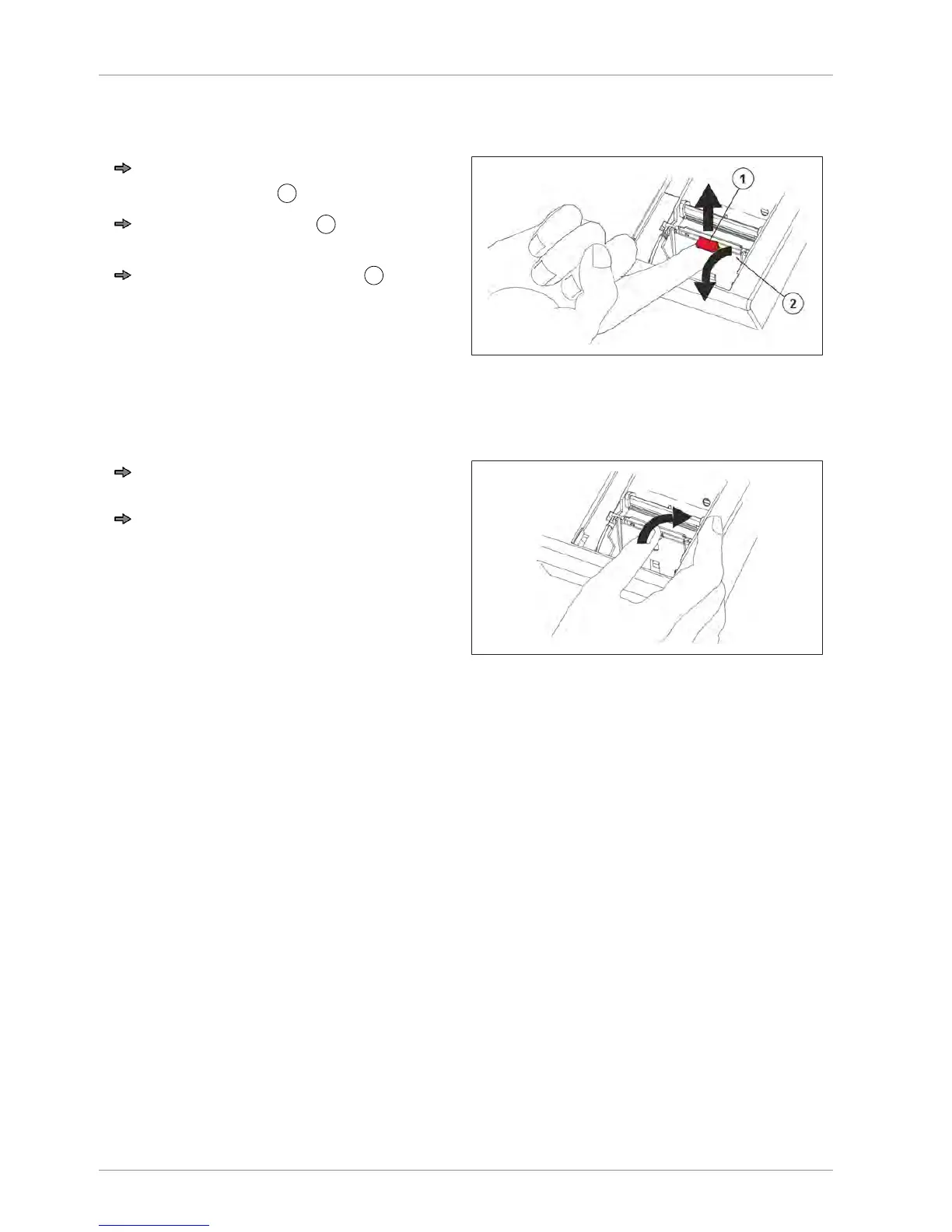Device and operating controls Operating instructions SC II
34 / 107 61429850113 en-US
Label printer in SC II 800
Open
Place your index finger underneath the
red grip element.
for-
wards.
Illustration23: Opening the thermal print
head
Close
Place your thumb on the red grip ele-
ment.
Push the thermal print head backwards
against the printer roller and then down-
wards until the thermal print head en-
gages.
Illustration24: Closing the thermal print head
5.4.3 Label printer
After printing the last label, insert a new label roll.