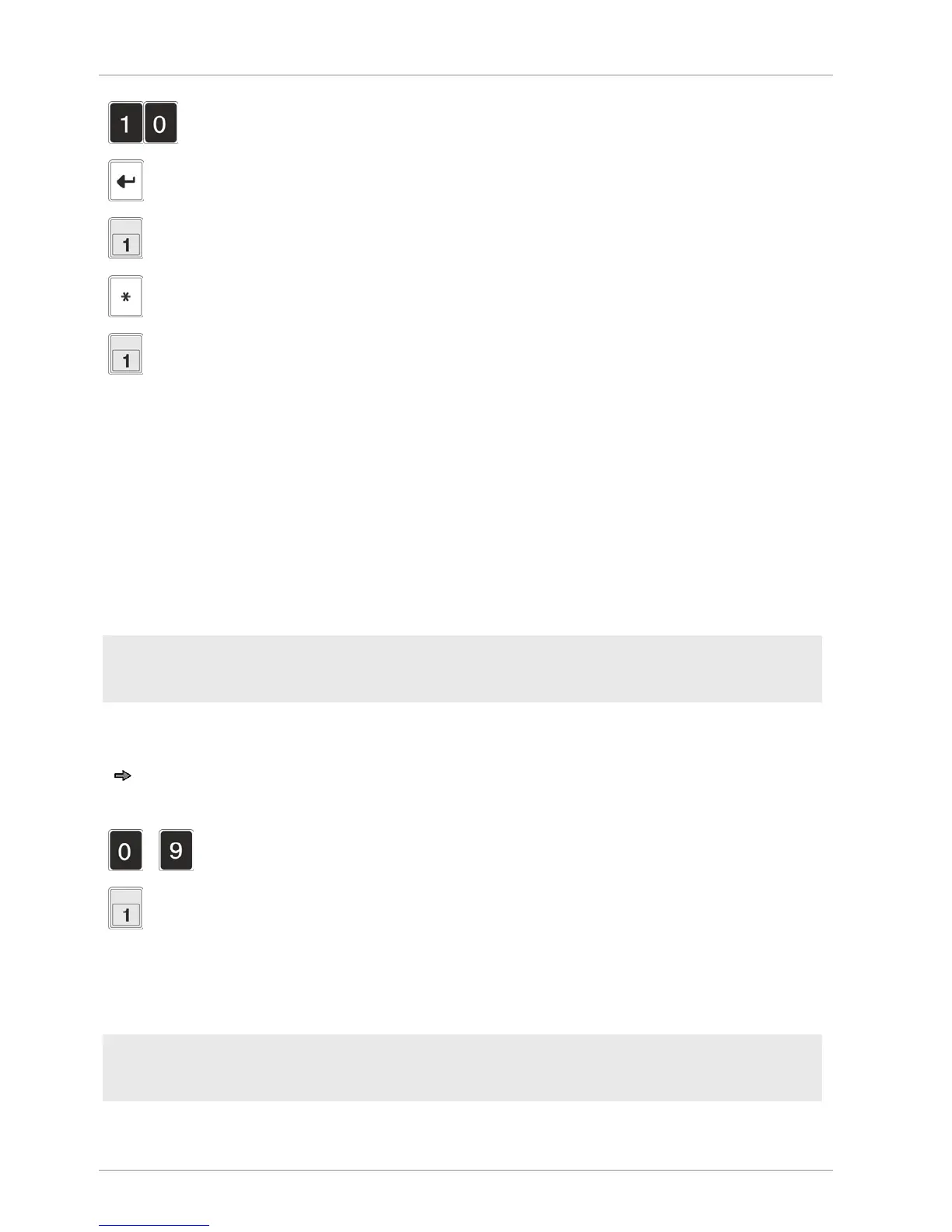Operation Operating instructions SC II
66 / 107 61429850113 en-US
Enter number of pieces, e.g. 10.
Confirm entry.
Register using operator key, e.g. <OP1>.
Press the <Total> key.
Register and print using operator key, e.g. <OP1>.
A note, "weight advantage" including the corresponding weight, unit price, and negative
selling price is printed on the ticket.
6.23 Obligatory input for piece price for piece-price articles
Piece price articles are the PLU types: non-weighed, manually weighed and manual fixed
weight. The number of pieces has to be entered to register the PLU.
6.23.1 Mandatory entry per PLU
After opening the piece-price article, the number of pieces has to be entered. Also for piece
number = 1. Compulsory input can be switched on or off for each PLU in the "PLU mainte-
nance" menu.
Menu setting
- In menu "PLU maintenance" / "Prices" activate menu item "Mandatory input number of
pieces", select 1 1 2 / Dept.No. / PLU No. / 1.
Operating procedure
Call up number piece-price article.
"Please enter number of pieces" appears in the display, alternating with the PLU text.
-
Enter number of pieces.
Register using operator key, e.g. <OP1>.
6.23.2 Obligatory input always
After opening the piece-price article, the number of pieces has to be entered. Even if the
number of pieces = 1.
Menu setting
- In menu "Configuration" / "Basic sales settings" select menu item "Mandatory input [al-
ways for piece]", select 5 3 6 3.
