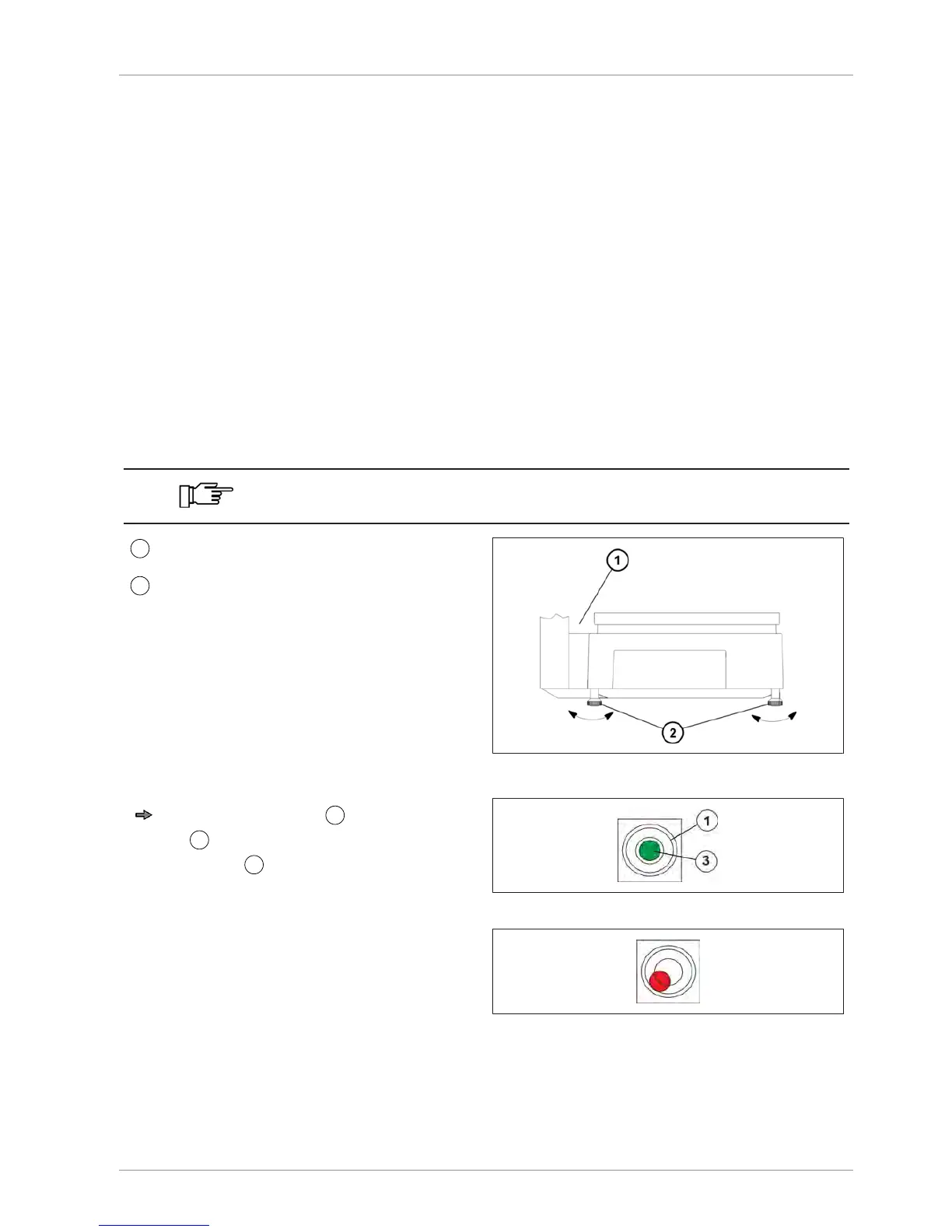Operating instructions SC II Installation
61429850113 en-US 21 / 107
The preferred value for brightness is set automatically and should be changed in relation to
the lighting conditions.
Contrast of operator display/customer display
The preferred value for contrast is set automatically and should be changed in relation to the
lighting conditions.
4.5 Installation and assembly
Installation, first commissioning, adjustment, initial instruction, maintenance and repair work
may only be performed by our customer service and/or by companies or persons authorized
by us.
4.5.1 Assembling the device
Open packaging, remove accessories and lift the device carefully out of the packaging.
4.5.2 Leveling
To compensate for any small irregularities in the floor space, the scale can be leveled at the
foot screws using a spirit level.
After each change of location, the scale must be re-leveled.
.
Illustration6: Device is leveled correctly
Illustration7: Device is not leveled correctly.
4.5.3 Check the electric connection
Power supply