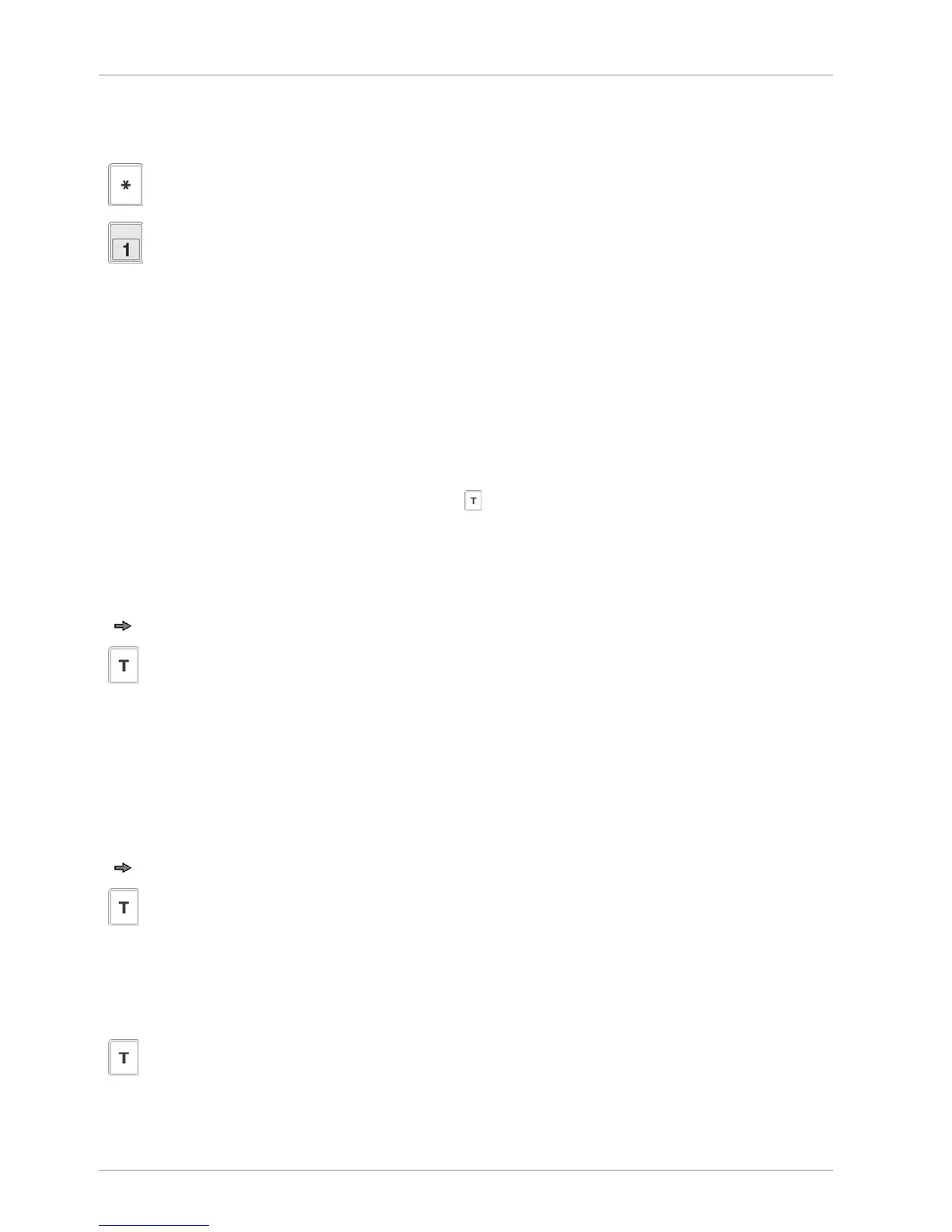Operation Operating instructions SC II
52 / 107 61429850113 en-US
6.14 Total
After registration of one or more articles, the total completion is issued.
Press the <Total> key.
Register and print using operator key, e.g. <OP1>.
Brief display of total and item number.
6.15 Tare
6.15.1 Tare balancing for unknown tare values
– An unknown tare (empties) is a non article-related tare. This tare has to be weighed and
tared.
– The total weighing range can be tared (country-dependent).
– The tared value is subtracted from the total weighing range.
– If an unknown tare has been tared with the
key, it cannot be overwritten by a known
tare (manual tare, fixed tare T1 - Tx or PLU tare). After a tare balance for an unknown
tare, it is possible to call up the PLU with PLU tare, however the PLU tare is ignored.
Tare balance (allow for tare of empties)
Place empties on the scales.
Press <tare> key.
Display of tare weight.
Weigh in empty article.
Display of tare and net weight.
Stack tare (country-related)
Place empties on the scales.
Press <tare> key.
Display of tare weight.
Weigh in empty article.
Display of tare and net weight.
Press <tare> key.
Display of tare weight, etc.