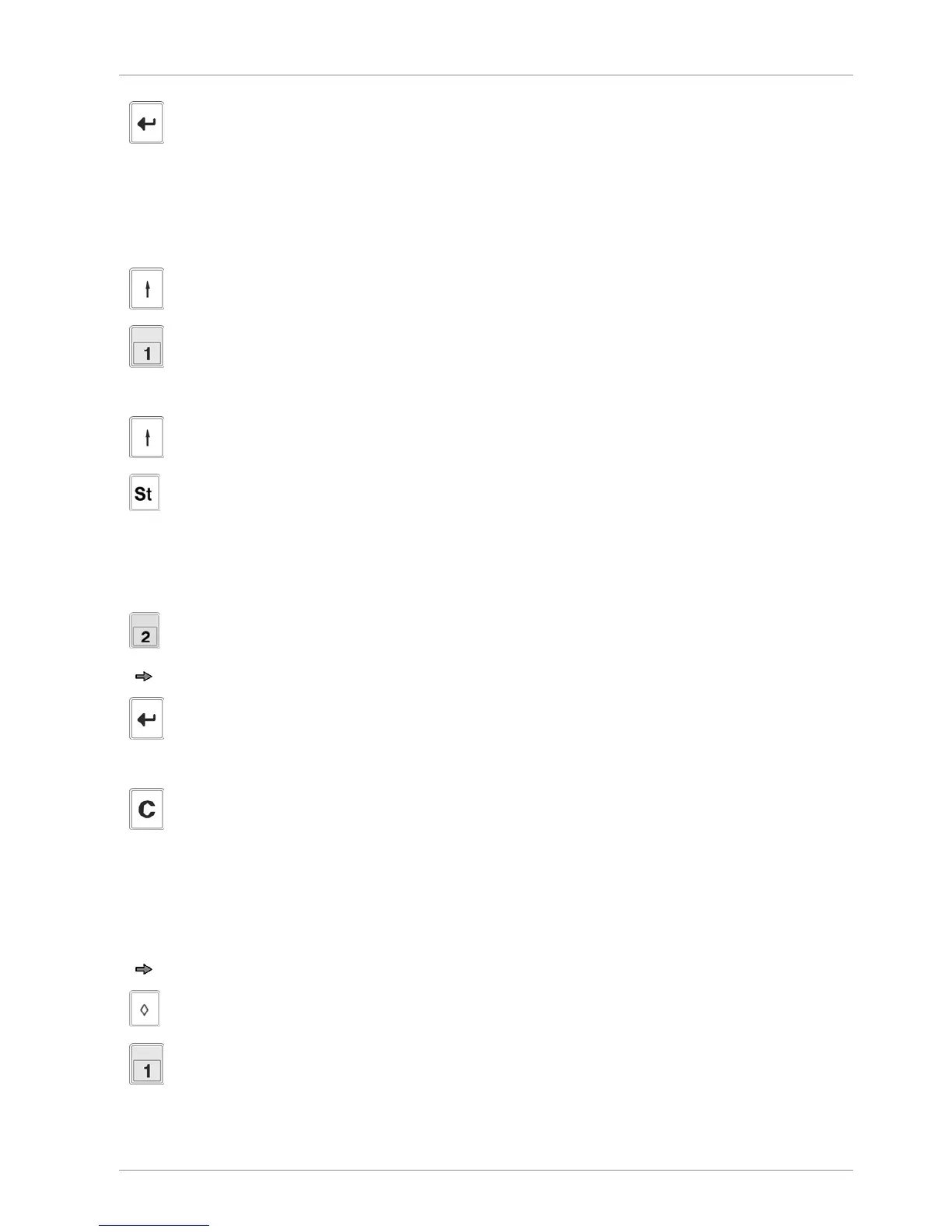Operating instructions SC II Operation
61429850113 en-US 51 / 107
Confirm entry.
The last item is canceled.
Sheet cancellation with or without operator's permission to cancel
Several articles have already been sold. A specific article has to be canceled.
Open scroll or cancellation function.
Press operator key, e.g.<OP1>.
Last item is displayed.
Scroll until desired product appears in the display.
Press <Cancellation> key.
The item is canceled and is marked with an "S".
If operator 1 does not have permission to cancel, a different operator with permission to
cancel has to carry out the cancellation (e.g. operator 2).
Press operator key, e.g.<OP2>.
Enter password (of operator with permission to cancel).
Confirm entry.
The last item is canceled.
Exit scroll or cancellation function.
6.13 Displaying subtotal
After registering one or more articles, the subtotal can be displayed briefly.
Operating procedure
Register several PLUs.
Press <Subtotal> key.
Register using operator key, e.g. <OP1>.
Brief display of subtotal and item number.