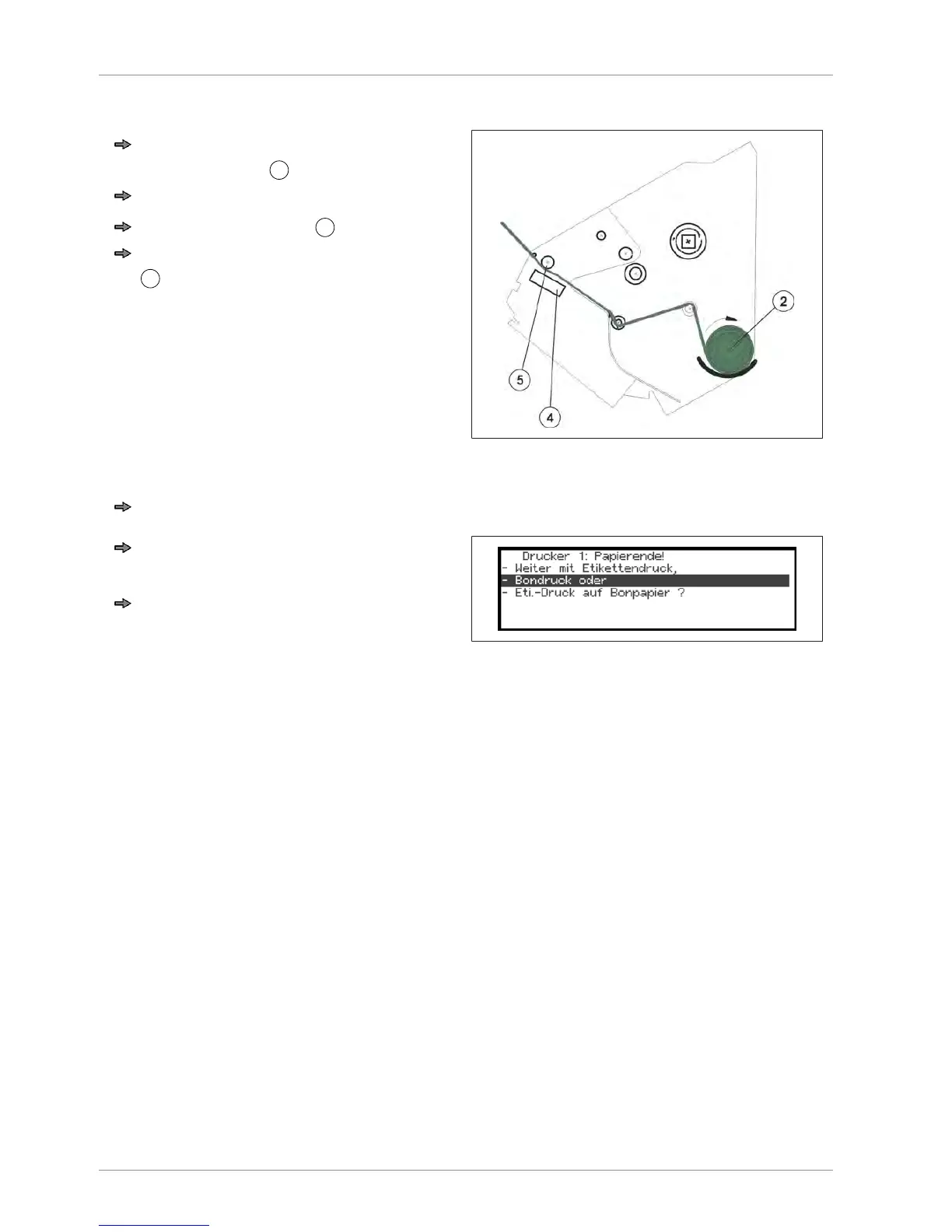Device and operating controls Operating instructions SC II
36 / 107 61429850113 en-US
Insert new ticket roll
Open side cover and printer cover [}30].
The thermal bar
according to paper feed.
After a short time an automatic paper in-
feed is activated.
Illustration26: Paper track for ticket paper /
SC II 800
Move paper forward using the <Paper infeed> key.
Confirm status message "Ticket printout
or" by pressing <Enter>.
Illustration27: Status message
Close side and printer cover [}30].