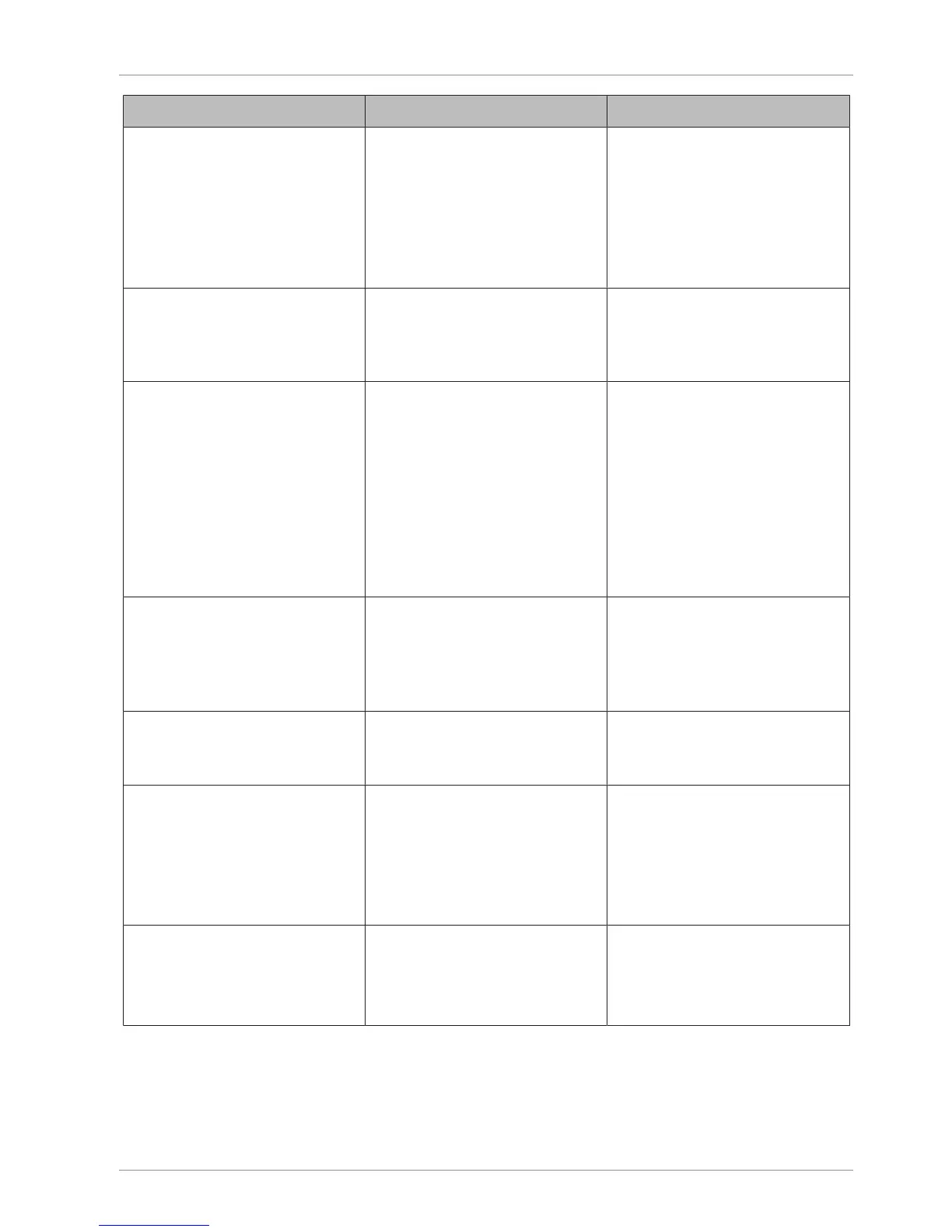Operating instructions SC II Troubleshooting
61429850113 en-US 79 / 107
Text message Cause Remedy
Incorrect price group! – Appears if a second price
group is to be used within
a ticket that has been
opened with a defined
price group. This is not al-
lowed.
– Another price group can-
not be selected within a
ticket.
Conclude ticket and
process new ticket with
corresponding price
group.
Incorrect range type, delete
range
– Appears when defining
ranges/sets of PLUs.
– The applied number has
already been assigned by
a range or PLU set. Se-
lect free no.
Wrong password – Appears during operator
log on/log off.
– The used password is in-
correct. Enter correct
password. The password
can be read out in "Data
maintenance" / "Operator
data" under the relevant
operator number. When
printing the operator list,
the password is not
printed.
Error in encoding – Appears when printing
barcodes.
– Check in "Data mainte-
nance" in the "Barcode
data" menu, that the set-
tings for the applied bar-
code are correct.
Error accessing the cash
drawer
– Cash drawer does not
open. Read-back contact
not detected.
– Check connector for SC II
cash drawer.
Zero setting error – Appears during sales.
Error in automatic zero
point control Scale is
above the country-spe-
cific permissible auto-
matic zero setting range.
– Clean load plate, position
correctly and remove ob-
jects.
– Switch scale off/on.
Invalid fixed weight – Appears during sales.
Fixed weight PLUs can-
not be used in the price
labeling mode.
– Check the PLU data for
the called PLU in PLU
maintenance.