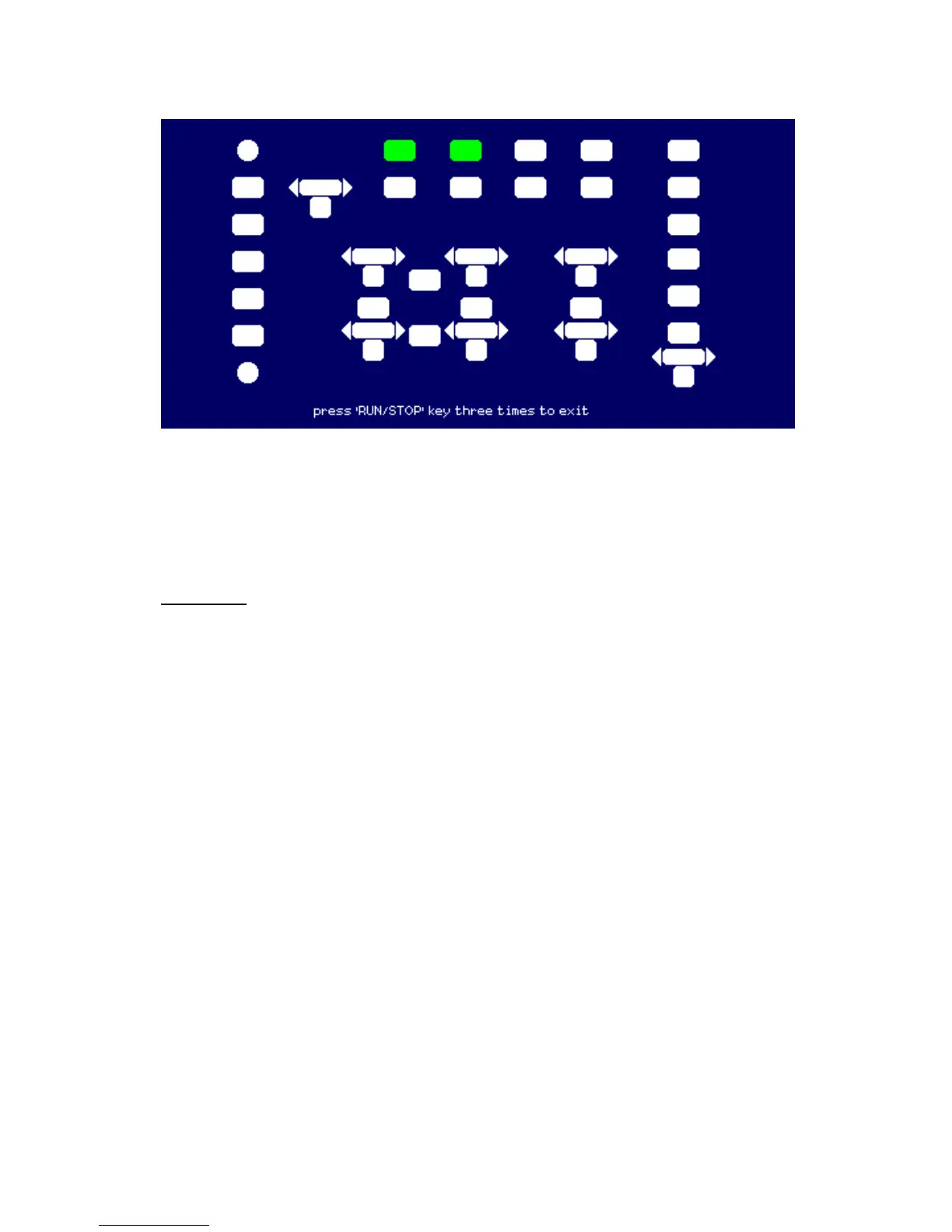110
Figure 3.62 – Key Test Screen
LED Test
Select “LED Test” to test the LED backlights on some of the front panel
buttons. The screen will display key shapes that represent all the buttons
of the front panel. Follow the instruction prompt below and “Press
‘SINGLE’ Key to continue , Press ‘RUN/STOP’ Key to exit”. Each time
“SINGLE” key is pressed, a key shape on the screen will turn green,
indicating that the corresponding key or indicator should be lid up. Press
“SINGLE” again to test another key backlight. Once all the individual backlit
keys are tested, all of them will turn on simultaneously. Pressing “SINGLE”
key again will restart all over. To Exit the test, press “RUN/STOP” key.