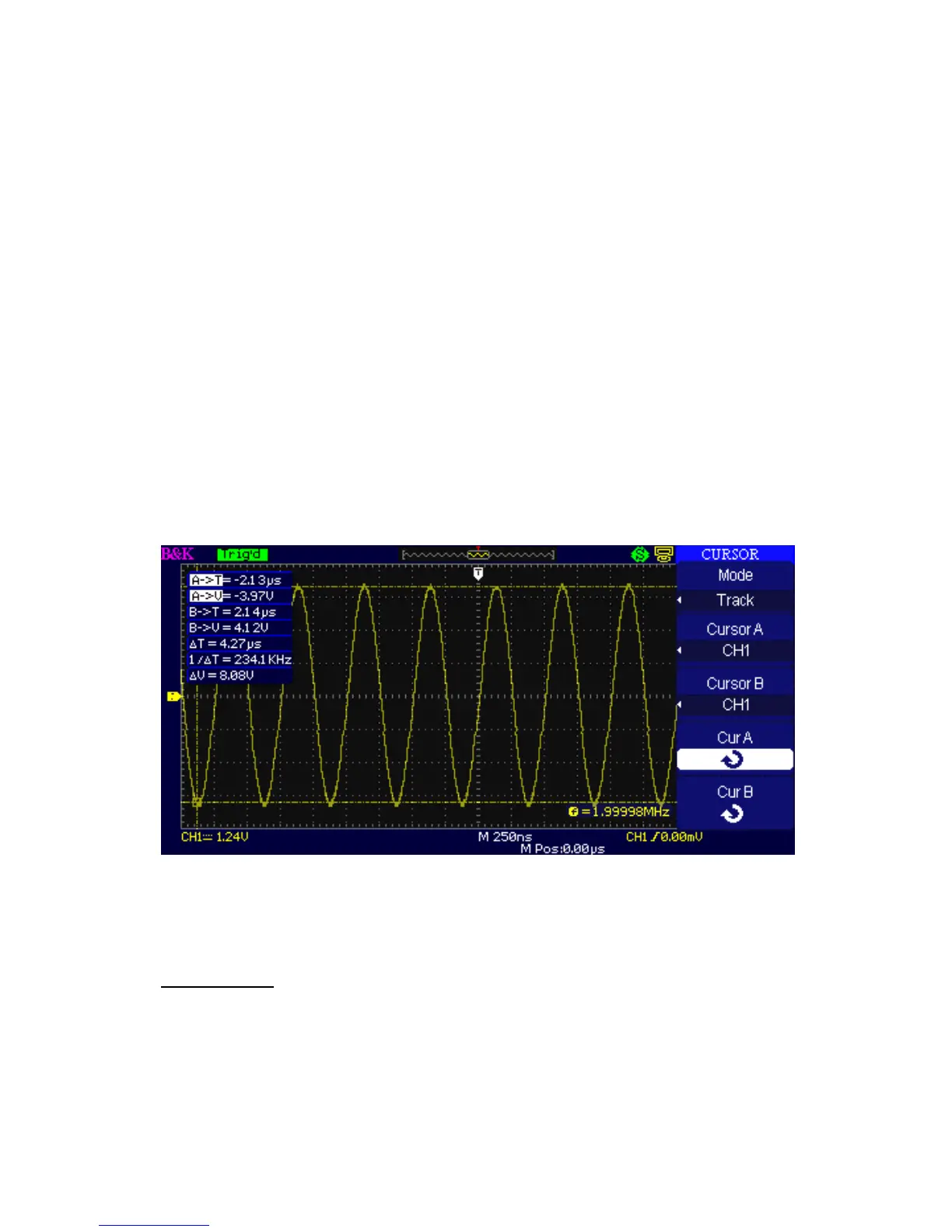79
A→V: The Vertical position of Cursor A (Voltage cursor
centered around channel ground level).
B→T: The horizontal position of Cursor B (Time cursor
centered around the midpoint of screen).
B→V: The Vertical position of Cursor B (Voltage cursor
centered around channel ground level).
ΔT: Horizontal space between Cursor A and Cursor B (Time
value between two cursors).
1/ΔT: The reciprocal of horizontal space between cursor A
and cursor B.
ΔV: Vertical space between Cursor A and Cursor B (Voltage
value between two cursors).
Figure 3.39 – Cursor Menu (Track)
Auto Mode
This mode will take effect with automatic measurements. The instruments
will display cursors while measuring parameters automatically. These
cursors demonstrate the physical meanings of these measurements.