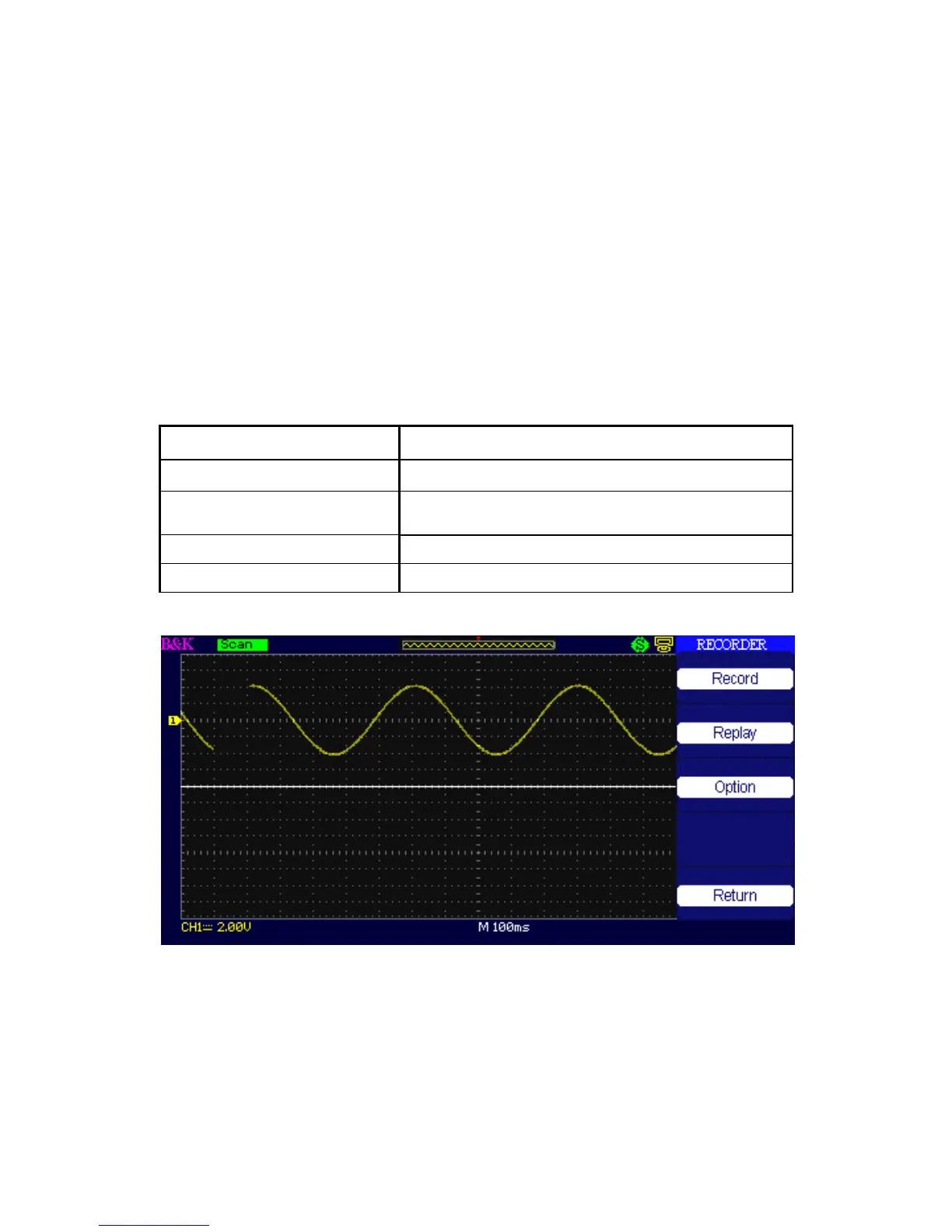121
Recorder (Scan Mode Only)
This mode allows for gap-free recording of waveform data and can be
enabled in SCAN MODE only (refer to “Horizontal Control Knob section”).
It is similar to the above described waveform recorder mode, however the
recorded data can be played back on-screen and be retrieved from storage
memory. Maximum recordable data depends on the time base in scan
mode. Recorded data can also be stored into external USB flash drive.
Table 3.63 – Waveform Recorder Function Menu
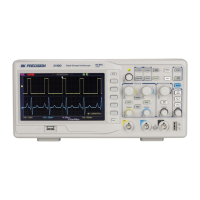