128
You can see the following measurements on the top of the
left screen:
The delta voltage (peak-to-peak voltage of the
ringing)
The voltage at Cursor A.
The voltage at Cursor B.
Figure 4.2 – Taking Cursor Measurements (Voltage)
4.3 Capturing a Single-Shot Signal
To capture a single event, you need to gather some knowledge of the
signal in order to correctly set up the trigger level and slope. If you are not
sure about the instance of the signal, you can observe it through auto or
normal trigger mode to ensure the trigger level and slope will capture the
signal.
The following steps show you how to use the oscilloscope to capture a
single event.
1. Set the Probe option attenuation to 10X and set the
switch to 10X on the probe.
2. Trigger set up:
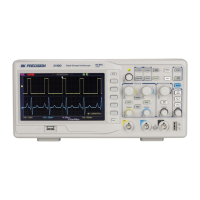
