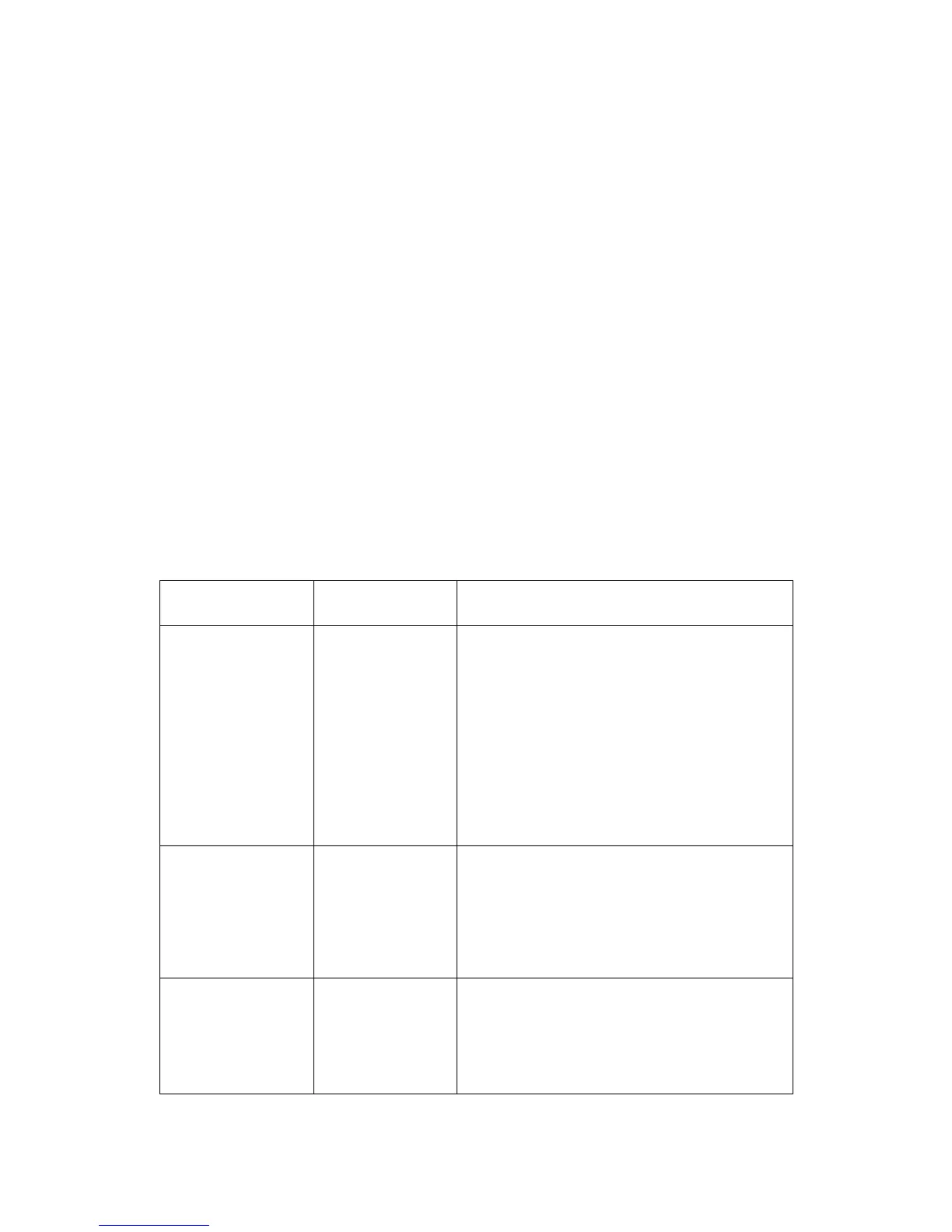22
channel waveforms. When you turn the “volts/div”
knob, the oscilloscope increases or decreases the vertical
size of the waveform on the screen with respect to the
ground level.
2. When you press the “Volt/div” knob, you can switch
“Volts/div” option between “Coarse” and “Fine”. The
vertical scale is set by a 1-2-5 step sequence in Coarse
mode. Increase in the clockwise direction and decrease
in the counterclockwise direction. In Fine mode, the
knob changes the Volts/Div scale in small steps between
the coarse settings. Again, increase in the clockwise
direction and decrease in the counterclockwise direction.
3.7 Channel Function Menu
Table 3.3 – Channel Function Menu
AC blocks the DC component of the
input signal and attenuates signals
below 10 Hz.
GND disconnects the input signal.
Limits the bandwidth to reduce
display noise; filters the signal to
reduce noise and other unwanted
high frequency components.