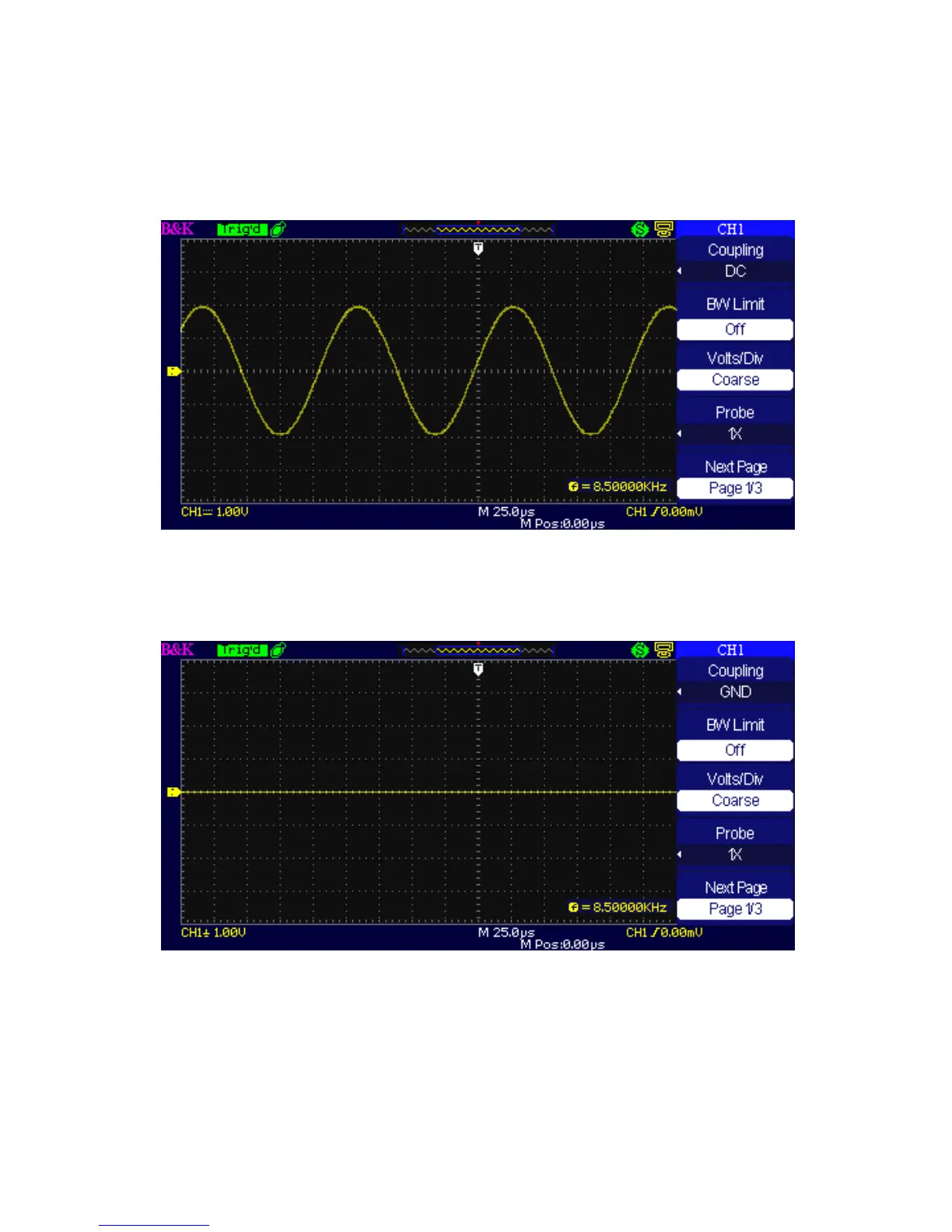26
• Press “CH1”→“Coupling”→“DC”, Set to DC couple mode.
Both DC and AC components of the input signal will be
captured.
Figure 3.7 – DC Coupling
• Press “CH1”→“Coupling”→“GND”, Set to GROUND mode.
This disconnects the input signal.
Figure 3.8 – Ground Coupling
2. Bandwidth Limiting
Take CH1 for example: