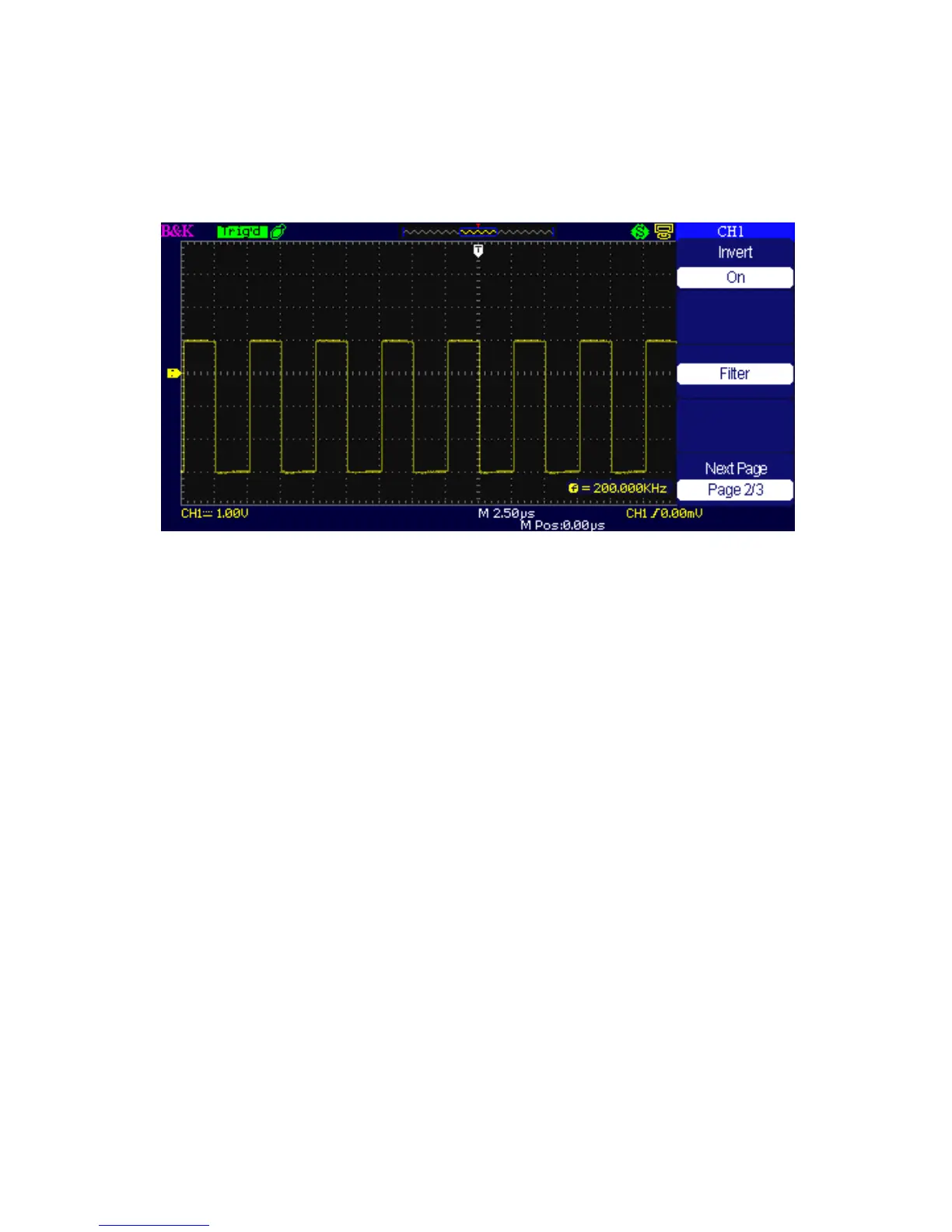29
5. Inverting Waveforms
Take CH1 for example:
• Press “CH1”→ Next Page “Page 1/3” →“Invert”→“On”:
Figure 3.12 – Invert Waveform Screen
6. Using the Digital Filter
• Press “CH1”→ Next Page “Page 1/3”→ “Filter”, display
the digital filter menu. Select “Filter Type”, then select
“Upper Limit” or “Lower Limit” and turn the “Universal”
knob to adjust them.
• Press “CH1”→ Next Page “Page 1/3”→ “Filter” →“Off”.
Turn off the Digital Filter function.